- English Community
- Communauté Français
- Comunidad Español
- 日本人 コミュニティ
Turn on suggestions
Auto-suggest helps you quickly narrow down your search results by suggesting possible matches as you type.
Showing results for
- Home
- >
- Community Archive
- >
- Public Archive
- >
- Archived Discussions (Read Only)
- >
- Virtual Terminal: When will I be able to select it...
BttrdPancakes
11-06-2019
04:18 PM
Thread Options
- Subscribe to RSS Feed
- Mark Thread as New
- Mark Thread as Read
- Float this Thread for Current User
- Printer Friendly Page
Virtual Terminal: When will I be able to select items from my inventory?
When will the virtual terminal for my computer allow me to select items from my inventory as it does in the Phone/tablet apps?
Reply
- Mark as New
- Subscribe to RSS Feed
- Permalink
- Report
1 REPLY 1
Helen

11-07-2019
12:53 PM
Thread Options
- Subscribe to RSS Feed
- Mark Thread as New
- Mark Thread as Read
- Float this Thread for Current User
- Printer Friendly Page
Hello @BttrdPancakes!
With Virtual Terminal you can select an item to complete a payment. To do this, navigate to the Virtual Terminal section of your online Square Dashbaord > click Take a Payment > and then click on the Itemized Sale tab at the top of the screen. When you click the blank field below 'Amount or item' your item library will start loading and you can search for and select an item.
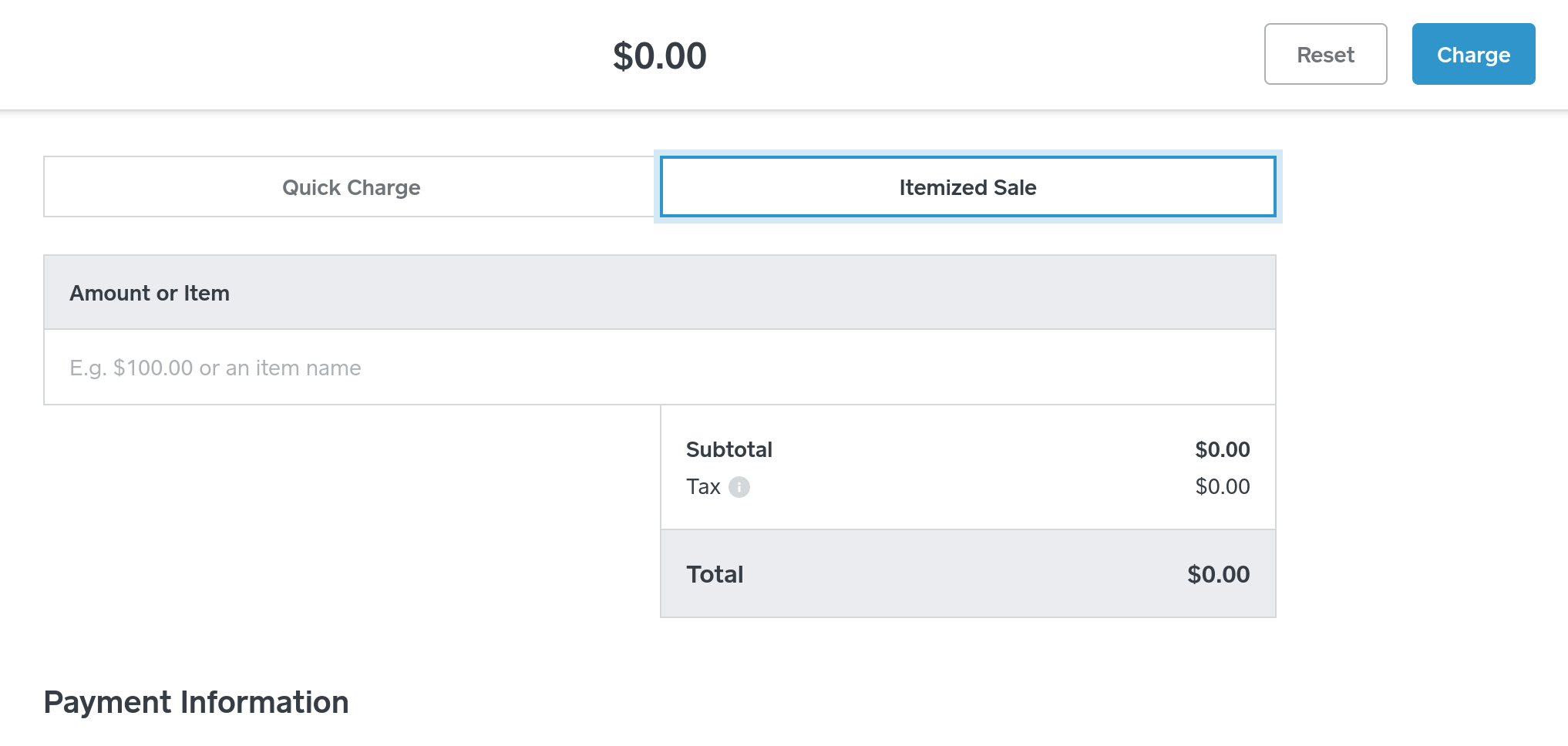
This Product Update post has an overview of adding an item to a Virtual Terminal payment. From your Virtual Terminal. I hope this helps!
️ Helen
Seller Community Manager
Seller Community Manager
Reply
- Mark as New
- Subscribe to RSS Feed
- Permalink
- Report
Square Community
© 2025 Square, Inc.