- Home
- >
- Community Archive
- >
- Public Archive
- >
- Archived Discussions (Read Only)
- >
- Re: Square Weebly Integration Categories
- Subscribe to RSS Feed
- Mark Thread as New
- Mark Thread as Read
- Float this Thread for Current User
- Printer Friendly Page
Square Weebly Integration Categories
Have had a square marketplace website for years. Trying to migrate over to the Weebly integration. What I WANT is my homepage to be a category page. Picture + category title for each category (my stuff is quite distinct - soaps, lotions, jams, spice mixes etc). Then customer clicks on that category to go to that page/individual items listing. I can't seem to find a way to make this happen. It wants to list individual items from a category on the home page and that is NOT what I want. How to I make this happen? Old website (which I keep using) here. I NEED to get the new one up and running so I can offer pick-up and delivery. Old site here: Categories would be under "shop" pull down menu currently. https://squareup.com/market/miles-away-farm
- Mark as New
- Subscribe to RSS Feed
- Permalink
- Report
- Subscribe to RSS Feed
- Mark Thread as New
- Mark Thread as Read
- Float this Thread for Current User
- Printer Friendly Page
Hey @jkleffner. Thanks for asking about this. There is way to accomplish having categories on the main page of your Weebly Online Store!
First, you'll want to be in your Website Editor mode. Once you're there on the home page, to the left you'll see a tab that says Featured Categories. Click there. You'll then hover over the plus button that says Add featured categories. Those categories don't sync from Square, so you'll need to create them through this step. You can choose to have just one or multiple categories showcased on your homepage with an image.
I hope this answers your question but please let me know if I missed the mark!
Community Program Manager, Square
- Mark as New
- Subscribe to RSS Feed
- Permalink
- Report
- Subscribe to RSS Feed
- Mark Thread as New
- Mark Thread as Read
- Float this Thread for Current User
- Printer Friendly Page
I'm really glad this question was posted because this has not worked for us at all. It has been incredibly frustrating at a critical time.
Here is our process in detail:
1. +Add page
2. Choose blank page, name it, click Add (there is no way to directly create a Featured Categories page as you described above but, that's ok)
3. + Add section
4. Select Featured Categories (so far so good, I've done this at least 20 times so far, no joke it's that important to us)
5. Select Add (upper right in blue)
6. This creates the Categories page. Great.
7. Select Choose Categories. These are Categories newly created within this interface (Weebly). I have tried both categories created from the categories list under Items and directly from the next screen that pops up. These are NOT categories brought in from Square.
8. Select the items to populate that category from the items we created, also from within Weebly.
9. Select Done
This creates exactly what we hope it to look like, HOWEVER the category shortcuts we just created ONLY LINK BACK TO OUR HOMEPAGE to return a 404 page not found. Every single time whether in preview mode or actually published online.
Please know I'm not a novice and I've even had professional web designers and programmers try to figure this out and we're all stumped. If I create a page with the Featured Items (the exact same process above and the exact items that I used to populate the category) it works perfectly.
How do I fix the links so the category headings actually take me to a list of those items?? There doesn't even seem to be a way to set that manually.
Please help, I'm tearing my hair out and losing money.
Mark
- Subscribe to RSS Feed
- Mark Thread as New
- Mark Thread as Read
- Float this Thread for Current User
- Printer Friendly Page
Hey @OFFSMark. Thanks for sharing your steps. And I'm sorry this is causing you so much frustration! If you're not seeing the Featured Categories button, it sounds like you're creating this through a different page or section. I've attached some screenshots to show where you can get to that page.
- From the Square Online Dashboard, click Go to your new online store
- This will take you to your Online Store Overview. Click Edit Website in the upper right hand corner (image below)
- Next, click Featured categories (image below)
- Click + Add featured categories on the following page (image below)
That's where you'll want to create your category (because they don't sync over from your Square library), but you can add items that have synced over to Weebly within that category.
I hope this helps and that I'm following the issue correctly. If I'm misunderstanding, it might be helpful to give the Weebly team a call.

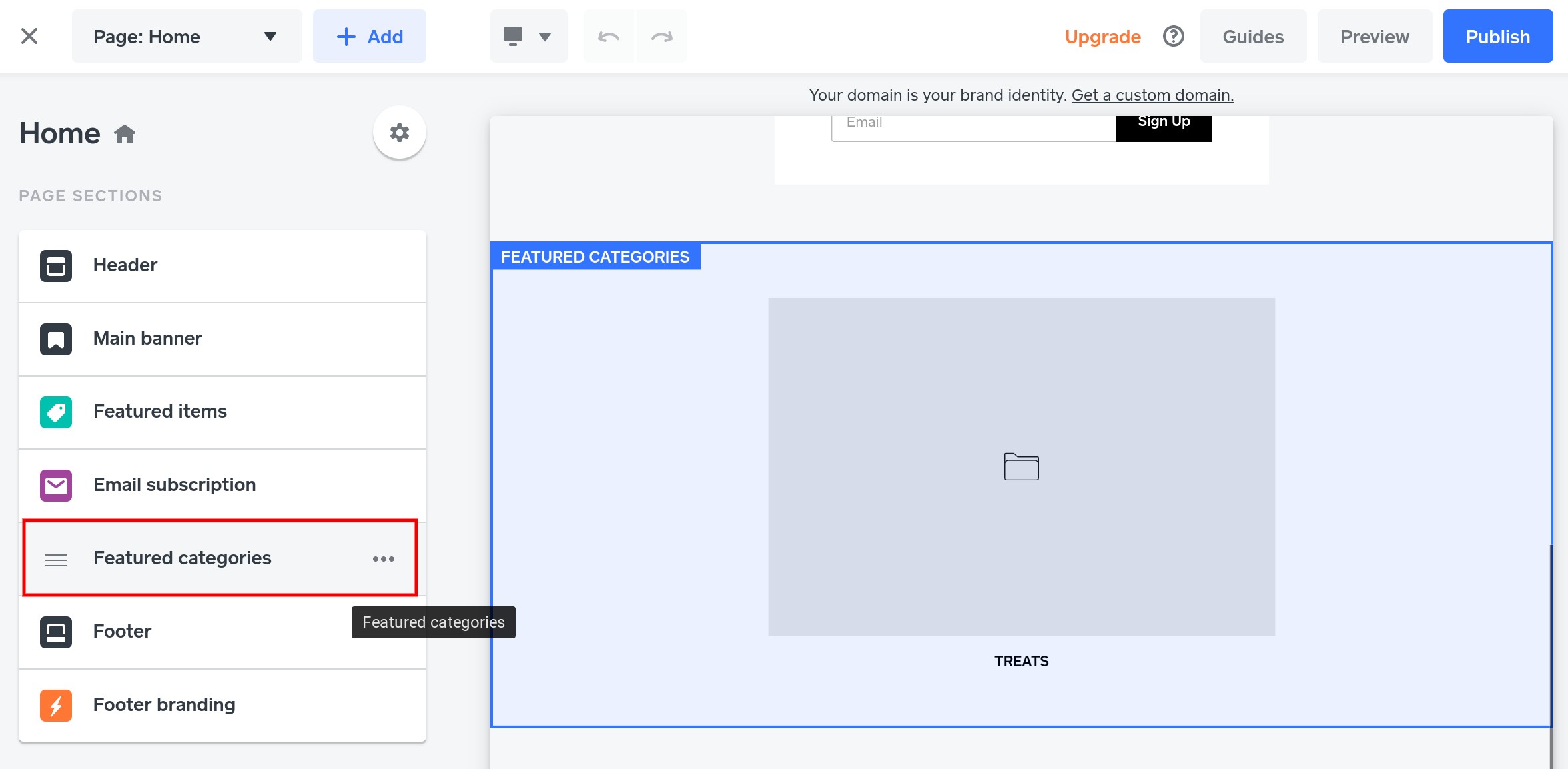
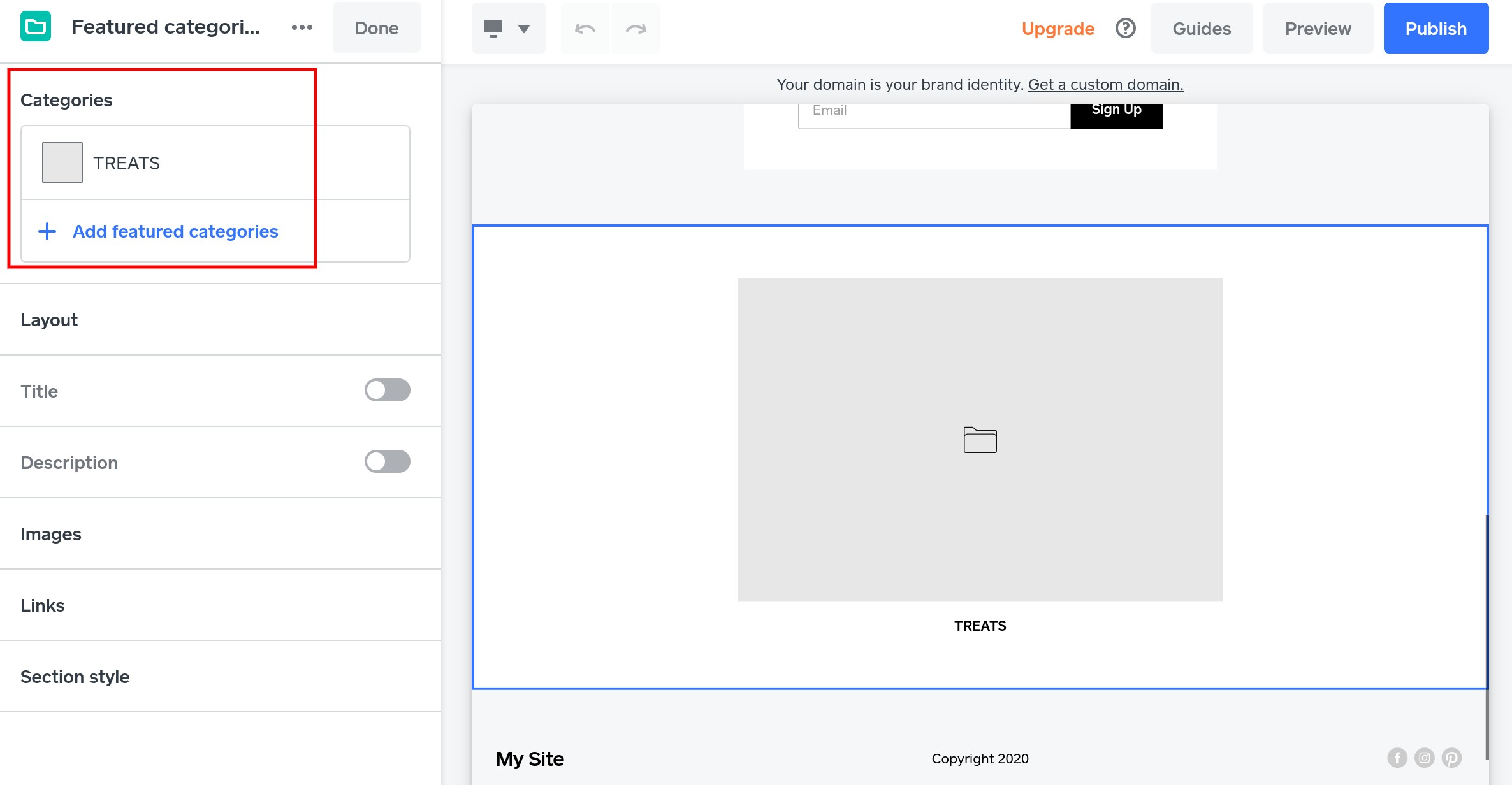
Community Program Manager, Square
- Mark as New
- Subscribe to RSS Feed
- Permalink
- Report
- Subscribe to RSS Feed
- Mark Thread as New
- Mark Thread as Read
- Float this Thread for Current User
- Printer Friendly Page
Hi, Nika. Thanks for the reply.
So, you understood part of the problem but not the real difficulty. I can create pages with featured categories easily enough, it's just that those categories don't actually link to the database which contains those items.
As I mentioned, once the Featured Categories page is created, populated and published online (with categories created within the Weebly front end) clicking on that category links back to the home page, not to the category. It doesn't go anywhere.
For instance, I have created a Featured Categories page with 3 different categories; Cheeses, Charcuterie, and Dry Goods.
Each of those categories were created as you outline, from the Square dashboard and logging into the online store.
The links to those categories are broken however, and once published (or even in preview) don't go to the category's contents and defaults back to the homepage.
As a test I create a page of Featured Items with the same content as what's in the categories (specific cheeses, for instance). That works fine and links to the items in question. Doing that is FAR more labor intensive if I want to change items, change quantities, etc. It would be a lot easier to do that directly from the categories themselves but it doesn't work.
Something in the creation of the Featured Categories is not linking to the products and there is no way for me to fix it, even manually.
Does that make sense?
I created a work around by giving each category it's own page, filling that page with the items in the category, then creating a front page with images, then linking the images to the page with the items. Not ideal but I got it to work, essentially doing the thing that the Featured Categories page is supposed to do.
This is a backend problem somehow and is happening both using Safari and Chrome.
Thanks.
Mark
- Subscribe to RSS Feed
- Mark Thread as New
- Mark Thread as Read
- Float this Thread for Current User
- Printer Friendly Page
I think I'm understanding @OFFSMark. What's the URL to your Online Store so I can take a look? Have you reached out to the Weebly Support team about this yet?
Community Program Manager, Square
- Mark as New
- Subscribe to RSS Feed
- Permalink
- Report
- Subscribe to RSS Feed
- Mark Thread as New
- Mark Thread as Read
- Float this Thread for Current User
- Printer Friendly Page
The website is www.openfacefoodshop.com
I haven't reached out regarding this issue but have for another regarding the pickup/ delivery time.
I've created as workaround but it entails creating multiple extra web pages that need to be linked to images, etc. not great.
Thanks,
Mark
- Mark as New
- Subscribe to RSS Feed
- Permalink
- Report
- Subscribe to RSS Feed
- Mark Thread as New
- Mark Thread as Read
- Float this Thread for Current User
- Printer Friendly Page
Thanks for sharing @OFFSMark. Your website looks great! But i know it took a long time for you to get it to be that way.
I would also bring this up to the Weebly team so they can take a look. They might have some additional input or maybe an easier workaround.
Community Program Manager, Square
- Mark as New
- Subscribe to RSS Feed
- Permalink
- Report
- Subscribe to RSS Feed
- Mark Thread as New
- Mark Thread as Read
- Float this Thread for Current User
- Printer Friendly Page
samesies. i just get a 404 when i try to open the category off the 'featured category' junt.
- Mark as New
- Subscribe to RSS Feed
- Permalink
- Report
- Subscribe to RSS Feed
- Mark Thread as New
- Mark Thread as Read
- Float this Thread for Current User
- Printer Friendly Page
Hey @theduckhouston and welcome to the Community.
It doesn't look like there's any outages from the Weebly side we're aware of so I'd recommend filing a ticket with them from their Support Center to take a closer look if you're still experiencing this error.
I wasn't able to reproduce it from my side either oddly enough. Could also be a browser issue? Try using another browser and see if that does the trick.
Community Moderator, Square
Sign in and click Mark as Best Answer if my reply answers your question.
- Mark as New
- Subscribe to RSS Feed
- Permalink
- Report
- Subscribe to RSS Feed
- Mark Thread as New
- Mark Thread as Read
- Float this Thread for Current User
- Printer Friendly Page
Used both Safari (my default) and Chrome, did the same thing every time.
The strange thing is that I can go to the items in the category directly, but not if they are put in as the entire category.
That tells me there is something happening when the page is created as a category page that isn't correctly linking to the database of items. the url created is just "/x" instead of "/category name"
Don't know if that's a cause or a symptom.
- Mark as New
- Subscribe to RSS Feed
- Permalink
- Report
Square Community
