- English Community
- Communauté Français
- Comunidad Español
- 日本人 コミュニティ
- Home
- >
- Community Archive
- >
- Public Archive
- >
- Archived Discussions (Read Only)
- >
- Re: How do you make the original price show crosse...
- Subscribe to RSS Feed
- Mark Thread as New
- Mark Thread as Read
- Float this Thread for Current User
- Printer Friendly Page
I put the sale price on an item, but the original price isn't showing up. Is there a way to make it show up next to the sale price?
- Mark as New
- Subscribe to RSS Feed
- Permalink
- Report
- Subscribe to RSS Feed
- Mark Thread as New
- Mark Thread as Read
- Float this Thread for Current User
- Printer Friendly Page
Did you set the sale price in the Item Library of your Square Dashboard, @CristinaNava12?
Or in the Items > Site Items section of your Square Online overview page?
You'll need to set your sale price via your Square Online overview page in order for changes to appear on your website.
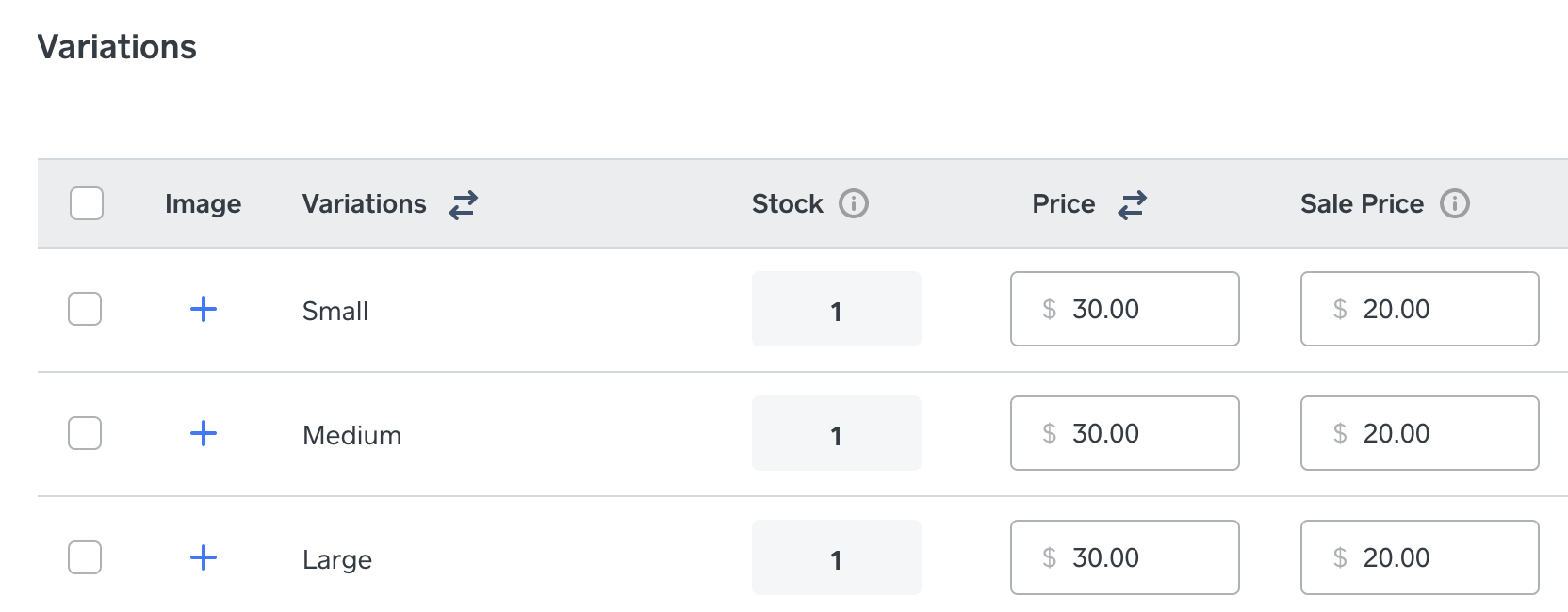
Once properly set up, you should see something like this 👀
Order Online template:
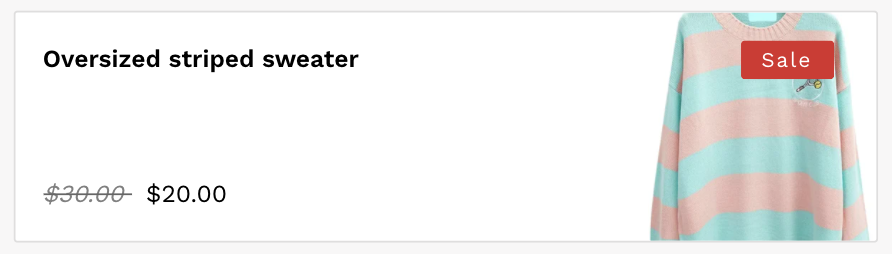
Shop All template:


P.S. Welcome to the Seller Community ✨
Community Moderator, Square
Sign in and click Mark as Best Answer if my reply answers your question.
- Mark as New
- Subscribe to RSS Feed
- Permalink
- Report
- Subscribe to RSS Feed
- Mark Thread as New
- Mark Thread as Read
- Float this Thread for Current User
- Printer Friendly Page
Did you set the sale price in the Item Library of your Square Dashboard, @CristinaNava12?
Or in the Items > Site Items section of your Square Online overview page?
You'll need to set your sale price via your Square Online overview page in order for changes to appear on your website.
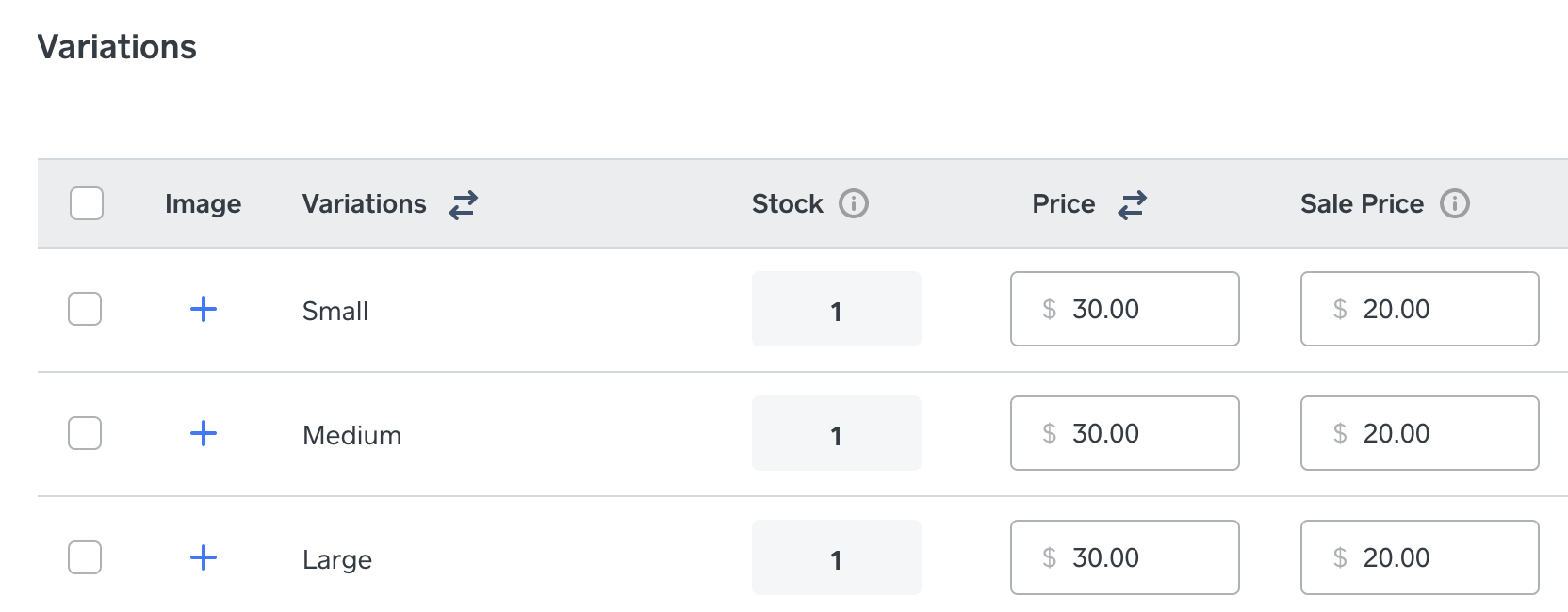
Once properly set up, you should see something like this 👀
Order Online template:
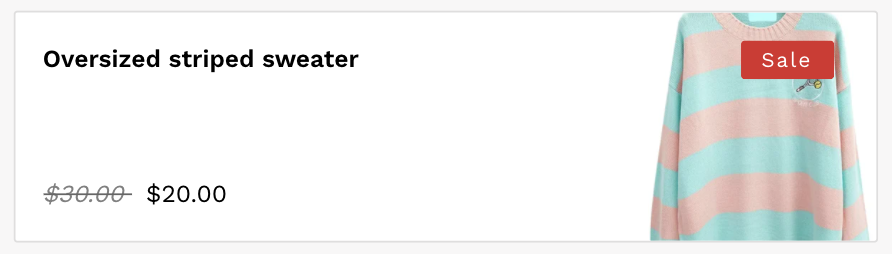
Shop All template:


P.S. Welcome to the Seller Community ✨
Community Moderator, Square
Sign in and click Mark as Best Answer if my reply answers your question.
- Mark as New
- Subscribe to RSS Feed
- Permalink
- Report
Square Community