- Home
- >
- Community Archive
- >
- Public Archive
- >
- Archived Discussions (Read Only)
- >
- Re: How do I change the Checkout to show a line li...
- Subscribe to RSS Feed
- Mark Thread as New
- Mark Thread as Read
- Float this Thread for Current User
- Printer Friendly Page
How do I change the Checkout to show a line listing of items instead of a grid?
How do I change the Checkout to show a line listing of items instead of a grid? @ links to members
- Mark as New
- Subscribe to RSS Feed
- Permalink
- Report
- Subscribe to RSS Feed
- Mark Thread as New
- Mark Thread as Read
- Float this Thread for Current User
- Printer Friendly Page
Hi there, @freshbaker 👋 Thanks for reaching out here on the Seller Community! We're glad you joined us! Thanks for taking the time to write your first post!
Changing the checkout display from a grid setup to a full list of items can vary depending on what kind of device you are using for your transactions.
If you are using a mobile phone/device, there will be an option to toggle to the Library View at the bottom of the screen as seen here:
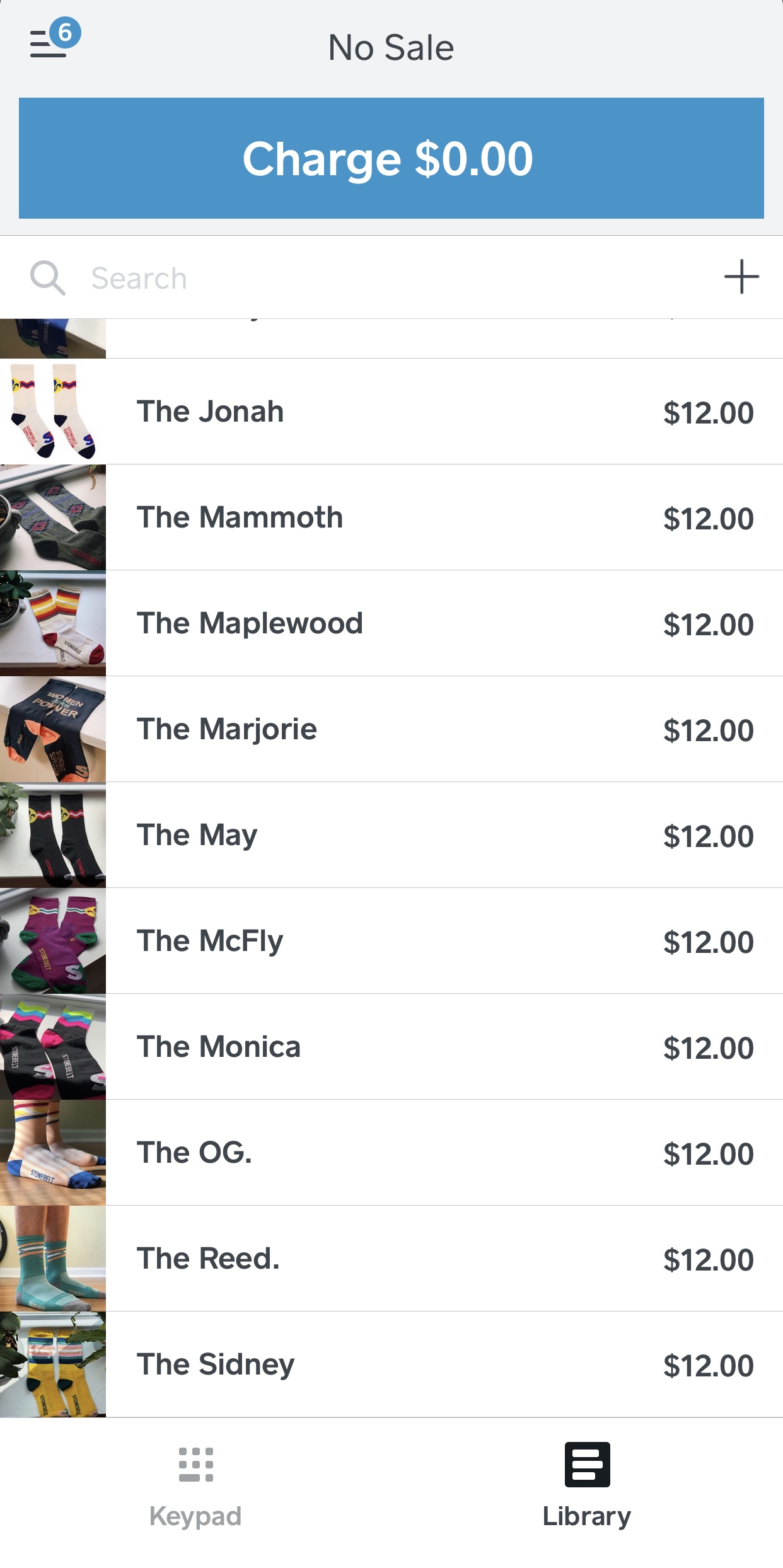
This same display option is similar on the iPad as well - although with an iPad, you will have three separate options of a grid, number pad, as well as an item list.
Let me know if this is helpful! If I missed the mark on interpreting your question, let me know! I am here to help.
Community Moderator, Square
Sign in and click Mark as Best Answer if my reply answers your question.
- Mark as New
- Subscribe to RSS Feed
- Permalink
- Report
Square Community