- Home
- >
- Community Archive
- >
- Public Archive
- >
- Archived Discussions (Read Only)
- >
- Re: Creating a book button per item on square and ...
- Subscribe to RSS Feed
- Mark Thread as New
- Mark Thread as Read
- Float this Thread for Current User
- Printer Friendly Page
Right now, I only have online booking appointments that take the customer to the overall square online website. This is good for an overall/general "Book Now" button.
However, I am looking for more granularity in terms of guiding the customer to book a specific service/item from my website.
Example: Service#1 (on my services webpage) - customers wants to book Service#1 >> Click book button and it directs the customer straight to calendar/appointment times for Service#1. Customer picks date/time >> Checkout
Currently... customer sees Service#1, clicks the book now button and it takes the customer to the main square online page, where the customer has to navigate to find Service#1 and must click it again from a popup window before getting to the calendar/appointment time section.
I would really like the whole transaction to be more concise and direct... I would imagine this feature or capability is already available and I'm just not doing something right. Please advise.
Thank you
- Mark as New
- Subscribe to RSS Feed
- Permalink
- Report
- Subscribe to RSS Feed
- Mark Thread as New
- Mark Thread as Read
- Float this Thread for Current User
- Printer Friendly Page
Hello Goldneye
Thank you for responding, the link you does help the initial setup for online booking which I'm sure will help others just getting started in setting up Sqaure with their Website. For me, however, I was looking for a more detailed configuration in narrowing the scope of providing a "booking" button to a specific service type(s).
From the time I posted this thread, I spent some more time in navigating through all the different areas and I did figure out how to implement what I want. I have been playing around with it and now I got an embedded "book Service#1" button onto my website. clicking this button will now bring up only the selections of Service#1 (and not the whole lot of other services/options that I also provide).
For those that are looking for the same type of feature, here how i did it.
(1) You will first need to already have your services configured and setup in the 'SERVICE LIBRARY' (under the ITEMS page). For providing services, I highly recommend doing it as services and not as an item. Services allow you to add in modifers/variations which is crucial for proper online booking because you can setup the amount of time associated AND the price adjustments. Therefore, once the customer books, it will automatically block out the correct timeframe and when it comes time to pay, the price will all be input correctly (saves alot of headaches)
(2) In APPOINTMENT page, dropdown the "Online Booking", instead of using "Channel" (like the tutiorial video instructs) you need to select "Advanced Widget".
> Here you can create new widgets
>>> Name unique names for each widget, then you can go and select which services you want to include. When you're done, hit "save" and it will give you (1) widget code and (2) booking button code
>>>>> You can use the provided code and embed it onto your website and that specific widget/button will direct customers to only the services you've included.
Let me know if anyone has any additional questions and I'll do my best to do my part in contributing back to this community.
Thank you
- Subscribe to RSS Feed
- Mark Thread as New
- Mark Thread as Read
- Float this Thread for Current User
- Printer Friendly Page
HI, hopefully this Square Support page will help.
https://squareup.com/help/us/en/article/5355-set-up-online-booking-with-square-appointments
TERRI
- Mark as New
- Subscribe to RSS Feed
- Permalink
- Report
- Subscribe to RSS Feed
- Mark Thread as New
- Mark Thread as Read
- Float this Thread for Current User
- Printer Friendly Page
Hello Goldneye
Thank you for responding, the link you does help the initial setup for online booking which I'm sure will help others just getting started in setting up Sqaure with their Website. For me, however, I was looking for a more detailed configuration in narrowing the scope of providing a "booking" button to a specific service type(s).
From the time I posted this thread, I spent some more time in navigating through all the different areas and I did figure out how to implement what I want. I have been playing around with it and now I got an embedded "book Service#1" button onto my website. clicking this button will now bring up only the selections of Service#1 (and not the whole lot of other services/options that I also provide).
For those that are looking for the same type of feature, here how i did it.
(1) You will first need to already have your services configured and setup in the 'SERVICE LIBRARY' (under the ITEMS page). For providing services, I highly recommend doing it as services and not as an item. Services allow you to add in modifers/variations which is crucial for proper online booking because you can setup the amount of time associated AND the price adjustments. Therefore, once the customer books, it will automatically block out the correct timeframe and when it comes time to pay, the price will all be input correctly (saves alot of headaches)
(2) In APPOINTMENT page, dropdown the "Online Booking", instead of using "Channel" (like the tutiorial video instructs) you need to select "Advanced Widget".
> Here you can create new widgets
>>> Name unique names for each widget, then you can go and select which services you want to include. When you're done, hit "save" and it will give you (1) widget code and (2) booking button code
>>>>> You can use the provided code and embed it onto your website and that specific widget/button will direct customers to only the services you've included.
Let me know if anyone has any additional questions and I'll do my best to do my part in contributing back to this community.
Thank you
- Subscribe to RSS Feed
- Mark Thread as New
- Mark Thread as Read
- Float this Thread for Current User
- Printer Friendly Page
I was excited to try this however when trying to create, all of the services were not listed and there's a specific one I'm looking for. Yes its a service and not an item. Any guess as to what's happening? Under the particular service I'm looking for I have several variations, maybe this could be the issue...
- Mark as New
- Subscribe to RSS Feed
- Permalink
- Report
- Subscribe to RSS Feed
- Mark Thread as New
- Mark Thread as Read
- Float this Thread for Current User
- Printer Friendly Page
Thanks for reaching out, @EKHVACLLC 😊
Hmm.. a service with variations shouldn't prevent you from creating a button. I think in this case it would be best to reach out to the support team directly.
We have limited access to accounts on this page, but a support rep can work with you one on one to try to duplicate the issue you are seeing. They can then escalate a case to the advanced support team for further research if needed.
- Mark as New
- Subscribe to RSS Feed
- Permalink
- Report
- Subscribe to RSS Feed
- Mark Thread as New
- Mark Thread as Read
- Float this Thread for Current User
- Printer Friendly Page
thanks
- Subscribe to RSS Feed
- Mark Thread as New
- Mark Thread as Read
- Float this Thread for Current User
- Printer Friendly Page
Hello EKHVACLLC
Based on my understanding of what you're issue is with not being able to see all your services listed, if you have variations under one service, you have to make sure that each variation has the "Bookable by Customers Online" enabled (turned on). You can click into the variation and a new sub-window will open, the second tab is "Online Booking". There you will be able to select to enable/disable the "Bookable by Customers Online" as well as set pricing and assign team members option.
Once you have all of the variations under that service enabled for online booking, you will be able to see the service listed for you to select when you create the "Advanced Widget" (see instructions on how to do it from my previous post)
Hope this helps. Sorry for the delay in response...
Deadpool
- Mark as New
- Subscribe to RSS Feed
- Permalink
- Report
- Subscribe to RSS Feed
- Mark Thread as New
- Mark Thread as Read
- Float this Thread for Current User
- Printer Friendly Page
Thank you for your response.
Yes I already have those settings configures under the services my customers are allowed to pick from through our website.
I still am unable to specifically create a widgets for a specific service. Example: I have 1 service "service call" with 12 variation and none of this us showing under "advanced widgets"
Another example I have "preventative maintenance" with 8 variations and they are showing with different dropdowns once selected.
I would love if I could get service call with no other variations as a widget but this isn't even an option as its not listed.
The way preventative maintenance is showing is how I already have it on my site as a link with about three other services w/ a drop down
Hope this was not confusing
- Mark as New
- Subscribe to RSS Feed
- Permalink
- Report
- Subscribe to RSS Feed
- Mark Thread as New
- Mark Thread as Read
- Float this Thread for Current User
- Printer Friendly Page
Hi @EKHVACLLC!
I am a bit confused.
Do you have this set as services or items?
And you need one widget for each variation?
If I'm understanding correctly, your preventative maintenance is showing the way you'd like all your items to show, yeah?
Can you share your domain with me so I can take a look?
Thank you and sorry for all the questions. I'll keep an eye out for your reply!
Community Moderator, Square
Sign in and click Mark as Best Answer if my reply answers your question.
- Mark as New
- Subscribe to RSS Feed
- Permalink
- Report
- Subscribe to RSS Feed
- Mark Thread as New
- Mark Thread as Read
- Float this Thread for Current User
- Printer Friendly Page
Hi Frances,
As stated above, Yes, its a service.
Instead of having a drop down like I currently have, I was hoping to have a widget to a specific service which does not include all variations as some or for internal use only.
Our website EandKHVAC.com
- Mark as New
- Subscribe to RSS Feed
- Permalink
- Report
- Subscribe to RSS Feed
- Mark Thread as New
- Mark Thread as Read
- Float this Thread for Current User
- Printer Friendly Page
@EKHVACLLC
Ok, so I took a look at your website, and when I click the maintenance widget it takes me to your maintenance booking site, with a drop-down that shows all of the variations.
Instead of the list shown below, you'd like one widget for each variation, correct?
If that's the case, you would need to create one item per widget instead of one item with multiple variations.
Let me know if that would work for you!
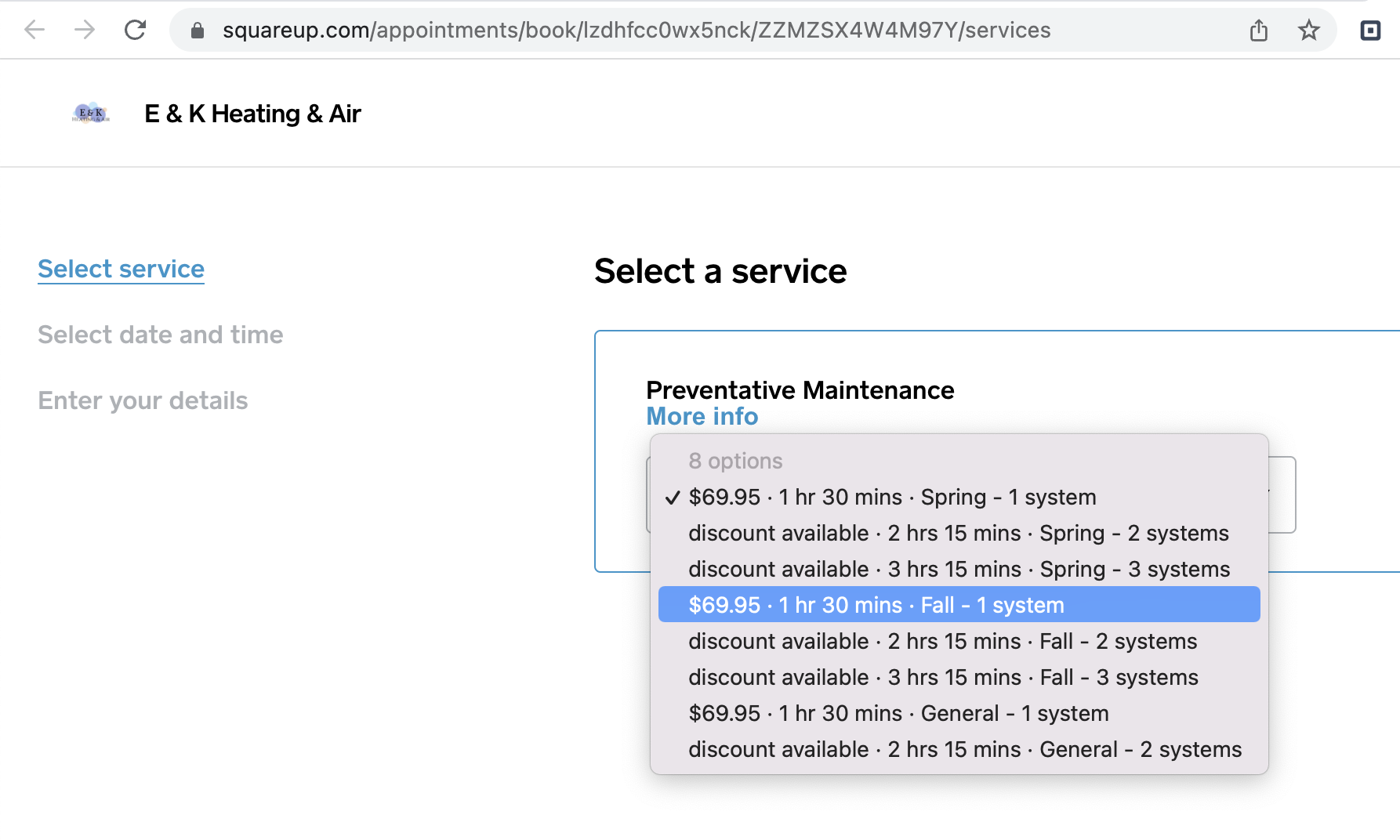
Community Moderator, Square
Sign in and click Mark as Best Answer if my reply answers your question.
- Mark as New
- Subscribe to RSS Feed
- Permalink
- Report
- Subscribe to RSS Feed
- Mark Thread as New
- Mark Thread as Read
- Float this Thread for Current User
- Printer Friendly Page
sorry but you're misunderstanding my original issue.
- Mark as New
- Subscribe to RSS Feed
- Permalink
- Report
- Subscribe to RSS Feed
- Mark Thread as New
- Mark Thread as Read
- Float this Thread for Current User
- Printer Friendly Page
Sorry about that, @EKHVACLLC
Your original message was hiding in Older comments.
As Bernadette already stated, it would be best to contact our Support Team directly.
Thank you!
Community Moderator, Square
Sign in and click Mark as Best Answer if my reply answers your question.
- Mark as New
- Subscribe to RSS Feed
- Permalink
- Report
- Subscribe to RSS Feed
- Mark Thread as New
- Mark Thread as Read
- Float this Thread for Current User
- Printer Friendly Page
Not a problem. That's was I figured as well. I appreciate it anyway!
- Mark as New
- Subscribe to RSS Feed
- Permalink
- Report
Square Community
