- Home
- >
- Community Archive
- >
- Public Archive
- >
- Archived Discussions (Read Only)
- >
- Re: how can I log in with facebook audience
- Subscribe to RSS Feed
- Mark Thread as New
- Mark Thread as Read
- Float this Thread for Current User
- Printer Friendly Page
how can I log in with facebook audience
I am trying to post a fall coupon and access facebook audience also, but will not let me see a confirmation that facebook accepted the login.
- Mark as New
- Subscribe to RSS Feed
- Permalink
- Report
- Subscribe to RSS Feed
- Mark Thread as New
- Mark Thread as Read
- Float this Thread for Current User
- Printer Friendly Page
Hello @willsauto!
After enabling the toggle you should be prompted to connect your Facebook account. Once you complete the prompts you'll be redirected to your Square Dashboard and it will look similar to the image below.
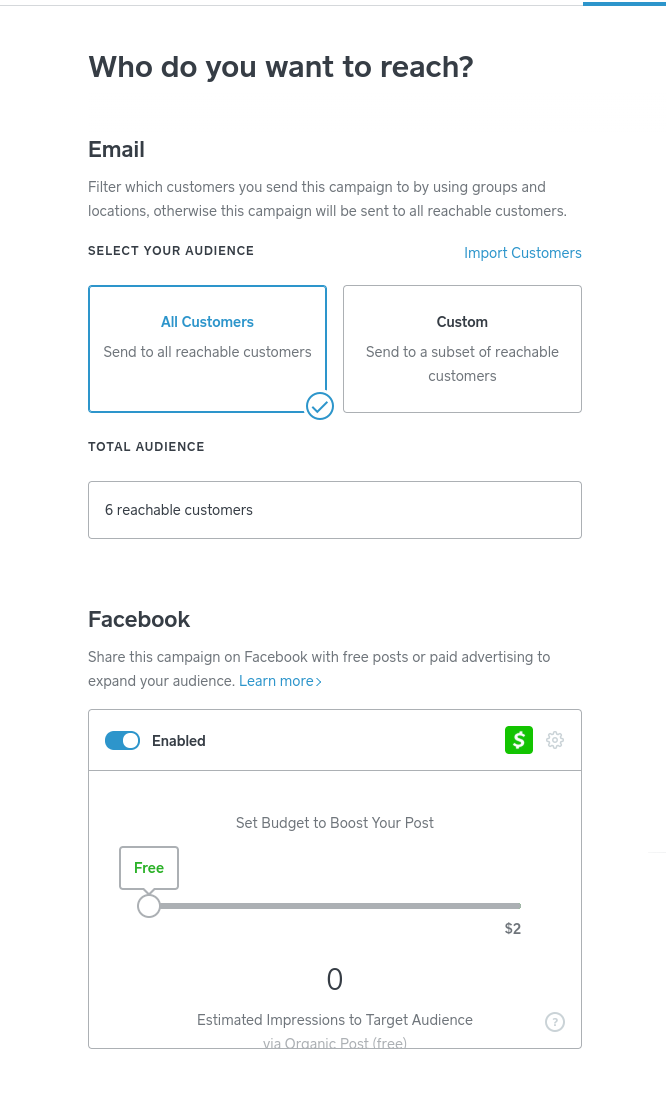
If this isn't what you see on your end let me know and we can troubleshoot it together. 🙂
- Mark as New
- Subscribe to RSS Feed
- Permalink
- Report
- Subscribe to RSS Feed
- Mark Thread as New
- Mark Thread as Read
- Float this Thread for Current User
- Printer Friendly Page
Hi Chad thanks for the message, I have been trying to do that and I do not get that specific screen. I was on the phone with a representative earlier today and mentioned to try another browser, because I was using microsoft edge. I used google chrome, and still no luck. It goes into asking facebook for permission but still does not work. I do not know what exactly is happening, I checked on the facebook side many times, but everything looks good on that end.
- Mark as New
- Subscribe to RSS Feed
- Permalink
- Report
- Subscribe to RSS Feed
- Mark Thread as New
- Mark Thread as Read
- Float this Thread for Current User
- Printer Friendly Page
That's super weird @wilsauto, it sounds like there might be a glitch occurring on the back end. I recommend giving our Customer Success Team a call on Monday so they can have the Marketing Team take a look at this.
- Mark as New
- Subscribe to RSS Feed
- Permalink
- Report
Square Community