- Home
- >
- Community Archive
- >
- Public Archive
- >
- Archived Discussions (Read Only)
- >
- Re: When a customer puts in their address to check...
- Subscribe to RSS Feed
- Mark Thread as New
- Mark Thread as Read
- Float this Thread for Current User
- Printer Friendly Page
When a customer puts in their address to check out, it's saying "address not supported."
I'm having issues with my website. I cannot figure out why my customers are getting "address not supported" when they checkout. What do I do to fix this? As of now, no one can order anything. Any help you can give is very much appreciated.
- Mark as New
- Subscribe to RSS Feed
- Permalink
- Report
- Subscribe to RSS Feed
- Mark Thread as New
- Mark Thread as Read
- Float this Thread for Current User
- Printer Friendly Page
My customers are getting this too. Noone is able to checkout unless I send them an invoice.
- Mark as New
- Subscribe to RSS Feed
- Permalink
- Report
- Subscribe to RSS Feed
- Mark Thread as New
- Mark Thread as Read
- Float this Thread for Current User
- Printer Friendly Page
Hi everyone 👋
Sorry to hear you are all running into this issue! Can you all post a link to your website so we can take a look at the checkout page?
- Mark as New
- Subscribe to RSS Feed
- Permalink
- Report
- Subscribe to RSS Feed
- Mark Thread as New
- Mark Thread as Read
- Float this Thread for Current User
- Printer Friendly Page
johannas-handcrafted-jams.square.site
- Subscribe to RSS Feed
- Mark Thread as New
- Mark Thread as Read
- Float this Thread for Current User
- Printer Friendly Page
Thanks, @JohannasJams
I believe the issue for your site is that you have a shipping profile setup, but you do not have any countries assigned to the profile.
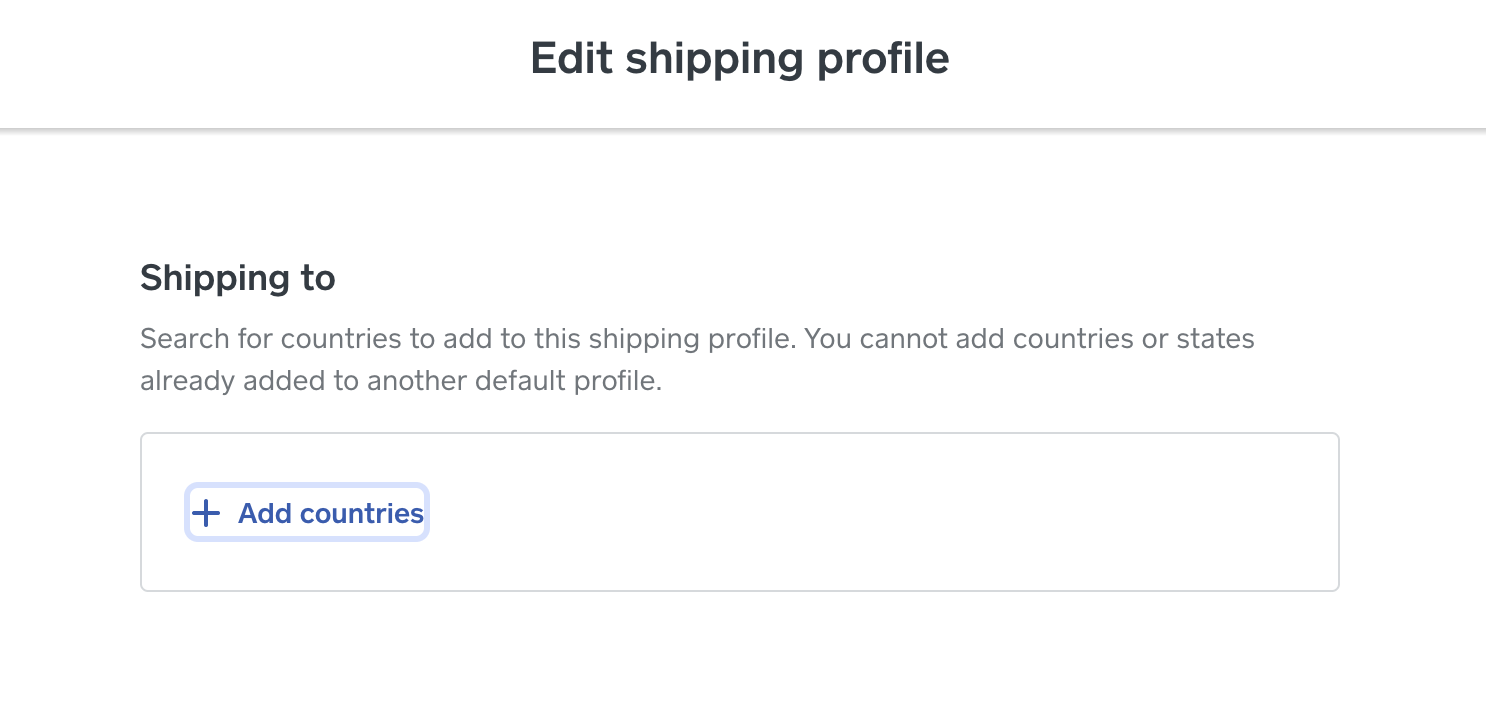
Can you try editing this part of the shipping rule? Navigate to the Square Online dashboard, then click Fulfillment > Shipping > Edit (General Shipping Profile). Scroll to the country section, then edit and save.
Let me know once you have completed this step, and I'll take another look for you. Thanks!
p.s. those jams look amazing! 😋
- Mark as New
- Subscribe to RSS Feed
- Permalink
- Report
- Subscribe to RSS Feed
- Mark Thread as New
- Mark Thread as Read
- Float this Thread for Current User
- Printer Friendly Page
Yup. Me too.
- Mark as New
- Subscribe to RSS Feed
- Permalink
- Report
- Subscribe to RSS Feed
- Mark Thread as New
- Mark Thread as Read
- Float this Thread for Current User
- Printer Friendly Page
I'm also having this problem right now. No matter what address is typed in, it still responds with "this address isn't supported". There's no way to check out online.
- Mark as New
- Subscribe to RSS Feed
- Permalink
- Report
- Subscribe to RSS Feed
- Mark Thread as New
- Mark Thread as Read
- Float this Thread for Current User
- Printer Friendly Page
I'm so sorry, @AmandaK ❗️
It looks like we missed your original post in our queue. I'm hoping you were able to resolve this on your own, or that you made contact with the support team. Please let me know if you still need help with this, though.
Also, welcome to the Seller Community! My apologies if your first post wasn't the best experience. We do try our best to respond to everyone, but sometimes a question or thread slips past us. I hope you continue to post here, and use the community pages as a resource. ❤️
- Mark as New
- Subscribe to RSS Feed
- Permalink
- Report
- Subscribe to RSS Feed
- Mark Thread as New
- Mark Thread as Read
- Float this Thread for Current User
- Printer Friendly Page
I was having this same issue, however in my default shipping profile I already had "United States & territories" selected, yet it still would not work for a US address. I then found I had to click "Add States" within "Shipping to" category. At that point I was able to check the "Select All" box for all 50 states and 12 properties.
- Mark as New
- Subscribe to RSS Feed
- Permalink
- Report
- Subscribe to RSS Feed
- Mark Thread as New
- Mark Thread as Read
- Float this Thread for Current User
- Printer Friendly Page
I am also having this issue...I used the help that you provided, VJOHNS8679, but I am still receiving messages that the addresses are not supported. This is a problem that we cannot afford. There needs to be better support from Square as well...a lot of sales are done on the weekends and we have not support???? Not good Square
- Mark as New
- Subscribe to RSS Feed
- Permalink
- Report
- Subscribe to RSS Feed
- Mark Thread as New
- Mark Thread as Read
- Float this Thread for Current User
- Printer Friendly Page
Hey there, @MissMouseDesign -
Sorry to hear you're having issues come up with your site showing. Could you drop your site link, so I can take a look?
Is this happening frequently?
I will keep an eye out for your reply👀.
Community Moderator, Square
Sign in and click Mark as Best Answer if my reply answers your question.
- Mark as New
- Subscribe to RSS Feed
- Permalink
- Report
Square Community
