- Home
- >
- Community Archive
- >
- Public Archive
- >
- Archived Discussions (Read Only)
- >
- Re: Updating Items on Square POS
- Subscribe to RSS Feed
- Mark Thread as New
- Mark Thread as Read
- Float this Thread for Current User
- Printer Friendly Page
Updating Items on Square POS
I'm trying to add an item to my Square POS Ipad. My employee is logged in and doesn't have permissions to add items. I cannot log my employee out because "logging out" is a permission they don't have. How is that possible?
So I cannot currently add items to my Square POS. Please help, thanks.
- Mark as New
- Subscribe to RSS Feed
- Permalink
- Report
- Subscribe to RSS Feed
- Mark Thread as New
- Mark Thread as Read
- Float this Thread for Current User
- Printer Friendly Page
Is your employee signed in with their Email Address or just their Pin Code?
If it's just their Pin Code, then while your employee might not have the permission to completely Sign Out of your Account through Settings, but they should be able to Log Out by tapping the "Log Out __" in the Bottom Right Corner of the POS Checkout screen.
Let me know if this works!
If it doesn't attach a Screenshot here so we can see what you're seeing.
- Mark as New
- Subscribe to RSS Feed
- Permalink
- Report
- Subscribe to RSS Feed
- Mark Thread as New
- Mark Thread as Read
- Float this Thread for Current User
- Printer Friendly Page
Hi unless I'm missing something I have no options to log out on any screen. I have searched for over an hour. She is logged in with a PIN.
- Mark as New
- Subscribe to RSS Feed
- Permalink
- Report
- Subscribe to RSS Feed
- Mark Thread as New
- Mark Thread as Read
- Float this Thread for Current User
- Printer Friendly Page
@JuicyBurger thanks so much for the screenshot. This tells me the employee is likely logged in with their email as there are no initials in the bottom right corner to indicate what employee has logged in last with a PIN.
Can you please click the three horizontal lines on the bottom left, scroll down to settings, then select sign out?
Community Moderator, Square
Sign in and click Mark as Best Answer if my reply answers your question.
- Mark as New
- Subscribe to RSS Feed
- Permalink
- Report
- Subscribe to RSS Feed
- Mark Thread as New
- Mark Thread as Read
- Float this Thread for Current User
- Printer Friendly Page
Hi AshleyK
- Mark as New
- Subscribe to RSS Feed
- Permalink
- Report
- Subscribe to RSS Feed
- Mark Thread as New
- Mark Thread as Read
- Float this Thread for Current User
- Printer Friendly Page
As far as I know she only has a PIN and would have no way to log in with an email since her email is not in the system. The only email used is mine which would give full access. Thanks.
- Mark as New
- Subscribe to RSS Feed
- Permalink
- Report
- Subscribe to RSS Feed
- Mark Thread as New
- Mark Thread as Read
- Float this Thread for Current User
- Printer Friendly Page
@JuicyBurger can you visit Team in your Dashboard, look at the employee in question, and see if she has dashboard, or mobile points of sale access? That would mean she has an email address to log in. If you see Shared Point of Sale that means she has a passcode and you can view it on her employee profile.
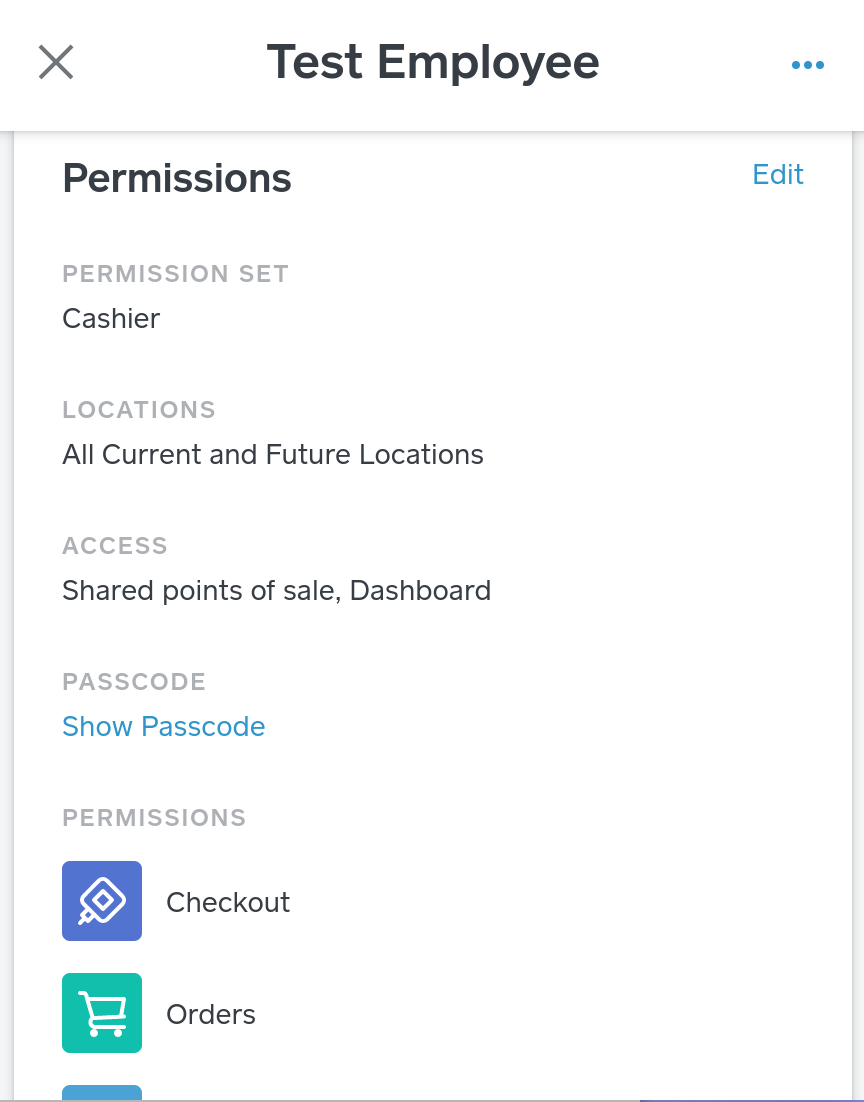
From your screenshot, it tells me she has Mobile Points of Sale access (with an email), but she does not have permissions to edit settings or sign out of the app. You can edit her employee permissions under Permissions, and you will need to edit her profile to either be able to log out, or get a passcode, or both. Depending on your final goals for this employee.
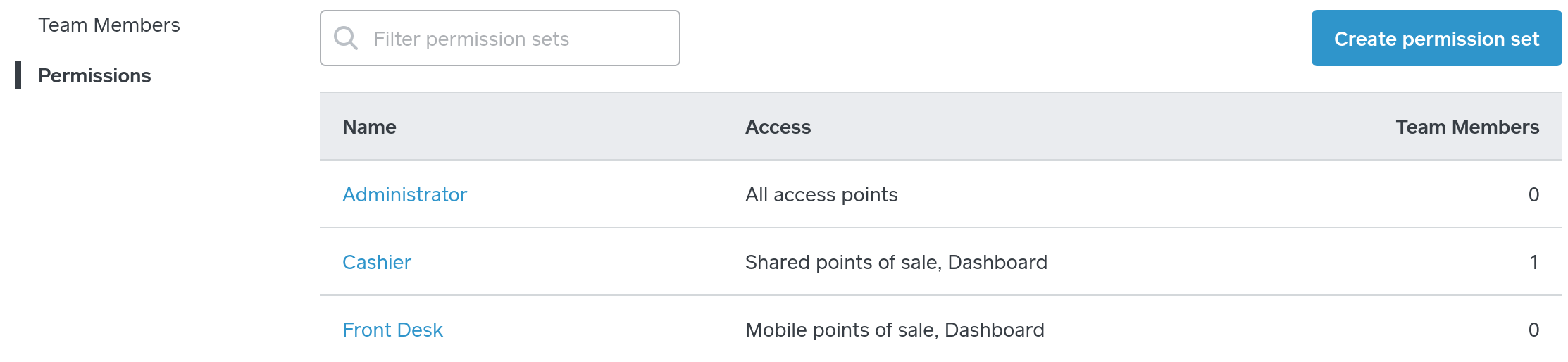
Click on her current role to edit it and make sure to hit save! 🙂 You will not need to reassign the role to her after editing the permissions.
I hope this helps!
Community Moderator, Square
Sign in and click Mark as Best Answer if my reply answers your question.
- Mark as New
- Subscribe to RSS Feed
- Permalink
- Report
- Subscribe to RSS Feed
- Mark Thread as New
- Mark Thread as Read
- Float this Thread for Current User
- Printer Friendly Page
Hi there, @JuicyBurger! Pesso's answer above is spot-on 👆
Let us know if you have any questions!
Community Moderator, Square
Sign in and click Mark as Best Answer if my reply answers your question.
- Mark as New
- Subscribe to RSS Feed
- Permalink
- Report
Square Community


