- Home
- >
- Community Archive
- >
- Public Archive
- >
- Archived Discussions (Read Only)
- >
- Re: S700 scanner and gs1 bar codes.
- Subscribe to RSS Feed
- Mark Thread as New
- Mark Thread as Read
- Float this Thread for Current User
- Printer Friendly Page
S700 scanner and gs1 bar codes.
We sell usda inspected beef. The processor prints a label with a GS1 bar code on it. Can I use the S700 bluetooth scanner to scan that code? Can I use that code for inventory and sales with my ipad? Do I have to manually enter information about that code or will the scanner pick up all the information about the bar code? Will that bar code tell all the information about that package? Or do I have to print a separate bar code label? Thanks in advance.
- Labels:
-
Hardware
- Mark as New
- Subscribe to RSS Feed
- Permalink
- Report
- Subscribe to RSS Feed
- Mark Thread as New
- Mark Thread as Read
- Float this Thread for Current User
- Printer Friendly Page
@WCCbeef thanks for posting and welcome to the Seller Community! So, the S700 Bluetooth scanner will be able to scan the pre-made barcodes without needing to have new barcodes printed, but you will need to scan that barcode into the SKU field of create an item to be able to associate the beef and the barcode together.
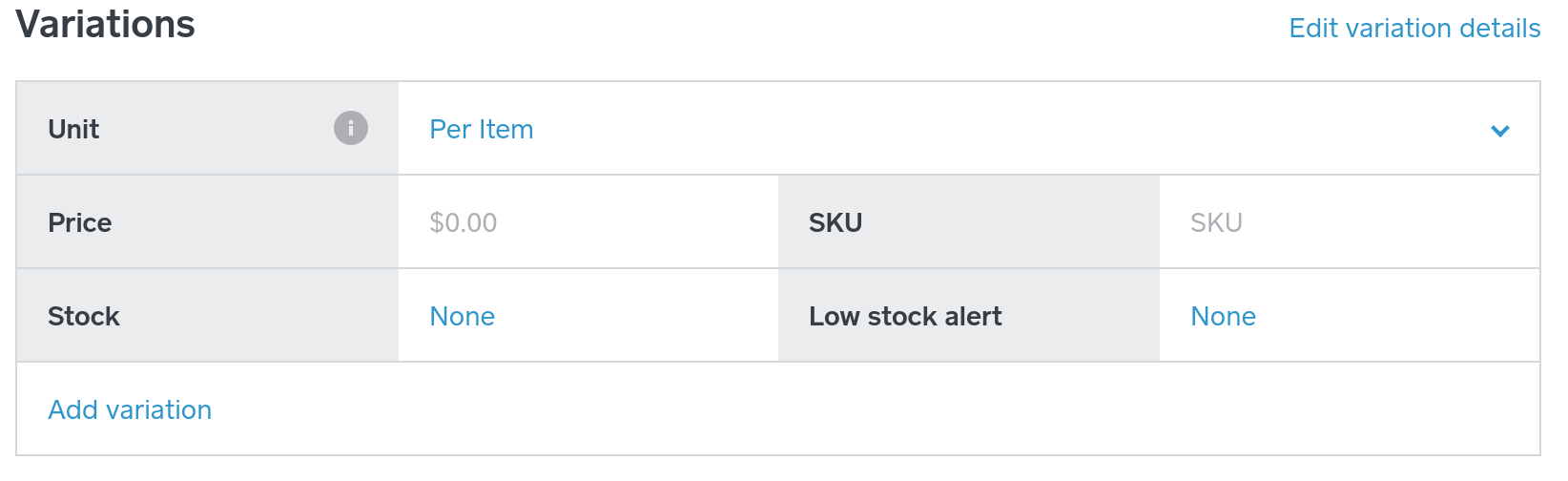
Once you scan the barcode and hit "save," then any time you scan the barcode, it will bring up that item and ask how many are being added to the cart, or add the item immediately to the cart if you have the unit set to "per item."
The barcode will bring up any information associated with that item as long as it has been entered manually into the Square system through create an item. This can be done on the Dashboard or on the app.
Please let me know if you have any other questions!!
Community Moderator, Square
Sign in and click Mark as Best Answer if my reply answers your question.
- Subscribe to RSS Feed
- Mark Thread as New
- Mark Thread as Read
- Float this Thread for Current User
- Printer Friendly Page
Wow, AshleyK, thank you for your help! So we get about 400-500 packages per beef. We sell per Lbs. I do however get a printout of the total number of each type of the packages I receive. Does ever package have to be scanned in and saved to the system because of the individual weights? Or will, scanning each type of product and entering the total quantity, keep my inventory updated as sell each package? Thanks again any help is appreciated.
- Mark as New
- Subscribe to RSS Feed
- Permalink
- Report
- Subscribe to RSS Feed
- Mark Thread as New
- Mark Thread as Read
- Float this Thread for Current User
- Printer Friendly Page
Hey! I'm happy to help! 🙂
So, if the items have the same SKU/Bar code each time they are shipped to you, the system (point of sale) will remember them and you will just need to adjust your stock up whenever you get a new shipment, but you can always scan the SKU when under "Items" in Point of Sale and it will bring up the item you need to adjust.
This will only work if you are selling the items in one weight in point of sale. We cannot track multiple weights for a single item at this time, so you will either have to convert the weights to the main one you are tracking, or have multiple sets of the same item, which will make it much harder to track inventory.
I hope that makes sense, but please let me know if you have any other questions.
Community Moderator, Square
Sign in and click Mark as Best Answer if my reply answers your question.
- Subscribe to RSS Feed
- Mark Thread as New
- Mark Thread as Read
- Float this Thread for Current User
- Printer Friendly Page
Thank you!
- Mark as New
- Subscribe to RSS Feed
- Permalink
- Report
- Subscribe to RSS Feed
- Mark Thread as New
- Mark Thread as Read
- Float this Thread for Current User
- Printer Friendly Page
No problem, @WCCbeef! Let us know if anything else comes up. We are here to help!
Community Moderator, Square
Sign in and click Mark as Best Answer if my reply answers your question.
- Mark as New
- Subscribe to RSS Feed
- Permalink
- Report
Square Community
