- Home
- >
- Community Archive
- >
- Public Archive
- >
- Archived Discussions (Read Only)
- >
- Re: Delete card but not history
- Subscribe to RSS Feed
- Mark Thread as New
- Mark Thread as Read
- Float this Thread for Current User
- Printer Friendly Page
I have a customer requesting her credit card info be taken off Square after her purchase and claims she cannot. Asked me if I could? Not sure how to handle this.
- Mark as New
- Subscribe to RSS Feed
- Permalink
- Report
- Subscribe to RSS Feed
- Mark Thread as New
- Mark Thread as Read
- Float this Thread for Current User
- Printer Friendly Page
Great question @liplegacy!
You can remove a customer's saved card from your online Square Dashboard:
- Navigate to the Customers section of your Square Dashboard.
- Search for your customer by name, or apply the filter Card on File.
- Click on your customer's name to see more information.
- Under Saved Cards, click the small x to the right of your screen. (It's quite a small x!)
- Select a reason for deleting the card from the list of options.
- Click Confirm Delete Card to remove your customers card on file.
Customers can also remove their cards by following the link we send in all card on file notifications.
If you have any other questions, please let me know!
Seller Community Manager
- Mark as New
- Subscribe to RSS Feed
- Permalink
- Report
- Subscribe to RSS Feed
- Mark Thread as New
- Mark Thread as Read
- Float this Thread for Current User
- Printer Friendly Page
Hi @Saif1
Thanks for chiming in @VanKalkerFarms
You can also remove the card on file from the Dashboard as well in the Customer Profile itself.
Click on the customer, which would bring up the profile side screen.
To the right of the card on file, there should be an "x" symbol. Here's a screenshot for reference:
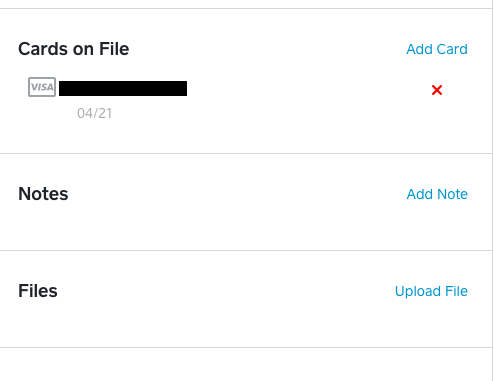
- Mark as New
- Subscribe to RSS Feed
- Permalink
- Report
- Subscribe to RSS Feed
- Mark Thread as New
- Mark Thread as Read
- Float this Thread for Current User
- Printer Friendly Page
No worries @VanKalkerFarms.
Actually now that you mentioned it, it is a bit tough to see if you don't know it's there already.
My eye sight isn't the best, so I'm starting to wonder if I'd be able to find it if I didn't already know where to look. That's good feedback for me to take back to our Dashboard and Customers team 👍🏼
- Mark as New
- Subscribe to RSS Feed
- Permalink
- Report
- Subscribe to RSS Feed
- Mark Thread as New
- Mark Thread as Read
- Float this Thread for Current User
- Printer Friendly Page
The title of this thread has been edited from the original: Delete card but not history
How do I delete a credit card on file but not the customer charge history?
- Mark as New
- Subscribe to RSS Feed
- Permalink
- Report
- Subscribe to RSS Feed
- Mark Thread as New
- Mark Thread as Read
- Float this Thread for Current User
- Printer Friendly Page
Hey @KarenK !
You can remove a card on file from the POS app or the Dashboard directly. Removing the card itself will not delete their spending history.
I've moved you to a thread that should help you out. Thanks for posting!!
Community Moderator, Square
Sign in and click Mark as Best Answer if my reply answers your question.
- Subscribe to RSS Feed
- Mark Thread as New
- Mark Thread as Read
- Float this Thread for Current User
- Printer Friendly Page
Thanks!
- Mark as New
- Subscribe to RSS Feed
- Permalink
- Report
- Subscribe to RSS Feed
- Mark Thread as New
- Mark Thread as Read
- Float this Thread for Current User
- Printer Friendly Page
How do we delete customer's stored credit card information?
- Mark as New
- Subscribe to RSS Feed
- Permalink
- Report
- Subscribe to RSS Feed
- Mark Thread as New
- Mark Thread as Read
- Float this Thread for Current User
- Printer Friendly Page
Hey @GrowingMinds and welcome to the Community!
I moved your post to an existing thread where this question has been asked before on how to unlink a card on file.
Check out the answers above for step by step details.
Community Moderator, Square
Sign in and click Mark as Best Answer if my reply answers your question.
- Mark as New
- Subscribe to RSS Feed
- Permalink
- Report
- Subscribe to RSS Feed
- Mark Thread as New
- Mark Thread as Read
- Float this Thread for Current User
- Printer Friendly Page
Hi, how can we differentiate between credit cards and gift cards? I filtered by Card on File: Yes and every one says gift card. How can I filter just by credit card?
- Mark as New
- Subscribe to RSS Feed
- Permalink
- Report
- Subscribe to RSS Feed
- Mark Thread as New
- Mark Thread as Read
- Float this Thread for Current User
- Printer Friendly Page
Hey! Thanks for reaching out. You can view the image next to the transaction under Transactions on the Square Dashboard for the type of payment used. You can also filter by type of payment:
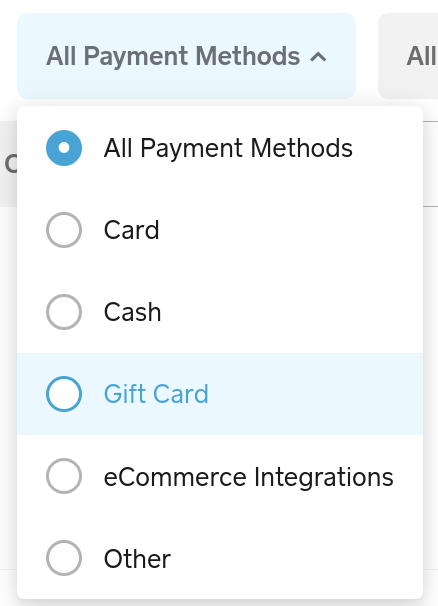
Let me know if you have any other questions. 🙂
Community Moderator, Square
Sign in and click Mark as Best Answer if my reply answers your question.
- Mark as New
- Subscribe to RSS Feed
- Permalink
- Report
- Subscribe to RSS Feed
- Mark Thread as New
- Mark Thread as Read
- Float this Thread for Current User
- Printer Friendly Page
is there a way to bulk remove credit cards on file for customers that haven't visited in over a year?
thanks!
- Mark as New
- Subscribe to RSS Feed
- Permalink
- Report
- Subscribe to RSS Feed
- Mark Thread as New
- Mark Thread as Read
- Float this Thread for Current User
- Printer Friendly Page
Hi @alisacbvh,
Welcome to The Seller Community! Great question.
There is not a way to bulk remove the card on file for customers. But the customer can remove their card themselves.
Customers will receive notifications when their card is stored, when their email address is changed, and when a payment is made using a card on file. The link on these notifications will take them to their Card on File Dashboard, where they can view and remove the cards on file associated with your business. Click here for more information.
If you would like you can submit a feature request to our Product Team . They are always looking for ways to improve the Square Point of Sale!
Please let me know if you have any more questions.
Square Community Moderator
Sign in and click Mark as Best Answer if my reply answers your question ✨
- Mark as New
- Subscribe to RSS Feed
- Permalink
- Report
- « Previous
-
- 1
- 2
- Next »
Square Community
