Turn on suggestions
Auto-suggest helps you quickly narrow down your search results by suggesting possible matches as you type.
Showing results for
- Home
- >
- Community Archive
- >
- Public Archive
- >
- Archived Discussions (Read Only)
- >
- Re: Mobile
Drean
03-02-2020
11:02 PM
Thread Options
- Subscribe to RSS Feed
- Mark Thread as New
- Mark Thread as Read
- Float this Thread for Current User
- Printer Friendly Page
Mobile
When I look at my booking site it’s showing that I will take clients at their house? How do I make that go away?
Reply
- Mark as New
- Subscribe to RSS Feed
- Permalink
- Report
1 REPLY 1
Valentina

03-04-2020
06:18 PM
Thread Options
- Subscribe to RSS Feed
- Mark Thread as New
- Mark Thread as Read
- Float this Thread for Current User
- Printer Friendly Page
Hi there @Drean 👋 Welcome to the Seller Community!
You'll want to head over to the Appointments section of your Square Dashboard to get started here. From here, select Settings then Calendar & Booking from your left-hand sidebar. Once here, the first section of your settings will be called Appointment Preferences - here, you can select At my business instead of At both my business and the customer's location.
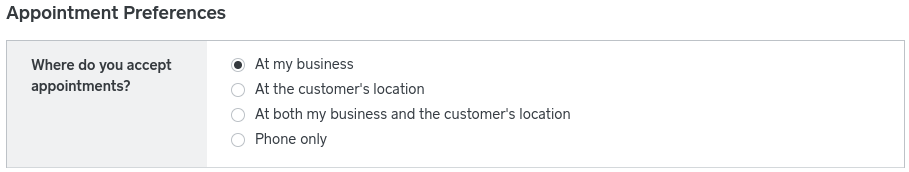
Valentina
Community Moderator, Square
Sign in and click Mark as Best Answer if my reply answers your question.
Community Moderator, Square
Sign in and click Mark as Best Answer if my reply answers your question.
Square Community
© 2026 Square, Inc.
