- Home
- >
- Community Archive
- >
- Public Archive
- >
- Archived Discussions (Read Only)
- >
- Is it possible to revert back to the old Appointme...
- Subscribe to RSS Feed
- Mark Thread as New
- Mark Thread as Read
- Float this Thread for Current User
- Printer Friendly Page
The title of this post has been edited from the original: New Booking Site
HELP!!! I decided to see what the new booking site was all about hoping it would allow pictures or catagories or something besides scrolling endlessly through a list of services. Now Im stuck! I HAVE a full website that I already dump a ton of time into managing. I don't want another one and I don't want my clients to have to click a service just to be renavigated back to the old booking site from the new one. Its redundant and time consuming and confusing. How to I go back? Click, "book now" and scroll through the list of services. Simply. This is very frustrating.
- Subscribe to RSS Feed
- Mark Thread as New
- Mark Thread as Read
- Float this Thread for Current User
- Printer Friendly Page
Hi there @RADBeauty 💄
It is not possible to revert back to the old booking site, but you can get the direct link via your Dashboard!
Appointments > Online Booking > Channels > Add your booking flow to an existing site
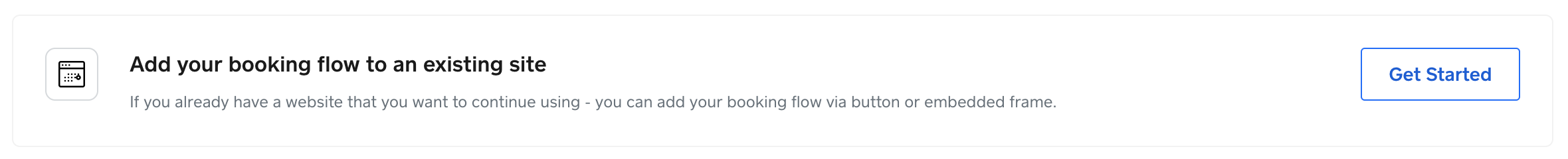
Next, select Get your booking flow URL to add to your website:

P.S. Welcome to the Seller Community ✨
Community Moderator, Square
Sign in and click Mark as Best Answer if my reply answers your question.
- Mark as New
- Subscribe to RSS Feed
- Permalink
- Report
- Subscribe to RSS Feed
- Mark Thread as New
- Mark Thread as Read
- Float this Thread for Current User
- Printer Friendly Page
Hi there @RADBeauty 💄
It is not possible to revert back to the old booking site, but you can get the direct link via your Dashboard!
Appointments > Online Booking > Channels > Add your booking flow to an existing site
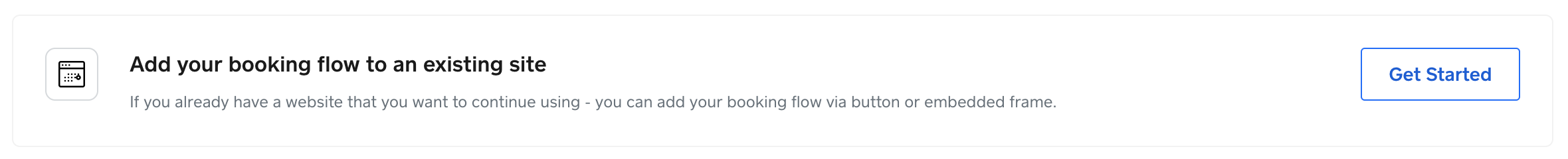
Next, select Get your booking flow URL to add to your website:

P.S. Welcome to the Seller Community ✨
Community Moderator, Square
Sign in and click Mark as Best Answer if my reply answers your question.
- Mark as New
- Subscribe to RSS Feed
- Permalink
- Report
Square Community