- Home
- >
- Community Archive
- >
- Public Archive
- >
- Archived Discussions (Read Only)
- >
- How do I set up shipping rates for my Online Store...
- Subscribe to RSS Feed
- Mark Thread as New
- Mark Thread as Read
- Float this Thread for Current User
- Printer Friendly Page
How do I set up shipping rates for my Online Store?
[The title of this thread has been edited from the original: my website isn't charging shipping automatically although was set up. How do I correct]
I had someone help me design my website. I chose a flat rate of $10 for shipping, and I was certain it would automatically add on to a customers invoice if they made a purchase. It is not, how do I go about correcting that?
- Mark as New
- Subscribe to RSS Feed
- Permalink
- Report
- Subscribe to RSS Feed
- Mark Thread as New
- Mark Thread as Read
- Float this Thread for Current User
- Printer Friendly Page
@kodom4 welcome to the Seller Community! You will need to add a flat rate for shipping under Settings > Shipping. Select "Add Region" > "Add Flat Rate."
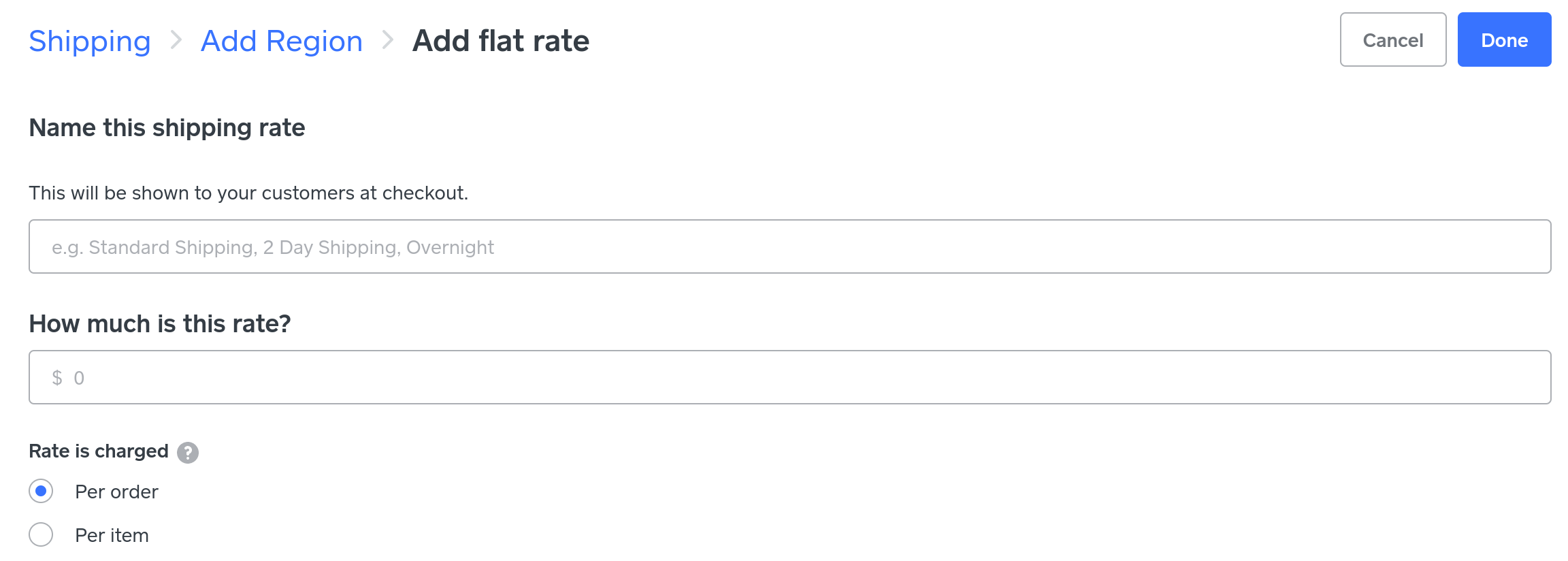
Make sure to hit "done" after you have entered your preferences in and let me know if you have any other questions. Thank you!
Community Moderator, Square
Sign in and click Mark as Best Answer if my reply answers your question.
- Mark as New
- Subscribe to RSS Feed
- Permalink
- Report
- Subscribe to RSS Feed
- Mark Thread as New
- Mark Thread as Read
- Float this Thread for Current User
- Printer Friendly Page
I already had that actually listed there. Also, I am having an issue with items in one of my categories not showing as available. The way my designer taught me to put items worked in every other category but its not working for the puravida category. When they try to shop it, is states items not available. And also, how can I make certain it is charging sales tax on their purchases? Sorry for all the questions but I really wanna get this right!
- Mark as New
- Subscribe to RSS Feed
- Permalink
- Report
- Subscribe to RSS Feed
- Mark Thread as New
- Mark Thread as Read
- Float this Thread for Current User
- Printer Friendly Page
Hi @kodom4,
Stepping in for @AshleyK here. We totally hear you that you want to get this up and running as smooth as possible.
In this case, we recommend contacting our Weebly Team directly. They will be your best resource in getting this inquiry addressed. Also, having a specialist that can look into the specifics of your account will be highly beneficial.
Check out ways on how to get in contact with them by visiting here.
Community Moderator, Square // Moderador de la Comunidad, Square
Sign in and click Mark as Best Answer if my reply answers your question.
Inicie seción y haga clic en Marcar como "Mejor Respuesta" si mi respuesta contesta su pregunta.
- Mark as New
- Subscribe to RSS Feed
- Permalink
- Report
Square Community
