- English Community
- Communauté Français
- Comunidad Español
- 日本人 コミュニティ
- Home
- >
- Community Archive
- >
- Public Archive
- >
- Archived Discussions (Read Only)
- >
- Re: How can we move the barcode labels so to use l...
- Subscribe to RSS Feed
- Mark Thread as New
- Mark Thread as Read
- Float this Thread for Current User
- Printer Friendly Page
How can we move the barcode labels so to use label paper more efficiently?
We are a Small Brick and Mortar Gift Store. Our purchases are sometimes a single item or small quantities. When we print the barcode/price label we print a small quantities and waste 3/4 of a sheet of expensive labels.
- Labels:
-
Square for Retail
- Mark as New
- Subscribe to RSS Feed
- Permalink
- Report
- Subscribe to RSS Feed
- Mark Thread as New
- Mark Thread as Read
- Float this Thread for Current User
- Printer Friendly Page
Hey there! Thank you for posting! It sounds like you are using Avery labels. While we do not have a direct solution to this and are tracking feature requests for it. I would suggest just turning the paper upside down, so it starts from the other side.
Another option is basically filling the already used labels with a "fake item" name so that the printer will print on them, but will print the actual barcodes on the desired labels.
In the screenshot below, I just put a number as the name so less ink was used. That way you could just put in the quantity that was already used previously for barcode labels using "item 2" and then put in the rest of the items you actually want to print. In the screenshot below, imagine you had already printed 10 barcode labels for a previously received order of "bacon egg asiago cheese donut" (we come up with creative names for our test items) and you only wanted to print one more, you would request to print 10 "item 2" barcode labels and 1 "bacon egg asiago cheese donut."
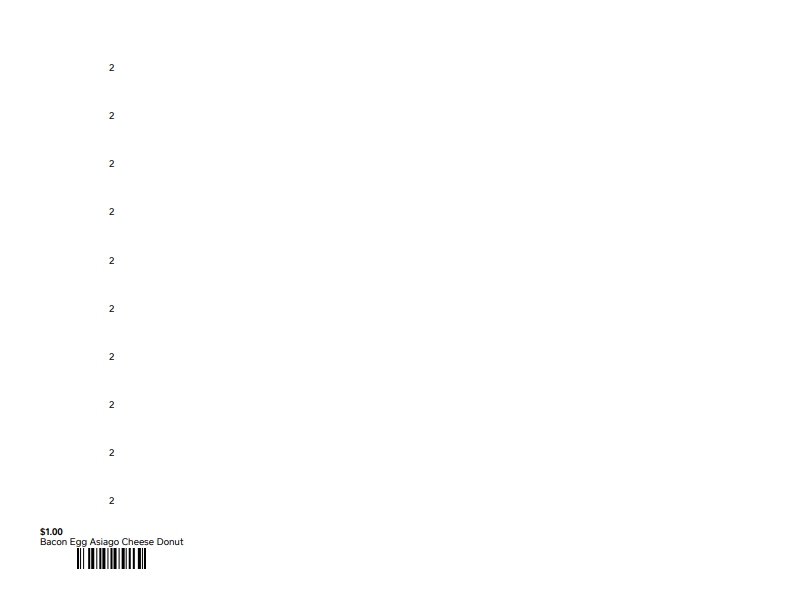
I hope this makes sense and please let me know if you have any other questions!
Community Moderator, Square
Sign in and click Mark as Best Answer if my reply answers your question.
- Mark as New
- Subscribe to RSS Feed
- Permalink
- Report
Square Community
