- Home
- >
- Community Archive
- >
- Public Archive
- >
- Archived Discussions (Read Only)
- >
- Ecommerce
- Subscribe to RSS Feed
- Mark Thread as New
- Mark Thread as Read
- Float this Thread for Current User
- Printer Friendly Page
Ecommerce
I recently build my website through Weebly. I would like to ship out stuff but can't do so without the help of commerce. While others who build their site through square have it wit no issues. I can't seem to find it in settings. I have the basic 1st subscription plan. How can I upgrade to have commerce where I can input package details like weight etc.
- Mark as New
- Subscribe to RSS Feed
- Permalink
- Report
- Subscribe to RSS Feed
- Mark Thread as New
- Mark Thread as Read
- Float this Thread for Current User
- Printer Friendly Page
Let's see if we can't get you where you need to be, @Zuleyka1! 📈
First, you'll need to make sure that the items you've created have the correct fulfillment type applied. You can do this by editing your item within your Square Online Dashboard, then finding the Fulfillment section of the page:
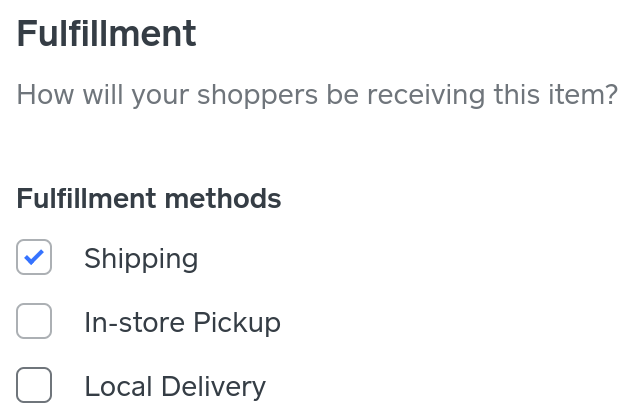
This article from our Support Center covers your shipping options, while this one dives a bit deeper and will walk you through how to set up shipping rates. You don't need a subscription plan to create shipping areas and rates - only if you want to use Real Time Shipping rates would you need to be on a higher paid tier plan.
Here are a couple of shipping-related threads that might help you get started:
1. @Isabelle__ explained in this thread how to get to your Square Online shipping settings.
2. @AshleyK goes over creating a flat rate shipping option in her post here.
Let me know if you've still got shipping questions! 📦
Community Moderator, Square
Sign in and click Mark as Best Answer if my reply answers your question.
- Mark as New
- Subscribe to RSS Feed
- Permalink
- Report
Square Community