- Home
- >
- Community Archive
- >
- Public Archive
- >
- Archived Discussions (Read Only)
- >
- Re: Cancelling Items In Online Order
- Subscribe to RSS Feed
- Mark Thread as New
- Mark Thread as Read
- Float this Thread for Current User
- Printer Friendly Page
Cancelling Items In Online Order
Hello,
When viewing online orders, you are able to cancel items and quantities according to what is needed per order. By default all quantities are filled in and unfortunately, when there is a large order with many items and you just want to cancel one item, the user would have to edit every single quantity manually? This doesn't seem to be efficient. There should be a feature such as:
1. "cancel all"-when you want to cancel the entire order, or the majority so the user can edit small quantities from there, 2. By default have all quantities deselected at "0", so you can select only the quantities you want to edit.
By default, all quantities shouldn't be selected, that's not intuitive. Plus it wouldn't make sense to have this as a default if you already have a feature to "cancel the remaining items" in this order.
- Mark as New
- Subscribe to RSS Feed
- Permalink
- Report
- Subscribe to RSS Feed
- Mark Thread as New
- Mark Thread as Read
- Float this Thread for Current User
- Printer Friendly Page
Hi @TiffanyNR. If you click on the order in your Dashboard, then click "Cancel Items" you should be able to edit the quantity of any item you need, even bringing it to zero, or just lowering the quantity by one. I have a screenshot below of what this would look like:
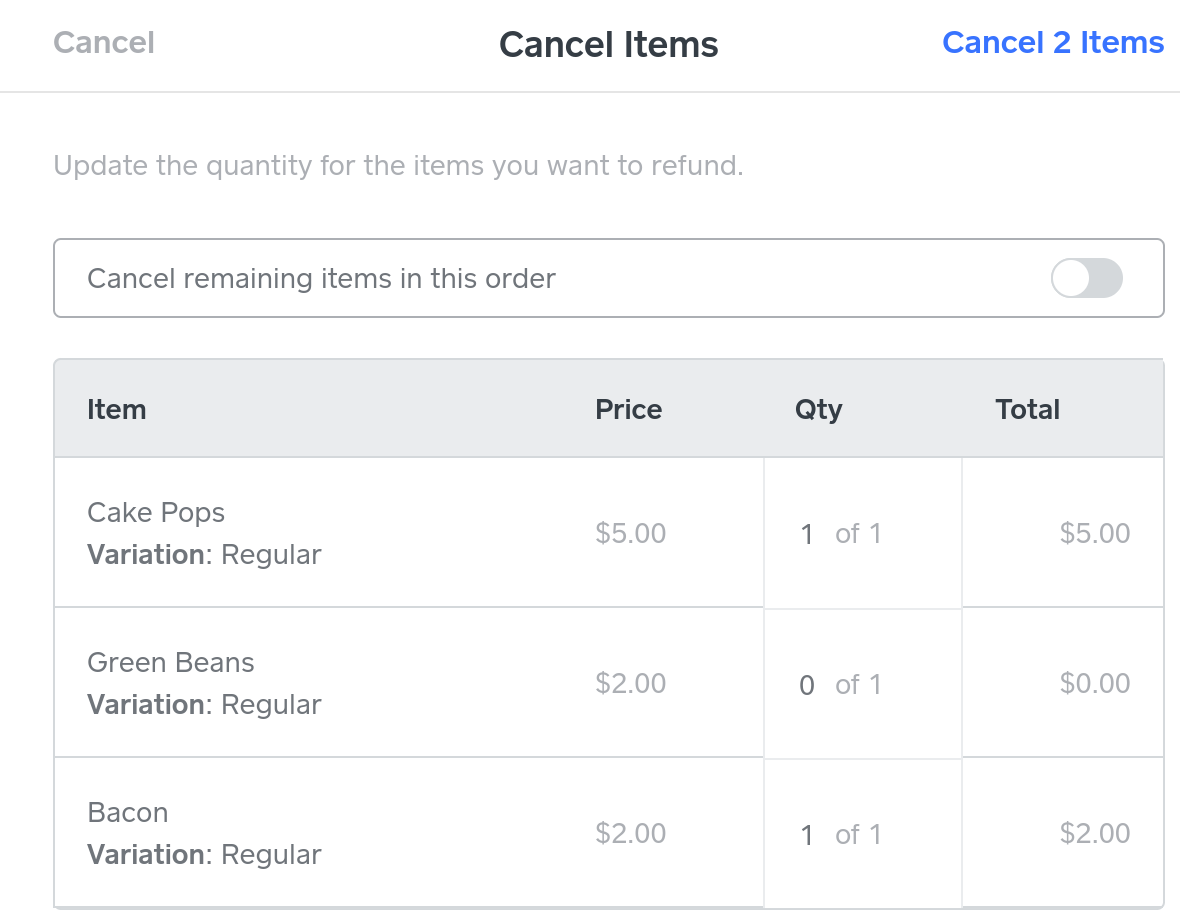
I hope this helps, but please let me know if I'm misunderstanding at all. Thank you!
Community Moderator, Square
Sign in and click Mark as Best Answer if my reply answers your question.
- Mark as New
- Subscribe to RSS Feed
- Permalink
- Report
- Subscribe to RSS Feed
- Mark Thread as New
- Mark Thread as Read
- Float this Thread for Current User
- Printer Friendly Page
Hi Ashley,
My post refers to: By default all quantities are filled in and unfortunately, when there is a large order with many items and you just want to cancel one item, the user would have to edit every single quantity manually.
My question is not "how", I already state that you are able to edit quantities. The problem is-by default of having all quantities filled in poses a problem. If in the example, the customer places an order of 100 items and I want to cancel ONE item out of 100- I have edit the NINETY-NINE to zero? This doesn't make sense- not user intuitive.
- Mark as New
- Subscribe to RSS Feed
- Permalink
- Report
- Subscribe to RSS Feed
- Mark Thread as New
- Mark Thread as Read
- Float this Thread for Current User
- Printer Friendly Page
Hi @TiffanyNR, no you just have to edit the quantity to 99 instead of 100 for that one item.
Community Moderator, Square
Sign in and click Mark as Best Answer if my reply answers your question.
- Mark as New
- Subscribe to RSS Feed
- Permalink
- Report
- Subscribe to RSS Feed
- Mark Thread as New
- Mark Thread as Read
- Float this Thread for Current User
- Printer Friendly Page
Hi Ashley,
Are you able to pass this feature request along? The solution to edit the 99 items doesn't seem to make this user-friendly. Removing this automatic, fill-in feature would be helpful.
Thank you
- Mark as New
- Subscribe to RSS Feed
- Permalink
- Report
- Subscribe to RSS Feed
- Mark Thread as New
- Mark Thread as Read
- Float this Thread for Current User
- Printer Friendly Page
@TiffanyNR Absolutely! I'm happy to do that. 🙂
Community Moderator, Square
Sign in and click Mark as Best Answer if my reply answers your question.
- Mark as New
- Subscribe to RSS Feed
- Permalink
- Report
- Subscribe to RSS Feed
- Mark Thread as New
- Mark Thread as Read
- Float this Thread for Current User
- Printer Friendly Page
I realized you misinterpreted my question and example:
The problem is-by default of having all quantities filled in poses a problem. If in the example, the customer places an order of 100 items and I want to cancel ONE item out of 100- I have edit the NINETY-NINE to zero? This doesn't make sense- not user intuitive.
Your response:
Hi @TiffanyNR, no you just have to edit the quantity to 99 instead of 100 for that one item.
(Note: this solution would be cancelling 99 quantities, not 1...)
In my example, I'm referring to ITEMS (meaning 100 rows of different products), whereas you are interpreting it as one item with 100 QTY. In the screenshot you provided, the items would be: Cake Pops, Green Beans, Bacon, etc. Your solution is referring to editing the quantity of ONE item.
So to reiterate, if my customer places an order of 100 ITEMS (different products) and I need to cancel 1 ITEM, I have to zero out all remaining 99 ITEMS one by one? Because by default all QTYS of all ITEMS are set to cancel. To further explain by using your screenshot:
Hope this clears it up and there's a solution! Thank you!
- Mark as New
- Subscribe to RSS Feed
- Permalink
- Report
- Subscribe to RSS Feed
- Mark Thread as New
- Mark Thread as Read
- Float this Thread for Current User
- Printer Friendly Page
- Mark as New
- Subscribe to RSS Feed
- Permalink
- Report
- Subscribe to RSS Feed
- Mark Thread as New
- Mark Thread as Read
- Float this Thread for Current User
- Printer Friendly Page
Hey @TiffanyNR,
Stepping in for @AshleyK here.
This is still a ongoing feature request. If it ever does become available we'll be sure to update any of the relevant threads!
Here's more on how feature requests work here if you're interested.
Community Moderator, Square
Sign in and click Mark as Best Answer if my reply answers your question.
- Mark as New
- Subscribe to RSS Feed
- Permalink
- Report
- Subscribe to RSS Feed
- Mark Thread as New
- Mark Thread as Read
- Float this Thread for Current User
- Printer Friendly Page
- Mark as New
- Subscribe to RSS Feed
- Permalink
- Report
- Subscribe to RSS Feed
- Mark Thread as New
- Mark Thread as Read
- Float this Thread for Current User
- Printer Friendly Page
@ashc Following up if there's an update on this? It seems like a simple fix! Just to select the items you want to cancel.
- Mark as New
- Subscribe to RSS Feed
- Permalink
- Report
- Subscribe to RSS Feed
- Mark Thread as New
- Mark Thread as Read
- Float this Thread for Current User
- Printer Friendly Page
New to this feature, I just mistakenly cancelled the wrong items in an order (didn't issue refund per customer request). However, now, I came to Community to try and find a solution to either 1) restore the incorrectly cancelled items and 2) issue /exchange the items that were out of stock.
How can I do this?
- Mark as New
- Subscribe to RSS Feed
- Permalink
- Report
- Subscribe to RSS Feed
- Mark Thread as New
- Mark Thread as Read
- Float this Thread for Current User
- Printer Friendly Page
@KStyleCo Welcome to the Seller Community!
You won’t be able restore the canceled items, unfortunately. As an alternative, you could create a coupon for 100% off so the customer can place another order for the right item. Or, you could even place the order yourself with the customer’s info for the accidentally cancelled item, that way you can handle fulfillment with it.
Let me know if you have any other questions. 🙂
Community Moderator, Square
Sign in and click Mark as Best Answer if my reply answers your question.
- Subscribe to RSS Feed
- Mark Thread as New
- Mark Thread as Read
- Float this Thread for Current User
- Printer Friendly Page
Is there a way for a customer to cancel their order directly and have the system notify the restaurant or does a cancellation have to happen through the DAshboard?
- Mark as New
- Subscribe to RSS Feed
- Permalink
- Report
- Subscribe to RSS Feed
- Mark Thread as New
- Mark Thread as Read
- Float this Thread for Current User
- Printer Friendly Page
Hi @ZDeli,
Thanks for stopping by. Great question.
There is not a way for the customer to cancel the order on their end. I certainly see how much easier that would make things. It does have to be canceled by the merchant. It can be done from the app under the "orders" tab, or dashboard.
Please let me know if you have any other questions.
Square Community Moderator
Sign in and click Mark as Best Answer if my reply answers your question ✨
- Mark as New
- Subscribe to RSS Feed
- Permalink
- Report
- Subscribe to RSS Feed
- Mark Thread as New
- Mark Thread as Read
- Float this Thread for Current User
- Printer Friendly Page
Thanks, this is what I figured.
Is there any way for the merchant to easily change a pick-up day/time in the system.
Right now we just print out the order and hand write the new date/time but if we can update in the system it would be so amazing!
- Mark as New
- Subscribe to RSS Feed
- Permalink
- Report
- Subscribe to RSS Feed
- Mark Thread as New
- Mark Thread as Read
- Float this Thread for Current User
- Printer Friendly Page
I want to make sure I clearly understand your ask @murisseattle .
The order has already been placed with pickup day & time. But after the order has been placed can you, the merchant go in and edit day/time if needed. Is that correct?
Square Community Moderator
Sign in and click Mark as Best Answer if my reply answers your question ✨
- Mark as New
- Subscribe to RSS Feed
- Permalink
- Report
- Subscribe to RSS Feed
- Mark Thread as New
- Mark Thread as Read
- Float this Thread for Current User
- Printer Friendly Page
Correct, if an order was placed online and a customer calls to change the pick-up date or time - can the merchant change these so that a ticket will print at the correct time to prepare the order?
- Mark as New
- Subscribe to RSS Feed
- Permalink
- Report
- Subscribe to RSS Feed
- Mark Thread as New
- Mark Thread as Read
- Float this Thread for Current User
- Printer Friendly Page
No there is not a way to edit the order once it has been closed.
That would be another feature request.
Sorry I wasn't able to provide some better resolutions for you right now.
But if anything else is needed let us know.
Square Community Moderator
Sign in and click Mark as Best Answer if my reply answers your question ✨
- Mark as New
- Subscribe to RSS Feed
- Permalink
- Report
Square Community

