- Home
- >
- Community Archive
- >
- Public Archive
- >
- Archived Discussions (Read Only)
- >
- Re: Can categories be put on the home page of my w...
- Subscribe to RSS Feed
- Mark Thread as New
- Mark Thread as Read
- Float this Thread for Current User
- Printer Friendly Page
Can categories be put on the home page of my website?
Is it possible to have categories on the HOME page of my website? I do not like how the only way to go to categories to shop is to click on SHOP ALL, then click on a category to shop from. Here’s my website for reference:
- Mark as New
- Subscribe to RSS Feed
- Permalink
- Report
- Subscribe to RSS Feed
- Mark Thread as New
- Mark Thread as Read
- Float this Thread for Current User
- Printer Friendly Page
Yes, I just tested on my demo site. From your Online Store Dashboard, click Edit Site. At the top, make sure the HOME page is selected, then hit the +Add button > Category. Select items to include in the category if you haven't assigned items already.
Voila!
Community Moderator, Square
Sign in and click Mark as Best Answer if my reply answers your question.
- Mark as New
- Subscribe to RSS Feed
- Permalink
- Report
- Subscribe to RSS Feed
- Mark Thread as New
- Mark Thread as Read
- Float this Thread for Current User
- Printer Friendly Page
Thanks for getting back to me, but the only thing that did for me is add another category along with all of my other categories that are only shown when you click "SHOP ALL". I would like all of my

- Mark as New
- Subscribe to RSS Feed
- Permalink
- Report
- Subscribe to RSS Feed
- Mark Thread as New
- Mark Thread as Read
- Float this Thread for Current User
- Printer Friendly Page
Hi @SOSN,
Jumping in for JustinC here.
After looking into this with our Weebly Team, I can confirm that you are not able to add a categories list to the left-hand side of the page like you are requesting. The only other option is to continue using the "featured items" section.
We understand how beneficial this would be. Our teams are constantly looking through our seller's feedback to make necessary improvements, and we will be sure to let you know if anything ever changes or if new updates are released.
Please let me know if you have any other questions by replying to this thread.
Community Moderator, Square // Moderador de la Comunidad, Square
Sign in and click Mark as Best Answer if my reply answers your question.
Inicie seción y haga clic en Marcar como "Mejor Respuesta" si mi respuesta contesta su pregunta.
- Mark as New
- Subscribe to RSS Feed
- Permalink
- Report
- Subscribe to RSS Feed
- Mark Thread as New
- Mark Thread as Read
- Float this Thread for Current User
- Printer Friendly Page
Thanks for getting a definite answer for me. Yes, it would be very beneficial. Please let me know if updates are made for this to be possible.
Thanks,
Sarah
- Mark as New
- Subscribe to RSS Feed
- Permalink
- Report
- Subscribe to RSS Feed
- Mark Thread as New
- Mark Thread as Read
- Float this Thread for Current User
- Printer Friendly Page
How did you make it happen?
- Mark as New
- Subscribe to RSS Feed
- Permalink
- Report
- Subscribe to RSS Feed
- Mark Thread as New
- Mark Thread as Read
- Float this Thread for Current User
- Printer Friendly Page
Hi @alexsmash- Thanks for reaching out to us with your question. I see this is your second post in the Seller Community so I'd like to officially welcome you! 🎉👏
I'm happy to help answer this for you. From your website editor, go to Home and then Add Section (as shown below). From here, select Featured Categories and select the item categories you'd like to feature on your home page.
I hope this information is helpful but please do let me know if you have any additional questions by replying in this thread.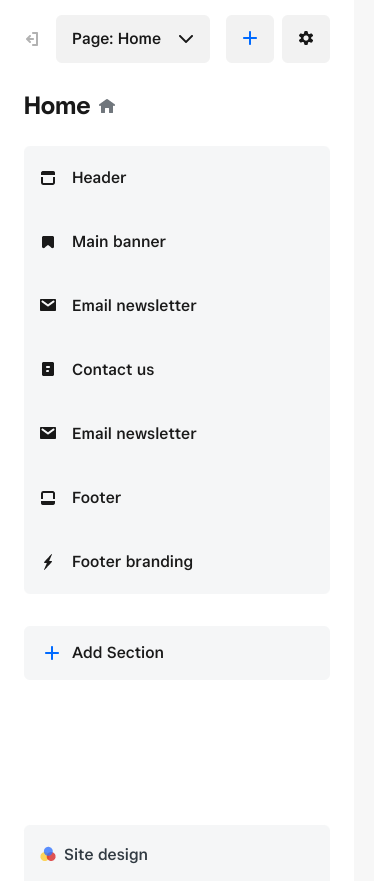
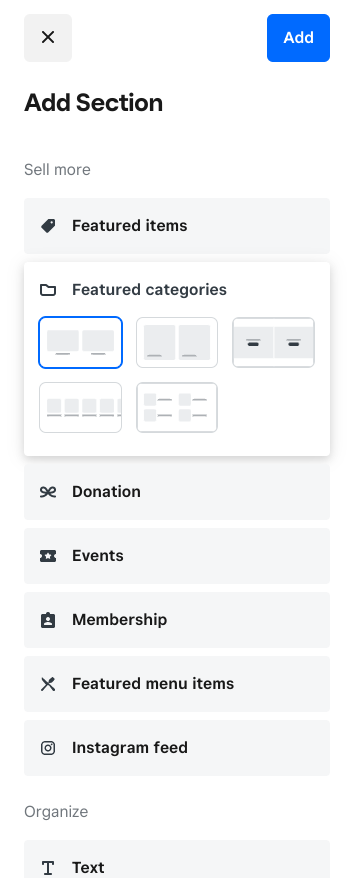
Community Moderator, Square
Sign in and click Mark as Best Answer if my reply answers your question.
- Mark as New
- Subscribe to RSS Feed
- Permalink
- Report
- Subscribe to RSS Feed
- Mark Thread as New
- Mark Thread as Read
- Float this Thread for Current User
- Printer Friendly Page
thats useless. the post is about putting categories on the left side of the page, not in the middle.
- Mark as New
- Subscribe to RSS Feed
- Permalink
- Report
- Subscribe to RSS Feed
- Mark Thread as New
- Mark Thread as Read
- Float this Thread for Current User
- Printer Friendly Page
Stepping in for @alanah while she is out of the office. At this time Square Online doesn't offer a sidebar or vertical navigation. I recommend you submit a Feature Request here. This will help our product team get visibility and track other Sellers' interest in your request.
Important: When submitting a request, make sure to include the desired feature, and provide the details of how this feature will help your business succeed (how would you use it and what you expect from it).
Community Moderator, Square
Sign in and click Mark as Best Answer if my reply answers your question.
- Mark as New
- Subscribe to RSS Feed
- Permalink
- Report
Square Community
