- Home
- >
- Community Archive
- >
- Public Archive
- >
- Archived Discussions (Read Only)
- >
- Re: Apple Pay not an option in Online Store
- Subscribe to RSS Feed
- Mark Thread as New
- Mark Thread as Read
- Float this Thread for Current User
- Printer Friendly Page
Apple Pay does not work when ordering from an iOS phone on safari or chrome .
- Mark as New
- Subscribe to RSS Feed
- Permalink
- Report
- Subscribe to RSS Feed
- Mark Thread as New
- Mark Thread as Read
- Float this Thread for Current User
- Printer Friendly Page
Hi there, @JoeCravin!🍿🍬
For your customers to see Apple Pay as a payment option at checkout, they will need to view your website while on an Apple Pay-enabled device. Have your customers reported being unable to pay using Apple Pay when viewing your website from an Apple device, or are you not seeing the option yourself?
Community Moderator, Square
Sign in and click Mark as Best Answer if my reply answers your question.
- Mark as New
- Subscribe to RSS Feed
- Permalink
- Report
- Subscribe to RSS Feed
- Mark Thread as New
- Mark Thread as Read
- Float this Thread for Current User
- Printer Friendly Page
I am having the same issue! Did you find an answer? issues with Google and Apple pay via a QR code.
- Mark as New
- Subscribe to RSS Feed
- Permalink
- Report
- Subscribe to RSS Feed
- Mark Thread as New
- Mark Thread as Read
- Float this Thread for Current User
- Printer Friendly Page
I have the options selected, but customers are complaining that they cannot use apple pay anymore. How can this be fixed?
- Mark as New
- Subscribe to RSS Feed
- Permalink
- Report
- Subscribe to RSS Feed
- Mark Thread as New
- Mark Thread as Read
- Float this Thread for Current User
- Printer Friendly Page
Can you share a link to your site @7LC? I would like to look into this for you.
Community Moderator, Square
Sign in and click Mark as Best Answer if my reply answers your question.
- Mark as New
- Subscribe to RSS Feed
- Permalink
- Report
- Subscribe to RSS Feed
- Mark Thread as New
- Mark Thread as Read
- Float this Thread for Current User
- Printer Friendly Page
A customer of mine has a receipt for a purchase she made with Apple Pay, but the transaction isn't showing up in my Squareup account, and I didn't receive any notification for the sale. I suspect this issue is related? How can I fix it?
- Mark as New
- Subscribe to RSS Feed
- Permalink
- Report
- Subscribe to RSS Feed
- Mark Thread as New
- Mark Thread as Read
- Float this Thread for Current User
- Printer Friendly Page
Hi @Kiaroskuro - Welcome back to The Seller Community 😊
Great Observation.
This is likely related to this issue and may be able to be quickly resolved.
Due to the public nature of The Seller Community we are unable to access specific account details through The Community. For assistance with your account, Feel free to send a message using this contact form. Our support team will be happy to assist in resolving the matter on your account.
Phone support is available Monday - Friday 6 AM - 6 PM PST. The telephone number is (855)700-6000.
As always, feel free to stop by The Community with question, concerns and even feature requests. We are more than happy to assist. ✨
Community Moderator, Square
Sign in and click Mark as Best Answer if my reply answers your question.
- Mark as New
- Subscribe to RSS Feed
- Permalink
- Report
- Subscribe to RSS Feed
- Mark Thread as New
- Mark Thread as Read
- Float this Thread for Current User
- Printer Friendly Page
- Mark as New
- Subscribe to RSS Feed
- Permalink
- Report
- Subscribe to RSS Feed
- Mark Thread as New
- Mark Thread as Read
- Float this Thread for Current User
- Printer Friendly Page
Hi there, @tgp1 👋 Thanks for reaching out to us here on the Seller Community! Nice to have you join us.
So sorry to hear about the trouble with your Apple Pay capabilities on the Online Store. Strange, indeed. I've gone ahead and merged your post into an existing thread of Sellers who were also looking for information regarding issues with Apple Pay appearance on the Online Store.
As you most likely know, Apple Pay options will only be viewable from an iOS device that can support Apple Pay - yet it sounds like you are viewing it from an iPhone so the option should be there. Would you mind flagging this over to our Support Team directly? They can take a deep dive with you to see where the issue lays.
Community Moderator, Square
Sign in and click Mark as Best Answer if my reply answers your question.
- Mark as New
- Subscribe to RSS Feed
- Permalink
- Report
- Subscribe to RSS Feed
- Mark Thread as New
- Mark Thread as Read
- Float this Thread for Current User
- Printer Friendly Page
Thanks! I've messaged support and the issue has been escalated. Haven't heard back but I'll post if a resolution is found.
- Mark as New
- Subscribe to RSS Feed
- Permalink
- Report
- Subscribe to RSS Feed
- Mark Thread as New
- Mark Thread as Read
- Float this Thread for Current User
- Printer Friendly Page
This was brought up in MAY. And it’s still an issue. The weebly team is not the square team. They work on a different timeline. We are currently looking for other options. There have been no updates, improvements, fixes in some time.
- Subscribe to RSS Feed
- Mark Thread as New
- Mark Thread as Read
- Float this Thread for Current User
- Printer Friendly Page
how do you even reach out to support? They make it hard to get in touch with a person. But I am having this exact issue. Ever since I moved my domain over from Squarespace, Apple Pay no longer shows up as an option on the item. I also have PayPal accepted and that has stopped working. How do I get these back on?
- Mark as New
- Subscribe to RSS Feed
- Permalink
- Report
- Subscribe to RSS Feed
- Mark Thread as New
- Mark Thread as Read
- Float this Thread for Current User
- Printer Friendly Page
Hola @estoke, From what I can see your Apple Pay is set up correctly. I want to make sure I'm looking at the right website, can I please get your website address?
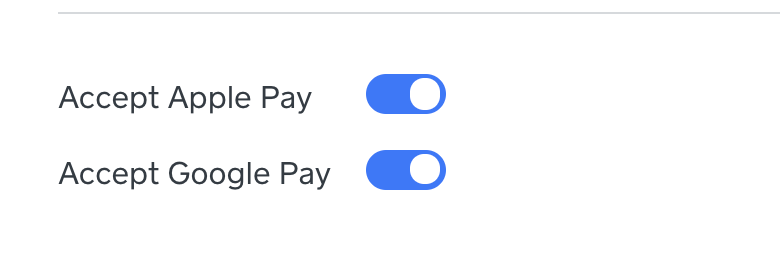
Community Moderator, Square // Moderadora de la Comunidad, Square
Sign in and click Mark as Best Answer if my reply answers your question.
Inicie seción y haga clic en Marcar como "Mejor Respuesta" si mi respuesta contesta su pregunta.
- Mark as New
- Subscribe to RSS Feed
- Permalink
- Report
- Subscribe to RSS Feed
- Mark Thread as New
- Mark Thread as Read
- Float this Thread for Current User
- Printer Friendly Page
Online checkout is only showing Google Pay button even though I have Apple and Google pay enabled. Help.
- Mark as New
- Subscribe to RSS Feed
- Permalink
- Report
- Subscribe to RSS Feed
- Mark Thread as New
- Mark Thread as Read
- Float this Thread for Current User
- Printer Friendly Page
Almost February 2021....Apple Pay is not showing at checkout.
Please don't say "must be using an iOS device." iOS devices are all I use so I should see it when I view my site.
- Mark as New
- Subscribe to RSS Feed
- Permalink
- Report
- Subscribe to RSS Feed
- Mark Thread as New
- Mark Thread as Read
- Float this Thread for Current User
- Printer Friendly Page
I have purposely turned off apple and google pay.
Their fee structure and terms are too onerous.
They charge people almost 50% fees for in application purchases. That is ridiculous.
We don't plan to ever accept payments using these methods.
- Mark as New
- Subscribe to RSS Feed
- Permalink
- Report
- Subscribe to RSS Feed
- Mark Thread as New
- Mark Thread as Read
- Float this Thread for Current User
- Printer Friendly Page
Yikes!!!! Thanks for the heads up!
- Subscribe to RSS Feed
- Mark Thread as New
- Mark Thread as Read
- Float this Thread for Current User
- Printer Friendly Page
New online store setup (say-boulangerie.square.site)
I marked 'Accept Apple Pay' and 'Accept Google Pay' at Settings .. Checkout
Also checked 'Display the Apple Pay and Google Pay buttons on the item details page'
However when going to cart on MacBook or iOS Safari, only GooglePay shows available.
Other similar stores show Apple Pay available at cart on these devices.
Is there any other square online setting that needs configuration?
Thanks in advance for suggestions!
- Mark as New
- Subscribe to RSS Feed
- Permalink
- Report
- Subscribe to RSS Feed
- Mark Thread as New
- Mark Thread as Read
- Float this Thread for Current User
- Printer Friendly Page
Hi there, @sayboulangerie 👋Welcome here to the Seller Community! Happy to have you.
I've gone ahead and merged your post into an existing thread of Sellers who were also looking for information regarding issues with Apple Pay. Take a look at this Best Answer from Valentina for more information. She will include some troubleshooting as well with other Sellers!
Let us know if you have any additional questions.
Community Moderator, Square
Sign in and click Mark as Best Answer if my reply answers your question.
- Mark as New
- Subscribe to RSS Feed
- Permalink
- Report
- Subscribe to RSS Feed
- Mark Thread as New
- Mark Thread as Read
- Float this Thread for Current User
- Printer Friendly Page
Thanks Joe, my issue must be related to my account/website setup.
On my Apple devices I can see Apple Pay for other square.sites but not for my own.
I have already followed the weebly/square/forum directions regarding enabling Apple Pay but no luck so I think it must be something on your side.
How can I get more technical support for this problem?
- Mark as New
- Subscribe to RSS Feed
- Permalink
- Report
- Subscribe to RSS Feed
- Mark Thread as New
- Mark Thread as Read
- Float this Thread for Current User
- Printer Friendly Page
Hey @sayboulangerie,
You can reach our CS team here. Make sure you're logged in and select > More > I Don't See My Issue for the Contact options!
Community Moderator, Square
Sign in and click Mark as Best Answer if my reply answers your question.
- Mark as New
- Subscribe to RSS Feed
- Permalink
- Report
- Subscribe to RSS Feed
- Mark Thread as New
- Mark Thread as Read
- Float this Thread for Current User
- Printer Friendly Page
Hi Moderators, please do not blindly respond to this with "Must be accessed with an iOS device with Apple Pay enabled." ALL of my devices are as well as customers that have previously paid with Apple Pay
I noticed about 2 weeks ago that Apple Pay was no longer showing in the shopping cart. Google Pay still shows, but Apple Pay has simply vanished. I have toggled off and on to see if that might push it back on. It has worked from day one until very recently. I've had several customers that have previously paid have brought this up as well. It is NOT because the user device does not have Apple Pay enabled. Please fix ASAP. Thanks
- Mark as New
- Subscribe to RSS Feed
- Permalink
- Report
- Subscribe to RSS Feed
- Mark Thread as New
- Mark Thread as Read
- Float this Thread for Current User
- Printer Friendly Page
The option is enabled in our settings, but it is suddenly gone from payment options for shoppers. Has anyone figured out how to fix this?
- Mark as New
- Subscribe to RSS Feed
- Permalink
- Report
Square Community
