- Home
- >
- Help
- >
- Your Square Account Information
- >
- Re: Request for Calendar and Date Format preferenc...
- Subscribe to RSS Feed
- Mark Thread as New
- Mark Thread as Read
- Float this Thread for Current User
- Printer Friendly Page
Request for Calendar and Date Format preferences
Hello Square team,
will you please add the option for us to adjust the calendar and date display settings?
This would be especially valuable in at least two places:
- When a calendar 'picker' is displayed, showing the entire month, the weekend is all on the right side. This is so unfamiliar to me - in calendar stores locally all our printed calendars here are SMTWTFS (they start on Sunday) and even places like my Windows tray calendar defaults to that format - but Square uses MTWTFSS. I'm not sure if that 2nd version is standard where you are, but it's confusing when trying to schedule a promotion that follows the calendar week.
- When the date is displayed, please allow us to set preferences for what sequence. Both DD/MM/YYYY and MM/DD/YYYY are confusing because there's no way to tell whether someone is using one or the other for the first 12 days of every month. There is actually an ISO official format and it would be ideal if that was an option.
Here in Canada and also according to the International Standards Organization the most common recognized format is YYYY-MM-DD - at least in digital formats and software. It especially shines when used on filenames or other text that can be sorted, and there is no confusion about the date for a third of the month.
Please consider - or just add this 🙂 - to your developer's Github / list of requests. Thanks!
New Light Photography | SUB Photo | Square fan
- Mark as New
- Subscribe to RSS Feed
- Permalink
- Report
- Subscribe to RSS Feed
- Mark Thread as New
- Mark Thread as Read
- Float this Thread for Current User
- Printer Friendly Page
Hi @Michael_L - Thanks for dropping your request into The Seller Community.
We appreciate you providing such detail into the request. I think that would be extremely beneficial for other sellers as well. Your feedback is so valuable to us.
When you can, feel free to drop this and other awesome feature suggestions onto our Ideate Board. By doing so, our developers can review your ideas as well as gauge the need for this for other sellers as well.
As always, feel free to stop by The Community with question, concerns and even feature requests. We are more than happy to assist. ✨
Community Moderator, Square
Sign in and click Mark as Best Answer if my reply answers your question.
- Mark as New
- Subscribe to RSS Feed
- Permalink
- Report
- Subscribe to RSS Feed
- Mark Thread as New
- Mark Thread as Read
- Float this Thread for Current User
- Printer Friendly Page
... I thought I did...! I clicked your link and made a post where I landed. Did I somehow get misdirected?
Your last post linked me to: https://www.sellercommunity.com/t5/Feature-Requests/ct-p/Feature-Request-
I clicked "Dashboard" and ended up here.
New Light Photography | SUB Photo | Square fan
- Mark as New
- Subscribe to RSS Feed
- Permalink
- Report
- Subscribe to RSS Feed
- Mark Thread as New
- Mark Thread as Read
- Float this Thread for Current User
- Printer Friendly Page
Wait the last link was provided by @Ellie - yours has 'Beta' in it and does not allow me to choose "Dashboard" for making a feature request. Now what?
New Light Photography | SUB Photo | Square fan
- Mark as New
- Subscribe to RSS Feed
- Permalink
- Report
- Subscribe to RSS Feed
- Mark Thread as New
- Mark Thread as Read
- Float this Thread for Current User
- Printer Friendly Page
Great question @Michael_L - it looks like the Square Dashboard Ideate Board for the Canadian Seller Community is under the "Team Management" icon.
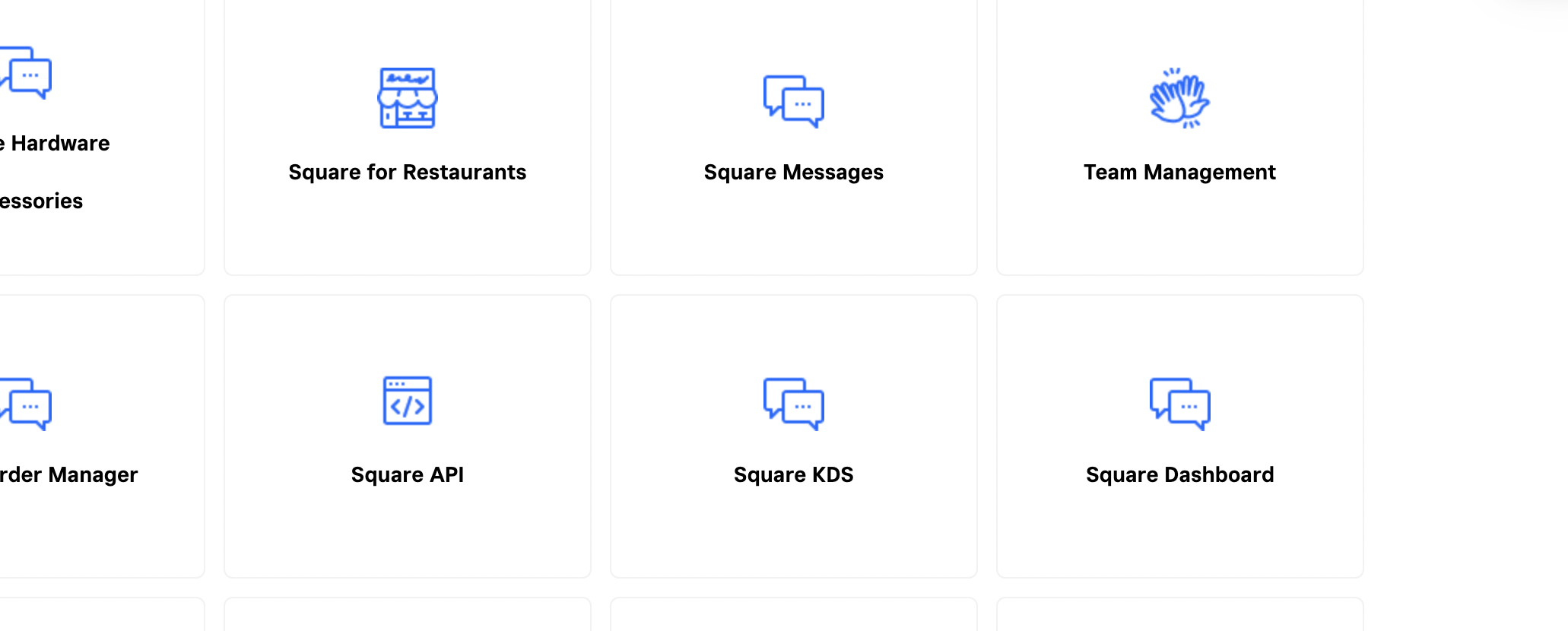
To clarify, do you see it there and are just being rerouted?
Feel free to upload a screenshot of what you see and we can take a look further.
Community Moderator, Square
Sign in and click Mark as Best Answer if my reply answers your question.
- Mark as New
- Subscribe to RSS Feed
- Permalink
- Report
Square Community
Square Products