- Home
- >
- Help
- >
- Staff & Payroll
- >
- Team Management -> Team members viewing their comp...
- Subscribe to RSS Feed
- Mark Thread as New
- Mark Thread as Read
- Float this Thread for Current User
- Bookmark
- Subscribe
- Printer Friendly Page
Team Management -> Team members viewing their completed transactions on Square app on their phones
Hi! When team members view their completed transactions on the Square app on their phones, it seems that depending on the setting, they can:
either
-view only THEIR OWN last 5 transactions
or
-view ALL of the transactions for EVERYONE on the team.
Is there a setting for the team member to view ALL of THEIR OWN transactions, but not anybody else's? Thank you!
- Mark as New
- Bookmark
- Subscribe
- Subscribe to RSS Feed
- Permalink
- Report
- Subscribe to RSS Feed
- Mark Thread as New
- Mark Thread as Read
- Float this Thread for Current User
- Bookmark
- Subscribe
- Printer Friendly Page
Hi @tchiuda. One clarification, it you are referring to POS as I think you are. Team members can view either 1) the last 5 transactions for everyone, or 2) all transactions for everyone. There is currently no filter or setting on POS that allows a team member to see ONLY their transaction.
If you feel strongly about having this option, you can submit a feature request here for the POS that you use (Restaurants, Retail, Square POS, etc). The product team will review it and determine if it is something that want to put on the product roadmap.
Square Expert & Innovator and member of the Square Champions group. (But NOT a Square employee, just a seller like you)
Was my post helpful? Take a moment to mark it as a solution. Marked solutions help other sellers find possible resolutions to similar problems. Also, if you find your solution elsewhere (say, through Support), it is helpful to come back to your post and tell us about it, then mark that as a Solution. Solutions are what this Community is all about!
- Mark as New
- Bookmark
- Subscribe
- Subscribe to RSS Feed
- Permalink
- Report
- Subscribe to RSS Feed
- Mark Thread as New
- Mark Thread as Read
- Float this Thread for Current User
- Bookmark
- Subscribe
- Printer Friendly Page
Sorry, this is about the Square app on their phones. Thank you!
- Mark as New
- Bookmark
- Subscribe
- Subscribe to RSS Feed
- Permalink
- Report
- Subscribe to RSS Feed
- Mark Thread as New
- Mark Thread as Read
- Float this Thread for Current User
- Bookmark
- Subscribe
- Printer Friendly Page
Hi @tchiuda - I see this is your first post in the Seller Community so I'd like to officially welcome you! 🎉👏
It sounds like your Team Members may have separate Permission Sets assigned to them instead of all being assigned the same one. Or should they be identical? 🤔 I recommend double-checking the assigned Permission Set for these employees on your Square Dashboard. When editing the Permission Set, you'll see the following options under the Transactions section.
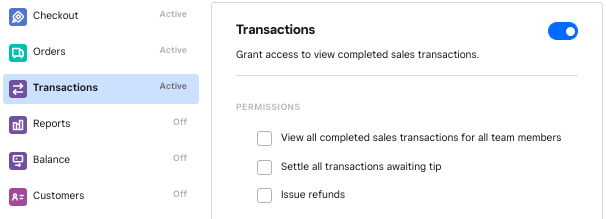
If you want to give more or less permission than the options available, that would be considered a feature request, as @TheRealChipA mentioned. To learn more about how feature requests work, please see this post from one of our Seller Community Moderators.
I hope this information is helpful but please do let me know if you have any additional questions 🙂
Community Moderator, Square
Sign in and click Mark as Best Answer if my reply answers your question.
- Mark as New
- Bookmark
- Subscribe
- Subscribe to RSS Feed
- Permalink
- Report
Square Community
Square Products
