- English Community
- Communauté Français
- Comunidad Español
- 日本人 コミュニティ
- Home
- >
- Help
- >
- Staff & Payroll
- >
- Add a totals line to the Team Shift Schedule scree...
- Subscribe to RSS Feed
- Mark Thread as New
- Mark Thread as Read
- Float this Thread for Current User
- Bookmark
- Subscribe
- Printer Friendly Page
Add a totals line to the Team Shift Schedule screen
I have been searching, but cannot find this discussed. It seems like it must be discussed somewhere.
When in the Shift Schedule screen and creating the schedule for an given week, how can we view the total hours overall and the total per team member?
It seems like there should be a totals line.
It seems that this is something simple, but I have looked through all the settings and am not finding it.
When I look at Labor & Tips, there is a totals line at the top, but that is, of course, for the past. We are hoping there is a totals option for the Shift Schedule to see, at a glance, total hours scheduled for the week and total hours per employee.
Thanks
Square Champion
Sign in and click Mark as Best Answer if my reply answers your question!
Cheryl! Tisland
Burst Of Butterflies Create & Paint Studio
BurstOfButterflies.com
- Mark as New
- Bookmark
- Subscribe
- Subscribe to RSS Feed
- Permalink
- Report
- Subscribe to RSS Feed
- Mark Thread as New
- Mark Thread as Read
- Float this Thread for Current User
- Bookmark
- Subscribe
- Printer Friendly Page
Hi BofBArtStudio - Thanks for popping in with your question.
I was able to take a look at this with out Payroll team and do a bit of digging.
Turns out, if you to go to Shifts and look under workday it will tell you the total hours each person worked.
Also, visiting the labor and tips section - it will show total hours worked by the day.
Here's an example of what you will see:
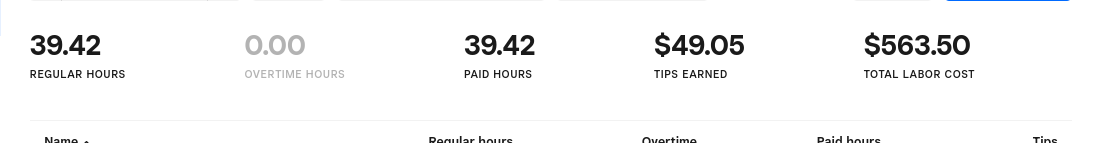
I hope this helps.
As always, feel free to stop by The Community with question, concerns and even feature requests. We are more than happy to assist. ✨
Community Moderator, Square
Sign in and click Mark as Best Answer if my reply answers your question.
- Mark as New
- Bookmark
- Subscribe
- Subscribe to RSS Feed
- Permalink
- Report
- Subscribe to RSS Feed
- Mark Thread as New
- Mark Thread as Read
- Float this Thread for Current User
- Bookmark
- Subscribe
- Printer Friendly Page
Thank you, Ria.
What we are looking for is a total hours for the entire team for an upcoming week when we are creating the schedule. The Labor & Tips section is for time that is already clocked in for present or past.
I did find that, in the schedule screen, I can click the Publish button and it will pop up total hours that are being scheduled. And then I can cancel that to continue making edits in order to meet the total hours max budget. I wish that the total hours would display on the schedule screen, but this work around is good enough.
Thanks
Square Champion
Sign in and click Mark as Best Answer if my reply answers your question!
Cheryl! Tisland
Burst Of Butterflies Create & Paint Studio
BurstOfButterflies.com
- Mark as New
- Bookmark
- Subscribe
- Subscribe to RSS Feed
- Permalink
- Report
- Subscribe to RSS Feed
- Mark Thread as New
- Mark Thread as Read
- Float this Thread for Current User
- Bookmark
- Subscribe
- Printer Friendly Page
Awesome, glad I could help.
I'm happy to escalate your feedback to our engineers for a possible future development.
Community Moderator, Square
Sign in and click Mark as Best Answer if my reply answers your question.
Square Community
Square Products