- English Community
- Communauté Français
- Comunidad Español
- 日本人 コミュニティ
- Home
- >
- Community Archive
- >
- Public Archive
- >
- Archived Discussions (Read Only)
- >
- Loyalty Reports - Average Spend
- Subscribe to RSS Feed
- Mark Thread as New
- Mark Thread as Read
- Float this Thread for Current User
- Printer Friendly Page
Loyalty Reports - Average Spend
In Square Loyalty reports I would like more information as to how the Average Spend is calculated. Is the based on the average spend of a customer during the month or per visit?
- Mark as New
- Subscribe to RSS Feed
- Permalink
- Report
- Subscribe to RSS Feed
- Mark Thread as New
- Mark Thread as Read
- Float this Thread for Current User
- Printer Friendly Page
Hey @MandEcafe, thanks for bringing this up. Let me check on this for you and I'll be back with more insight ASAP.
Square Community Program Manager | Square, Inc.
Find step-by-step help in our Support Center
- Mark as New
- Subscribe to RSS Feed
- Permalink
- Report
- Subscribe to RSS Feed
- Mark Thread as New
- Mark Thread as Read
- Float this Thread for Current User
- Printer Friendly Page
On the Dashboard, Square reports the overall average spend for the last 30 days. Is there another way to check your overall consumers average spend for previous months?
- Mark as New
- Subscribe to RSS Feed
- Permalink
- Report
- Subscribe to RSS Feed
- Mark Thread as New
- Mark Thread as Read
- Float this Thread for Current User
- Printer Friendly Page
Hey @Fiddleheads,
Thanks for getting back in touch with us in the Seller Community!
To take a look at your customer's average spend for previous months, follow these steps:
1. Sign in to your Square Loyalty Dashboard.
2. Select Reports > Sales.
3. Use the arrows next to the displayed month to toggle to the month you'd like to look at:
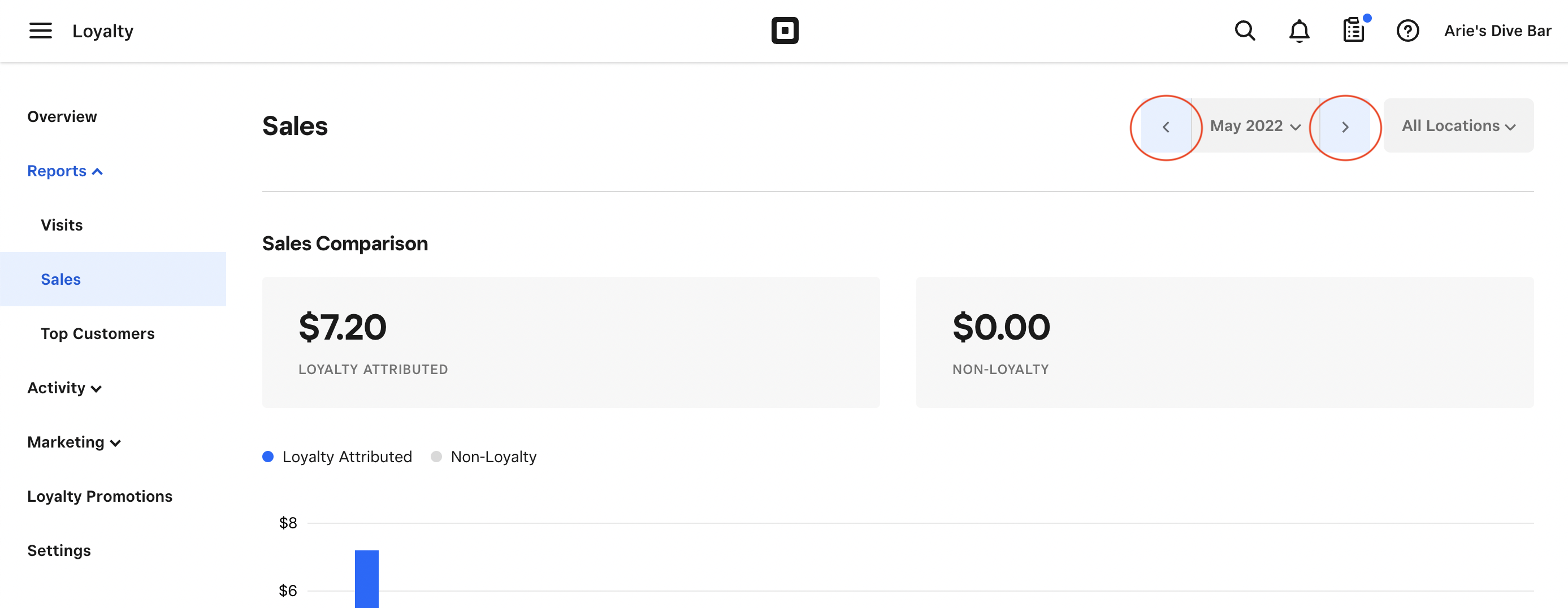
I hope this helps, please let us know how you go!
- Mark as New
- Subscribe to RSS Feed
- Permalink
- Report
- Subscribe to RSS Feed
- Mark Thread as New
- Mark Thread as Read
- Float this Thread for Current User
- Printer Friendly Page
Thanks Arie. I do not use the loyalty program and am not looking for the individual average spend. That is available in the customer section.
I am searching for the report that show the average spend of the customer in general.
On the right side of Dashboard Home, the section named "Last 30 Days" shows your customers' average spend. How can we access this report in more detail? Example, I would like to compare the average spend between months, years....
Any ideas?
Very grateful for your response.
R
- Mark as New
- Subscribe to RSS Feed
- Permalink
- Report
- Subscribe to RSS Feed
- Mark Thread as New
- Mark Thread as Read
- Float this Thread for Current User
- Printer Friendly Page
Thank you for clarifying, @Fiddleheads, I see what you're referring to now!
When you click into the "Last 30 Days" section on your dashboard, you can use the calendar to see different timeframes e.g last month, last year, or a custom date. Currently, these reports can't be exported or compared. I can definitely see how useful it would be to have the ability to compare timeframes directly in your dashboard. For now, the workaround would be to adjust the dates you'd like to see and take a screenshot of each month you'd like to compare.
- Mark as New
- Subscribe to RSS Feed
- Permalink
- Report
Square Community