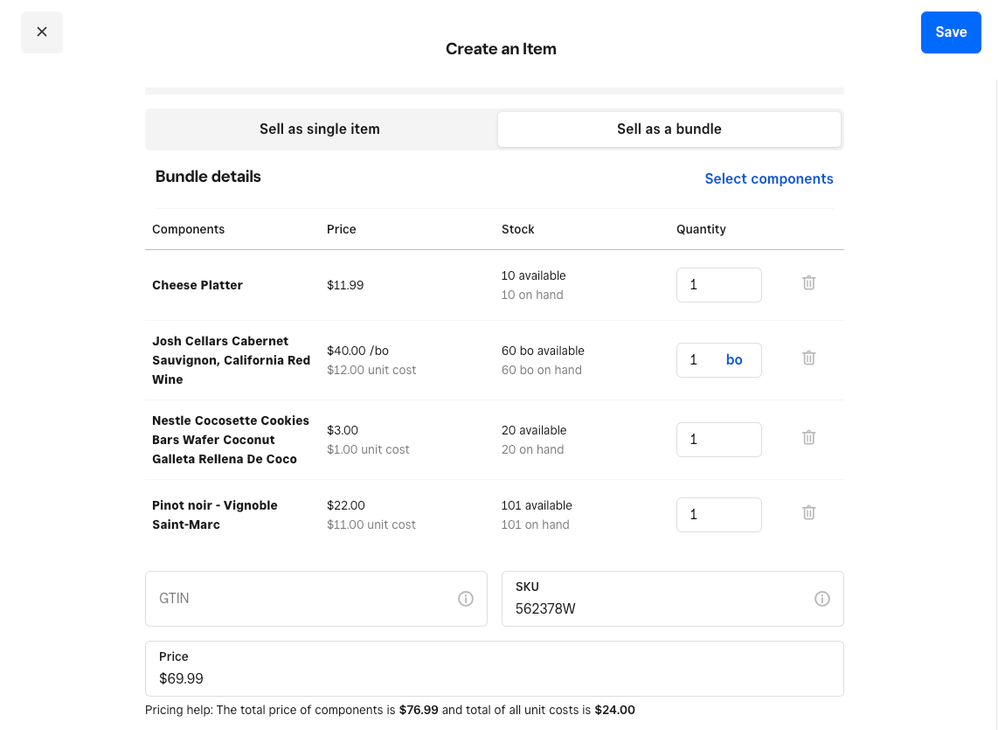Similar Threads
[New] Square Releases Vol. 2, 2025: New Tools for Retailers
[New] Discover new features and tools for retailers in Square Releases
[New] Access more of what Square has to offer with modes in Square Point of Sale
[New] A simple way to create Item descriptions in way less time