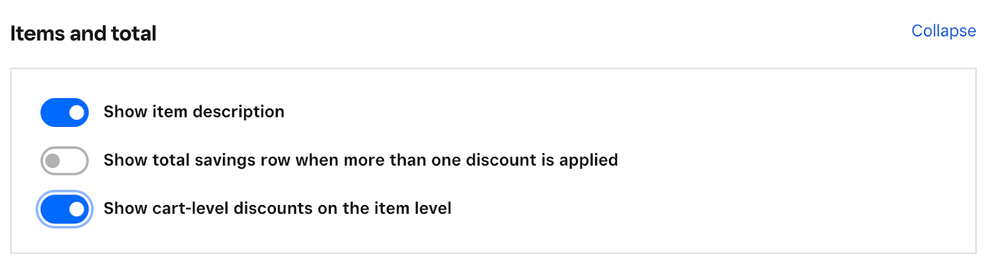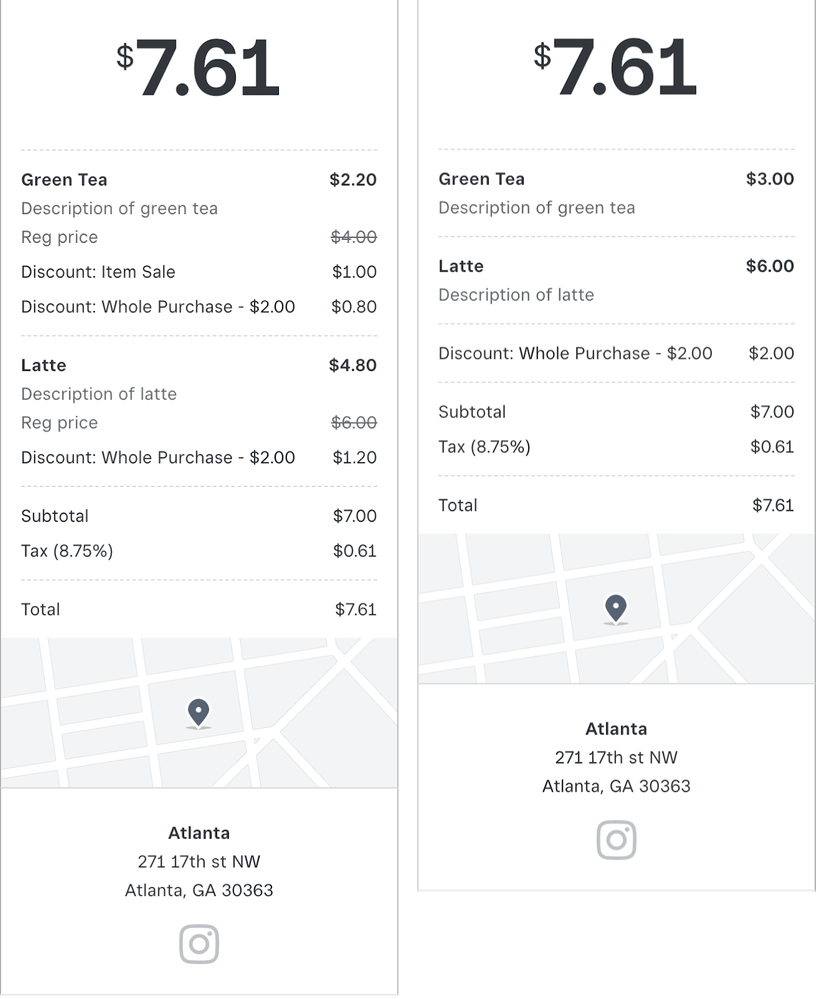Similar Threads
[New] Purchase Shipping Labels from Square Dashboard
[New] Tap to Pay on Android
[Improvement] Import item library tool
[New] Declare Cash Tips from Shift Report