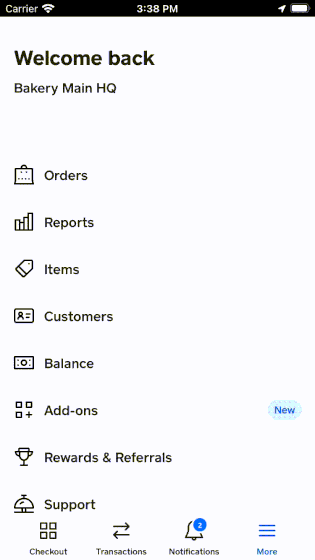Similar Threads
🆕 Improved checkout accuracy with sound feedback
🆕 Reconciliation Report CSV export now available
🆕 Search and sell faster with a connected keyboard
🇨🇦 Fresh off the line: Square’s latest features to transform your restaurant operations