Turn on suggestions
Auto-suggest helps you quickly narrow down your search results by suggesting possible matches as you type.
Showing results for
notverysmort
12-18-2021
04:45 AM
Thread Options
- Subscribe to RSS Feed
- Mark Thread as New
- Mark Thread as Read
- Float this Thread for Current User
- Bookmark
- Subscribe
- Printer Friendly Page
how to make product qr codes
how do you make qr codes for products in square
Reply
- Mark as New
- Bookmark
- Subscribe
- Subscribe to RSS Feed
- Permalink
- Report
1 REPLY 1
Arie

12-18-2021
09:17 PM
Thread Options
- Subscribe to RSS Feed
- Mark Thread as New
- Mark Thread as Read
- Float this Thread for Current User
- Bookmark
- Subscribe
- Printer Friendly Page
Hey @notverysmort,
Thanks for getting in touch with us here in the Seller Community!
You can create checkout links for your items in your Dashboard, and then turn them into QR codes. Here's how:
1. Head to Checkout Links in your Dashboard.
2. Click Create a Link and chose Sell an Item.
3. Choose the item you'd like to sell and select Create Link once you're done.
Now, you'll be able to create a QR code by hovering over Share and selecting Create QR code
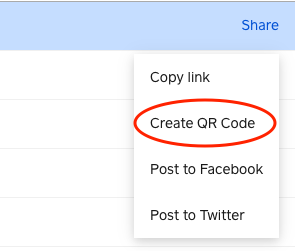
I hope this helps, please let us know how you go!
Reply
- Mark as New
- Bookmark
- Subscribe
- Subscribe to RSS Feed
- Permalink
- Report
Square Community
Square Products
© 2026 Square, Inc.