- Subscribe to RSS Feed
- Mark Thread as New
- Mark Thread as Read
- Float this Thread for Current User
- Bookmark
- Subscribe
- Printer Friendly Page
Hi I can’t use gift cards in checkout, looking to solve this issue.
- Mark as New
- Bookmark
- Subscribe
- Subscribe to RSS Feed
- Permalink
- Report
- Subscribe to RSS Feed
- Mark Thread as New
- Mark Thread as Read
- Float this Thread for Current User
- Bookmark
- Subscribe
- Printer Friendly Page
Hi @notverysmort,
Thanks for writing in! If you're not seeing gift cards in your checkout in-app, it might not be enabled as a payment method. Here's how you can enable gift cards as a payment type:
1. In your Square App, tap More > Settings > Checkout.
2. Tap > Payment > scroll down to Disabled payment types.
3. Drag and drop the payment types you'd like to include to "More payment types".
4. Tap the back arrow to save.
When you're going through the checkout on your app, tap more to bring up the other payment types and select Gift Card to enter the gift card number.
Gift cards can also be used in your online store. In the checkout, the gift card code can be entered here:
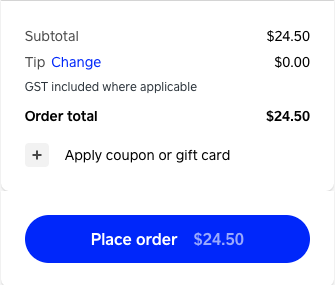
I hope this helps!
- Mark as New
- Bookmark
- Subscribe
- Subscribe to RSS Feed
- Permalink
- Report
- Subscribe to RSS Feed
- Mark Thread as New
- Mark Thread as Read
- Float this Thread for Current User
- Bookmark
- Subscribe
- Printer Friendly Page
Hi @notverysmort,
Thanks for writing in! If you're not seeing gift cards in your checkout in-app, it might not be enabled as a payment method. Here's how you can enable gift cards as a payment type:
1. In your Square App, tap More > Settings > Checkout.
2. Tap > Payment > scroll down to Disabled payment types.
3. Drag and drop the payment types you'd like to include to "More payment types".
4. Tap the back arrow to save.
When you're going through the checkout on your app, tap more to bring up the other payment types and select Gift Card to enter the gift card number.
Gift cards can also be used in your online store. In the checkout, the gift card code can be entered here:
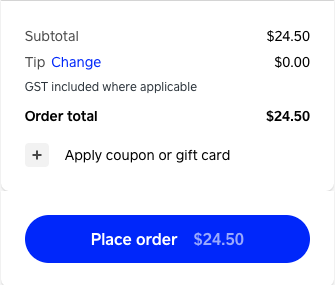
I hope this helps!
- Mark as New
- Bookmark
- Subscribe
- Subscribe to RSS Feed
- Permalink
- Report
Square Community
Square Products