- English Community
- Communauté Français
- Comunidad Español
- 日本人 コミュニティ
- Subscribe to RSS Feed
- Mark Thread as New
- Mark Thread as Read
- Float this Thread for Current User
- Bookmark
- Subscribe
- Printer Friendly Page
Stopped receiving email notifications
Our business stopped receiving email updates on completion on sales recently. We still get emails on daily sales reports, money transfers and so on. Chatted with 3 different Square agents with no avail. According to Square support staff following could be the issues / solutions
1. Email provider blocking emails from squares
(Still getting all other emails from Square so makes no sense)
2. Adding [email protected] to our contacts. Done but still nothing.
3. Changing our email address (really?)
Has anyone had similar issues and been able to rectify it? This is definitely an issue that would make us switch to a diff service as we relied on email notifications to track sales and now have to monitor sales on the app multiple times during the day.
- Mark as New
- Bookmark
- Subscribe
- Subscribe to RSS Feed
- Permalink
- Report
- Subscribe to RSS Feed
- Mark Thread as New
- Mark Thread as Read
- Float this Thread for Current User
- Bookmark
- Subscribe
- Printer Friendly Page
Hi @orgnlmrkts,
We're sorry to hear trouble has brought you to our Seller Community!
Have you had a chance to take a look at your email notification settings yet? Head to Account & Settings > Business Information > Email Notifications from your Dashboard. You'll find a long list of different emails you can opt in and out of, but you'll want to scroll to transactional emails and make sure that "per payment" is checked:
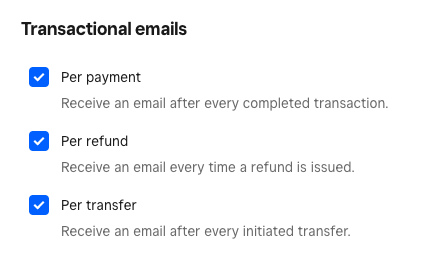
If you're accepting payments via API / integrating Square payments via a third-party website, it might also be worth reaching out to your website / API provider directly.
- Subscribe to RSS Feed
- Mark Thread as New
- Mark Thread as Read
- Float this Thread for Current User
- Bookmark
- Subscribe
- Printer Friendly Page
I am having the same issue. Very frustrating. It takes me more time to have to scroll through the website to see which customer/invoices were paid. Before the email made it clear which invoice was paid.
- Mark as New
- Bookmark
- Subscribe
- Subscribe to RSS Feed
- Permalink
- Report
- Subscribe to RSS Feed
- Mark Thread as New
- Mark Thread as Read
- Float this Thread for Current User
- Bookmark
- Subscribe
- Printer Friendly Page
Hello @jenslone
If you followed @Arie's tip on checking your settings and everything looks good there, then the next step would be looking into your spam folder or reaching out to your email provider so they can identify why your emails are not being delivered.
P.S. Welcome to the Seller Community
Community Moderator, Square
Sign in and click Mark as Best Answer if my reply answers your question.
- Mark as New
- Bookmark
- Subscribe
- Subscribe to RSS Feed
- Permalink
- Report
Square Community
Square Products
