- English Community
- Communauté Français
- Comunidad Español
- 日本人 コミュニティ
- Subscribe to RSS Feed
- Mark Thread as New
- Mark Thread as Read
- Float this Thread for Current User
- Bookmark
- Subscribe
- Printer Friendly Page
Square Dashboard: Low stock alert fiter not working
I've always been able to go to Item Library and activate Low Stock Alerts so that the only inventory displayed are the items we're about to run out of. Starting last week, that ability has disappeared. The Library lists all items no matter what. It displays low stock numbers in yellow and out of stock numbers in red, but I can't filter for just those items. I spent an hour and a half talking with four different support people in two countries on Friday and got nowhere.
Has anyone else been experiencing this problem? Has a new glitch been introduced? Is there a solution? I can work around it, but it's time-consuming and frustrating.
Any suggestions greatly appreciated.
- Subscribe to RSS Feed
- Mark Thread as New
- Mark Thread as Read
- Float this Thread for Current User
- Bookmark
- Subscribe
- Printer Friendly Page
Hey @Simmie.
You can sort your Low Stock and Out of Stock inventory from your Item Library page in the Dashboard. Here's a screenshot of the tab you can select to filter by one or the other:
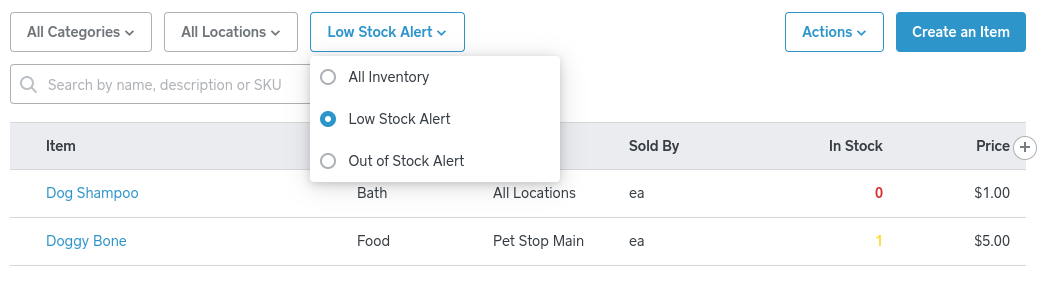
I hope this answers your quetsion, but please let me know if I'm misunderstanding what it is you're looking for!
Community Program Manager, Square
- Mark as New
- Bookmark
- Subscribe
- Subscribe to RSS Feed
- Permalink
- Report
- Subscribe to RSS Feed
- Mark Thread as New
- Mark Thread as Read
- Float this Thread for Current User
- Bookmark
- Subscribe
- Printer Friendly Page
My problem is, that tab isn't working. Square continues to display all items, not just the ones for which I've set a low stock alert. Low stock alerts are set at 2
- Mark as New
- Bookmark
- Subscribe
- Subscribe to RSS Feed
- Permalink
- Report
- Subscribe to RSS Feed
- Mark Thread as New
- Mark Thread as Read
- Float this Thread for Current User
- Bookmark
- Subscribe
- Printer Friendly Page
That's odd @Simmie. There was an issue with this filter last week - but that issue was resolved. Can you try run through these Dashboard troubleshooting steps when you get a chance? Clearing your browsing history or switching to another browser should help.
However, if the issue persists and the filter still isn't working after troubleshooting go ahead and call our CS team to report this. They'll be able to investigate further and make sure the filter is working as it should.
Seller Community Manager
- Mark as New
- Bookmark
- Subscribe
- Subscribe to RSS Feed
- Permalink
- Report
- Subscribe to RSS Feed
- Mark Thread as New
- Mark Thread as Read
- Float this Thread for Current User
- Bookmark
- Subscribe
- Printer Friendly Page
Not sure what they have done this week, but now we have another problem with the Dashboard update, in addition to the COGS report not working. Now the low stock filter is only displaying SOME of the items that are low stock, but not all. This is a real issue for reordering product. @_Violet
- Mark as New
- Bookmark
- Subscribe
- Subscribe to RSS Feed
- Permalink
- Report
- Subscribe to RSS Feed
- Mark Thread as New
- Mark Thread as Read
- Float this Thread for Current User
- Bookmark
- Subscribe
- Printer Friendly Page
Hi @MountainHouse,
We're sorry to hear you've encountered both of these issues in the past week. In some good news, our engineers have resolved the earlier issue we were seeing regarding missing data with the COGS Report. Sellers are now able to view accurate data when generating these reports, so hopefully you're no longer seeing this issue with your reports.
I touched based with my team about the 'Low Stock' filter, and they've come back with some steps to try and resolve this for you.
1. Navigate to an item and change the low stock alert number to something different.
2. Save the changes for the item.
3. Repeat these steps and change the low stock alert number back to your original preference.
4. Save again.
The idea here is to reset the Dashboard by following the steps outlined above. This should prompt the correct results when applying the 'Low Stock' filter to your items. Could you please give this a try and let us know whether the issue persists on your end?
Community Moderator, Australia, Square
Sign in and click Mark as Best Answer if my reply answers your question.
- Mark as New
- Bookmark
- Subscribe
- Subscribe to RSS Feed
- Permalink
- Report
Square Community
Square Products

