- Subscribe to RSS Feed
- Mark Thread as New
- Mark Thread as Read
- Float this Thread for Current User
- Bookmark
- Subscribe
- Printer Friendly Page
POS Won't read GTIN
I am currently working with square in two different businesses. In one, everything works great. In the other, our Square POS system - not the laptop, but the full POS from square - will not read GTIN's. If I ring something up and scan the wrong code on my business system that is working good it says that it can't read the SKU or the GTIN, but on the one that is not reading the GTIN at all, it only says it can't read the SKU. Not GTIN. We have checked the numbers, it doesn't work on anything, the numbers are all correct, it just doesn't look read GTIN's - Any help would be amazing.
- Mark as New
- Bookmark
- Subscribe
- Subscribe to RSS Feed
- Permalink
- Report
- Subscribe to RSS Feed
- Mark Thread as New
- Mark Thread as Read
- Float this Thread for Current User
- Bookmark
- Subscribe
- Printer Friendly Page
Hey @deweyg!
Welcome to the Seller Community 🎉
Have you gotten a chance to read this article on using GTIN's with Square? Let me know - as it may offer some insight.
- Mark as New
- Bookmark
- Subscribe
- Subscribe to RSS Feed
- Permalink
- Report
- Subscribe to RSS Feed
- Mark Thread as New
- Mark Thread as Read
- Float this Thread for Current User
- Bookmark
- Subscribe
- Printer Friendly Page
Isabelle,
Thanks for the article, but I am already know how to set up my system so that it works well, at the Pedal House, my other business, we use square as well. It works great there. The problem is that the system reads the numbers on the GTIN, but it says that there is no matching SKU. When something is wrong on a working system, for instance I ring up the wrong bar code on an item, the square system will say "No matching SKU/GTIN". It is not registering the GTIN. All the numbers are good in the system, they match the GTIN on all of the packaging in the store, they just don't search the GTIN field for some reason.
- Mark as New
- Bookmark
- Subscribe
- Subscribe to RSS Feed
- Permalink
- Report
- Subscribe to RSS Feed
- Mark Thread as New
- Mark Thread as Read
- Float this Thread for Current User
- Bookmark
- Subscribe
- Printer Friendly Page
Hmmm. That's unusual @deweyg.
When you set up the GTIN for your item catalog in the Square Dashboard, were there any indicators that it was set up incorrectly?
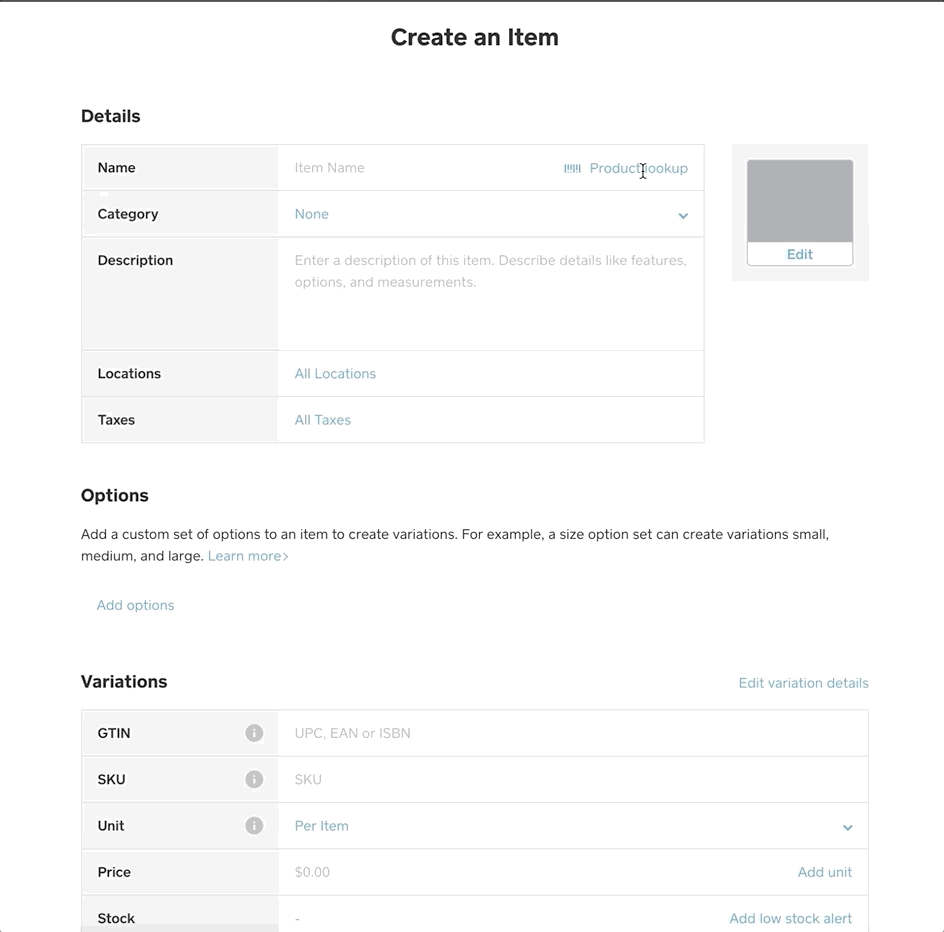
Overall, if it's working with your other business, it sounds like you've set it up correctly. Perhaps it's a bug that our Support Team can look into. Please give us a call when you get a chance. Feel free to circle back with your findings! ✨
- Mark as New
- Bookmark
- Subscribe
- Subscribe to RSS Feed
- Permalink
- Report
- Subscribe to RSS Feed
- Mark Thread as New
- Mark Thread as Read
- Float this Thread for Current User
- Bookmark
- Subscribe
- Printer Friendly Page
@isabelle One of the nuances (downsides) of the GTIN implementation is that it's only supported in SOME of the cross-matches of Square hardware and Square software combinations. In your video above, you're showing the Web/Square for Retail combination. But if users then login to the same account with the iOS app on Square POS, it wont work. Likewise (as of today), if you use Square Register on Square for Retail or Square POS software, it wont work there either.
This means users can buy the Square for Retail software, enter in the GTINs, print out GTIN labels, place these labels on inventory, and then still sometimes it wont work (scanning GTINs wont work) trying to ring up a customer. If using iOS/Square POS, Android/Square POS, Square Terminal, Square Register/Square POS or Square Register/Square for Retail... the physical act of scanning a GTIN barcode/label will report item-not-found.
- Subscribe to RSS Feed
- Mark Thread as New
- Mark Thread as Read
- Float this Thread for Current User
- Bookmark
- Subscribe
- Printer Friendly Page
@deweyg Note the discussion here: https://www.sellercommunity.com/t5/Product-Updates/Global-Trade-Item-Number-GTIN-support-available-w...
As of today, the GTIN feature is not supported on the Square Register. Hoping the next release will include it.
To recap, the "pure" method of putting SKUs in the SKU field and GTINs/UPCs in the GTIN field is supported in Square for Retail on the web and the iOS-version of the Square for Retail apps, and will soon support Square Register.
For all others, if you need a scannable UPC/GTIN, the only way to make it work is to put it in the SKU field in the exact format as your scanner reads it. Although this works, its not a good practice except in limited use-cases. If you're integrating/connecting Square with anything else (like WooCommerce, for instance), using the SKU as a mis-named GTIN will affect all other systems and reports. Additionally, if you start off using GTINs/UPCs in the SKU field because you're in the Square POS version (not Retail/Retail Plus), and then later move to Square Retail, this creates a significant data migration problem to solve, and may mean your historical data is forever out-of-sync too.
Unless Square decides to support GTINs/UPCs without restriction, users will continue to experience trouble.
- Subscribe to RSS Feed
- Mark Thread as New
- Mark Thread as Read
- Float this Thread for Current User
- Bookmark
- Subscribe
- Printer Friendly Page
@deweyg I noticed today that SQUID 4.25.0024 of Square Register now supports GTIN scanning for Square for Retail ONLY (not in Square POS mode).
That's a good step! However, as you might imagine, all of the customers who have (pay for) Square for Retail, but use Square POS on their Square Registers.... they're out of luck, because the scanning of barcodes wont work. This forces you to abandon use of Square POS on Square Registers and re-train your employees 😞
- Mark as New
- Bookmark
- Subscribe
- Subscribe to RSS Feed
- Permalink
- Report
- Subscribe to RSS Feed
- Mark Thread as New
- Mark Thread as Read
- Float this Thread for Current User
- Bookmark
- Subscribe
- Printer Friendly Page
Just saw this and thought I would mention using Square for Retail Free version.
You Do the free Trial of Square for Retail then cancel the subscription and you can still use some of the Feature of Square for Retail but not all of them. See the comparison chart of Square Pos, Square for Retail (Free) and Square for Retail (Subscription Paid).
5980-compare-square-for-retail-and-square-point-of-sale
Owner
Pocono Candle
Mark as Best Answer if this Helped you solve an issue or give it a thumbs up if you like the answer.
Square Support Number 855-700-6000.
Make Sure App and OS is up to date on your Device.
- Mark as New
- Bookmark
- Subscribe
- Subscribe to RSS Feed
- Permalink
- Report
- Subscribe to RSS Feed
- Mark Thread as New
- Mark Thread as Read
- Float this Thread for Current User
- Bookmark
- Subscribe
- Printer Friendly Page
It's 2023, and this honestly still has not been resolved. I have entirely given up on GTIN being correctly implemented.
At this point in time, I put the barcode number into SKU for every product we sell in squarePOS. This makes all of our barcode readers and registers work correctly. Then I spent a day building an Excell sheet that I can use to translate into my "Real SKU" numbers for use with my Inventory system for my warehouse. it is annoying they should not even put this GTIN number into the Square POS if they have not actually supported it. it just makes things confusing.
- Mark as New
- Bookmark
- Subscribe
- Subscribe to RSS Feed
- Permalink
- Report
- Subscribe to RSS Feed
- Mark Thread as New
- Mark Thread as Read
- Float this Thread for Current User
- Bookmark
- Subscribe
- Printer Friendly Page
Are you sure the Barcodes you are scanning are actually GTIN barcodes and not just a SKU or UPC code from your supplier?
These may all look alike to the human eye but are different to a Scanner reading them.
GTIN's are made up of special codes for the manufacturer, Product ID and also a Check digit. If someone just throws in numbers the check digit will be off not making it a legitimate GTIN and turns it into a UPC or SKU possibly. I am not sure what the Check Digit should be or how it is calculated for a GTIN but for Postal Barcodes all the digits including the Check Digit will add up to a multiple of 10.
More information about GTIN's in the Link below:
global-trade-item-number-and-barcode/
Owner
Pocono Candle
Mark as Best Answer if this Helped you solve an issue or give it a thumbs up if you like the answer.
Square Support Number 855-700-6000.
Make Sure App and OS is up to date on your Device.
- Mark as New
- Bookmark
- Subscribe
- Subscribe to RSS Feed
- Permalink
- Report
- Subscribe to RSS Feed
- Mark Thread as New
- Mark Thread as Read
- Float this Thread for Current User
- Bookmark
- Subscribe
- Printer Friendly Page
Where are you getting the GTIN from? GTIN's must be a certain amount of Digits where as a SKU can be letters and numbers.
GTINs may be 8, 12, 13 or 14 digits long. Now if I scan an item that is NOT in my system yet, Square tells me Item, Customer or Discount "12356896" can not be found. Then I have 2 options close or Create. If I choose create the Item I can create it as suggested by the GTIN, Create using the GTIN or another option. So if your system says it can not read the SKU or GTIN maybe the SKU or GTIN is damaged.
I have both SKU's and GTIN's for my items. Ones that come in with a Barcode when asked if I want to use this GTIN and I say yes. When I create my items we make they fall under a SKU since they have both numbers and letters. Since the POS system is reading a barcode and stating It can't read the SKU, it sounds that the SKU is the wrong number of characters or has some lettering in it that makes Square think is actually a SKU and not a GTIN.
barcodeguide - This guide tells about the different barcodes and what characters and how many characters are allowed.
There are about 9 different 1D barcodes that may look alike to the human eye but are different to scanners. So if you made GTIN numbers up this could be why your GTINs are not reading or giving you errors.
Owner
Pocono Candle
Mark as Best Answer if this Helped you solve an issue or give it a thumbs up if you like the answer.
Square Support Number 855-700-6000.
Make Sure App and OS is up to date on your Device.
Square Community
Square Products

