- Subscribe to RSS Feed
- Mark Thread as New
- Mark Thread as Read
- Float this Thread for Current User
- Bookmark
- Subscribe
- Printer Friendly Page
The title of this post has been edited from the original: How to make postal charges free of charge when a promotional code is applied
I use promotional code to offer gratuities (for staff, volunteers, event..). They can be applied only on the total amount of the article. So the postal charges are not included in the gratuity and must be paid even if the article is free.
The option of applying 2 promotional codes is not offer.
What is your solution to offer 100% gratuity on a product and its delivery (pick-up is not possible at the moment due to Covid-19)?
Thank you!
- Mark as New
- Bookmark
- Subscribe
- Subscribe to RSS Feed
- Permalink
- Report
- Subscribe to RSS Feed
- Mark Thread as New
- Mark Thread as Read
- Float this Thread for Current User
- Bookmark
- Subscribe
- Printer Friendly Page
Hi there @Mourierc 👋
While there isn't necessarily a built-in way to accomplish what you're asking here, I reached out to an eCommerce specialist, who was able to provide a workaround that should get you where you want to be!
You'll need to create a coupon for 100% off the order - and provide that to whomever qualifies. You will also need to setup a "Free Shipping" rule for orders between $0-$1.
This is the important part: The coupon needs to be entered on the initial checkout screen before they continue to the final checkout page. If the coupon in entered on the final checkout screen, the free shipping option will not be visible - unless they go back to the website, and get back to that first checkout screen. Whether you're viewing the mobile or desktop version of your website, the initial screen looks like the screenshot below (on mobile, it will fill the screen of a phone - on a desktop, it will pop out from the right-hand side of the screen) :
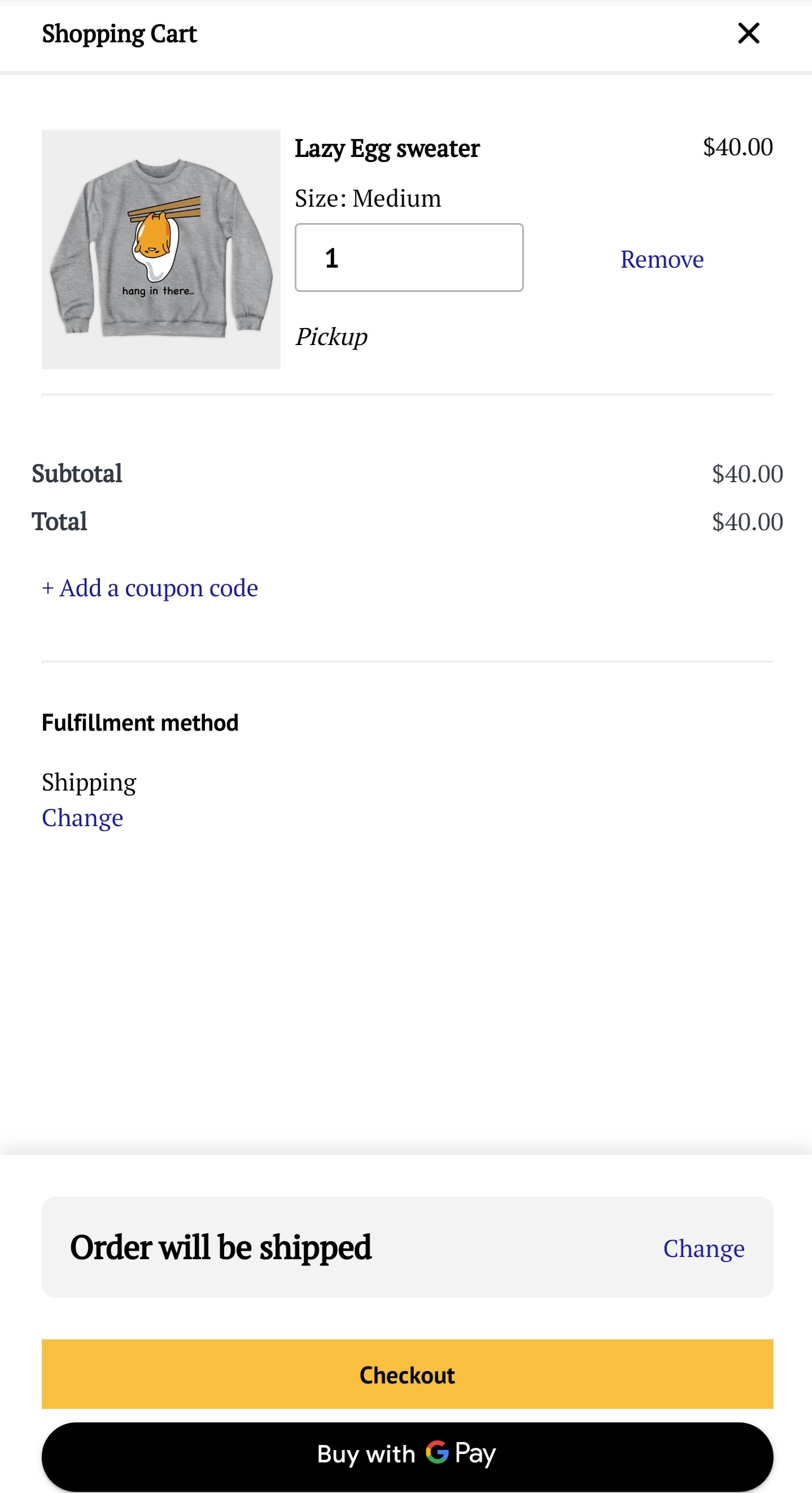
I hope this is helpful! 👍✨
Community Moderator, Square
Sign in and click Mark as Best Answer if my reply answers your question.
- Mark as New
- Bookmark
- Subscribe
- Subscribe to RSS Feed
- Permalink
- Report
- Subscribe to RSS Feed
- Mark Thread as New
- Mark Thread as Read
- Float this Thread for Current User
- Bookmark
- Subscribe
- Printer Friendly Page
Hi there @Mourierc 👋
While there isn't necessarily a built-in way to accomplish what you're asking here, I reached out to an eCommerce specialist, who was able to provide a workaround that should get you where you want to be!
You'll need to create a coupon for 100% off the order - and provide that to whomever qualifies. You will also need to setup a "Free Shipping" rule for orders between $0-$1.
This is the important part: The coupon needs to be entered on the initial checkout screen before they continue to the final checkout page. If the coupon in entered on the final checkout screen, the free shipping option will not be visible - unless they go back to the website, and get back to that first checkout screen. Whether you're viewing the mobile or desktop version of your website, the initial screen looks like the screenshot below (on mobile, it will fill the screen of a phone - on a desktop, it will pop out from the right-hand side of the screen) :
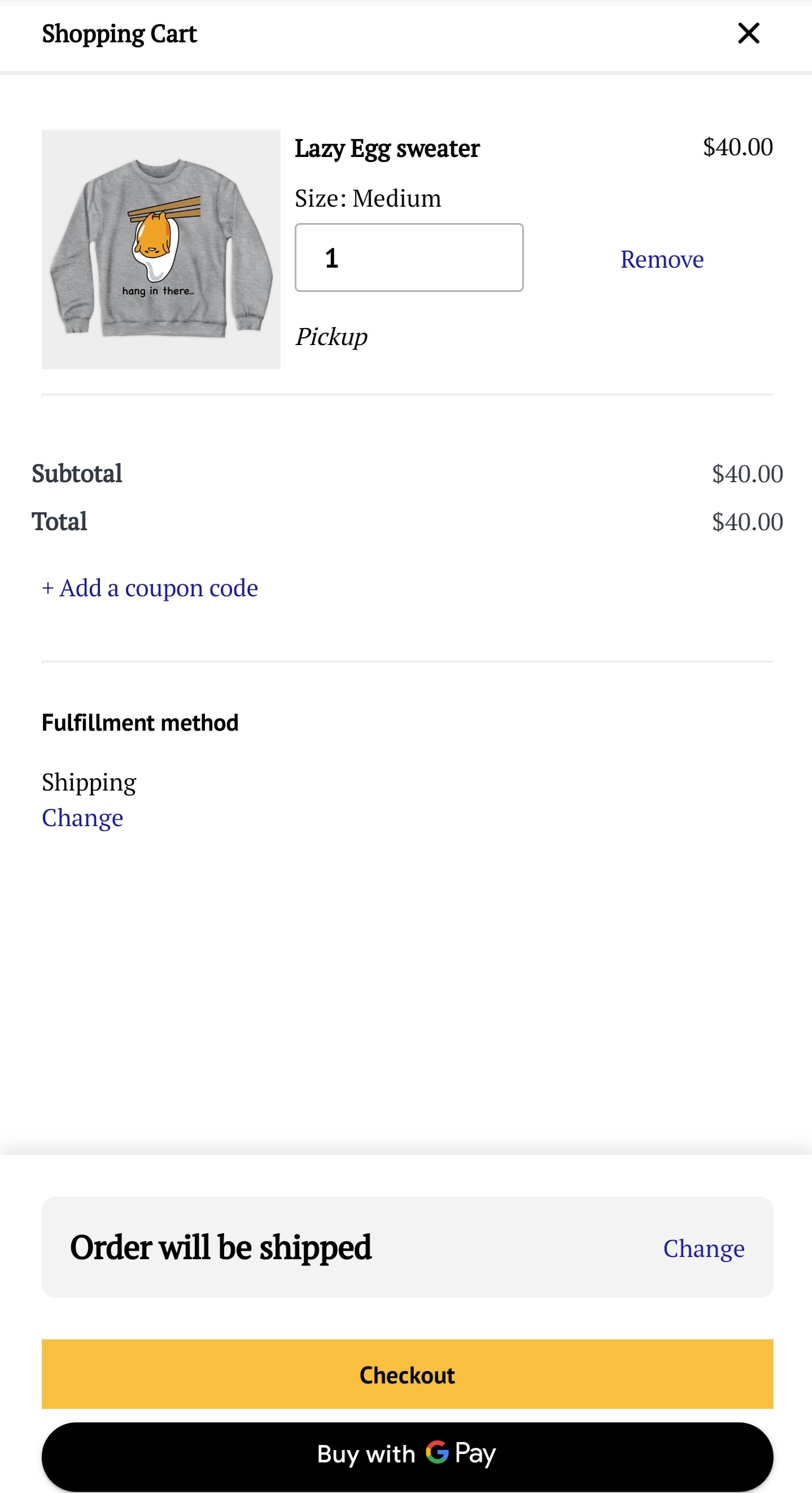
I hope this is helpful! 👍✨
Community Moderator, Square
Sign in and click Mark as Best Answer if my reply answers your question.
- Mark as New
- Bookmark
- Subscribe
- Subscribe to RSS Feed
- Permalink
- Report
- Subscribe to RSS Feed
- Mark Thread as New
- Mark Thread as Read
- Float this Thread for Current User
- Bookmark
- Subscribe
- Printer Friendly Page
EUREKA ! Thank you Valentina, it works!
- Mark as New
- Bookmark
- Subscribe
- Subscribe to RSS Feed
- Permalink
- Report
- Subscribe to RSS Feed
- Mark Thread as New
- Mark Thread as Read
- Float this Thread for Current User
- Bookmark
- Subscribe
- Printer Friendly Page
So glad to hear that this did the trick, @Mourierc! 🌟
Community Moderator, Square
Sign in and click Mark as Best Answer if my reply answers your question.
- Mark as New
- Bookmark
- Subscribe
- Subscribe to RSS Feed
- Permalink
- Report
Square Community
Square Products