- English Community
- Communauté Français
- Comunidad Español
- 日本人 コミュニティ
Learn more about what has changed →
- Subscribe to RSS Feed
- Mark Thread as New
- Mark Thread as Read
- Float this Thread for Current User
- Bookmark
- Subscribe
- Printer Friendly Page
E-GIFT CARDS - how do you find them when the customer forgets?
When we sell an E-Gift Card to someone we don't capture their Customer details (not enough time). And anyway they might be buying the EGC for someone else as a gift.
It's frustrating when someone comes to the counter and they dont have their EGC code and dont remember their last 4 digits that we cant look them up on the Square Terminal using the purchasers email address. In fact you cant look them up at all on the Square Terminal at all - you have to log into the Square Dashboard on the browser (a separate PC/Mac which we dont have at the counter) and even then you cant search by email address.
If you have 100 EGCs how are you meant to find the one for that customer?
This is a massive issue 4 years on ..... PLEASE SOMEONE GIVE ME A SOLUTION OR PLEASE FIX IT SQUARE.
- Mark as New
- Bookmark
- Subscribe
- Subscribe to RSS Feed
- Permalink
- Report
- Subscribe to RSS Feed
- Mark Thread as New
- Mark Thread as Read
- Float this Thread for Current User
- Bookmark
- Subscribe
- Printer Friendly Page
Hey @JodiePunch,
Thanks for reaching out. It sounds understandably frustrating to have customers trying to use eGift cards without having the number!
Sounds like you may have already seen our existing guide on how to resend eGfit cards - at the moment these steps are the only way you'll be able to resend the eGift card number to a customer if they've lost it. I will pass on your feedback to our product team for further consideration though.
It's worth also noting that we encourage eGift card numbers to be treated with the same care as handling a physical gift card, credit card or cash - for security reasons we don't allow full visibility on eGift card numbers in the same way we don't for credit card numbers. It could also be worth reminding customers who buy eGift cards that the number essentially is the gift card, and without it you wont be able to process a transaction for them. I know it doesn't help in the scenario you've described, but hopefully you can mitigate it from happening too frequently by setting those sort of expectations!
Square, Australia
Sign in and click Mark as Best Answer if my reply answers your question.
- Mark as New
- Bookmark
- Subscribe
- Subscribe to RSS Feed
- Permalink
- Report
- Subscribe to RSS Feed
- Mark Thread as New
- Mark Thread as Read
- Float this Thread for Current User
- Bookmark
- Subscribe
- Printer Friendly Page
I checked out your link ....
The problem is here:
Search for the eGift Card sale by:
- Filtering the transaction search by item > enter eGift Card.
- Searching the receipt number from the eGift Card’s purchase.
- Searching using the last 4 digits of the eGift Card or payment card.
The customer can't remember any of these 3 items so I can't search for it - all they remember is their email address.
Anyway I am sure you appreciate the problem - need to find a solution.
Thanks,
- Mark as New
- Bookmark
- Subscribe
- Subscribe to RSS Feed
- Permalink
- Report
- Subscribe to RSS Feed
- Mark Thread as New
- Mark Thread as Read
- Float this Thread for Current User
- Bookmark
- Subscribe
- Printer Friendly Page
Is there a way that our staff can create a Customer after an EGC has been purchased and attach the EGC to that customer?
Maybe we can do this task when not so busy taking orders.
- Mark as New
- Bookmark
- Subscribe
- Subscribe to RSS Feed
- Permalink
- Report
- Subscribe to RSS Feed
- Mark Thread as New
- Mark Thread as Read
- Float this Thread for Current User
- Bookmark
- Subscribe
- Printer Friendly Page
@JodiePunch You'd need the full gift card number to add it to a customer contact (this works in the same way as storing a credit card on file).
What you can do though if you don't have that, is create a customer after the sale (via the app or dashboard) and then link the customer contact to the sale (Dashboard only). This will also link the receipt number and last 4 digits of the eGfit card, which will let you then resend the eGift card.
For linking the customer to the transaction, go the the Transactions section of the dashboard then click "..." and "Add Customer"
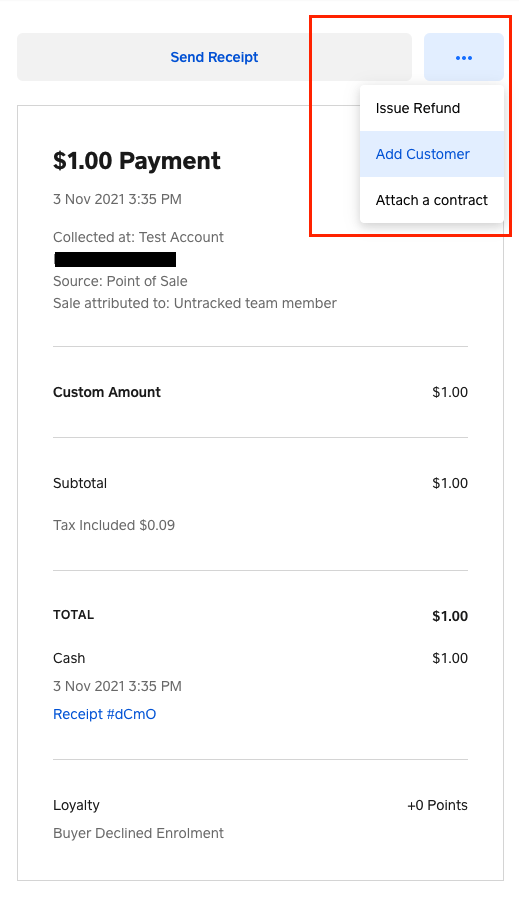
Hope this helps in some manner!
Square, Australia
Sign in and click Mark as Best Answer if my reply answers your question.
- Mark as New
- Bookmark
- Subscribe
- Subscribe to RSS Feed
- Permalink
- Report
- Subscribe to RSS Feed
- Mark Thread as New
- Mark Thread as Read
- Float this Thread for Current User
- Bookmark
- Subscribe
- Printer Friendly Page
Yeah, sort of a very round about way of doing it .... hope they add the email address as a EGC lookup soon .... 😞
Can't wait another 4 years ....
- Mark as New
- Bookmark
- Subscribe
- Subscribe to RSS Feed
- Permalink
- Report
Square Community
Square Products
