- Subscribe to RSS Feed
- Mark Thread as New
- Mark Thread as Read
- Float this Thread for Current User
- Bookmark
- Subscribe
- Printer Friendly Page
Customising customer entered details in bookings
Sorry if this is in the wrong area. I am totally new to the square system. I have just purchased a dog grooming salon and The customers have the option to booking online. Is there a way I can customise the details they have to enter when making the booking? Like the Dogs name and breed? Instead of the basics like their name, email and phone number?
TIA
Jess
- Mark as New
- Bookmark
- Subscribe
- Subscribe to RSS Feed
- Permalink
- Report
- Subscribe to RSS Feed
- Mark Thread as New
- Mark Thread as Read
- Float this Thread for Current User
- Bookmark
- Subscribe
- Printer Friendly Page
Hey Jess @FurminatorJess 👋
This is actually a new feature and something you can do by attaching contracts to Square Appointments. Contracts allow you to add fields such as checkboxes, and text boxes. Here's how:
1. Sign in to your Square Dashboard and head to Appointments > Settings > Communications.
2. Scroll to Digital Contracts and select Add a contract.
3. If you don't already have an existing contract template, this will take you through the steps of creating one. Otherwise, select one of your contracts.
4. Next, attach the contract to your Appointments by selecting which customers need to complete this form. You can assign it to specific services, for example:
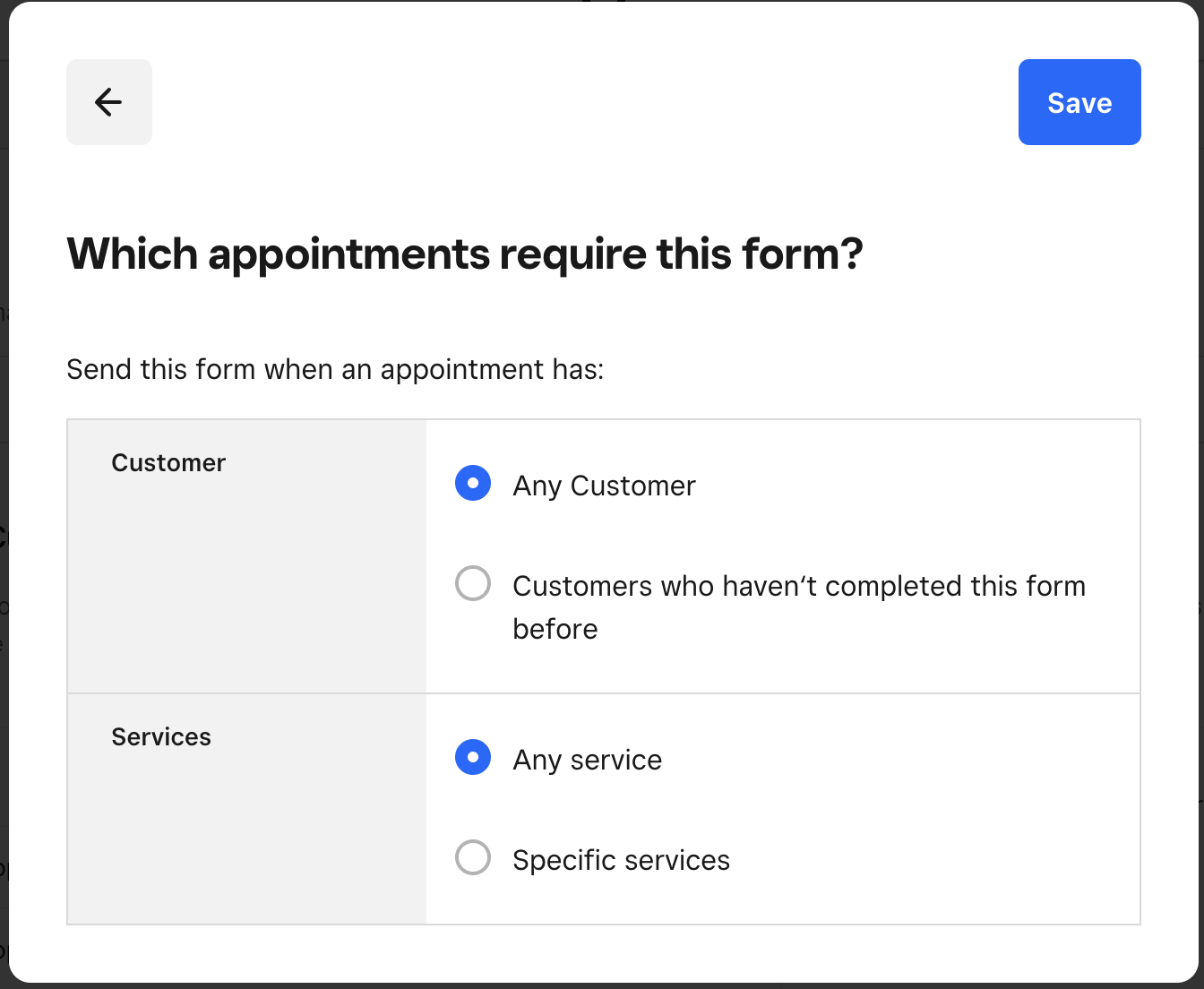
5. Click save once you're done!
I hope this helps, please let me know how you go 🙂
- Mark as New
- Bookmark
- Subscribe
- Subscribe to RSS Feed
- Permalink
- Report
- Subscribe to RSS Feed
- Mark Thread as New
- Mark Thread as Read
- Float this Thread for Current User
- Bookmark
- Subscribe
- Printer Friendly Page
I don't actually want to send out contracts to current customers already on the system. I don't mind future customers having to agree to it. Is there a way I can just simply edit the information filled out by the customers when making the bookings?
- Mark as New
- Bookmark
- Subscribe
- Subscribe to RSS Feed
- Permalink
- Report
- Subscribe to RSS Feed
- Mark Thread as New
- Mark Thread as Read
- Float this Thread for Current User
- Bookmark
- Subscribe
- Printer Friendly Page
There isn't a way to exclude current customers, @FurminatorJess, but selecting "Customers who haven't completed this form before" would be the workaround so they don't have to complete this info for every booking.
- Mark as New
- Bookmark
- Subscribe
- Subscribe to RSS Feed
- Permalink
- Report
Square Community
Square Products