- Subscribe to RSS Feed
- Mark Thread as New
- Mark Thread as Read
- Float this Thread for Current User
- Bookmark
- Subscribe
- Printer Friendly Page
Appointments notification when business creates appointment
Hey there. I'm a vehicle detailer. I currently operate by manually sending out calendar appointments from my business email, and include the information in there. This means that when it comes to the time of sale, I have to open Square, select the items, and charge the customer.
Then I discovered Square appointments and decided to give it a go.
I create the appointments, I don't allow clients to book online because there are variables for every job that I need to customise
I have noticed that then I create the appointment, the customer receives the "{{business.name}} has accepted your appointment" email. This makes no sense. Firstly, the customer didn't create it, and secondly, it contains no way for them to confirm, so the appointment stays in my calendar as "unconfirmed"
If the customer created the booking, this makes sense
But when the business/staff member creates an appointment, you would think the "Confirmation request" email would be sent to the customer. Or a combination of "business.name created your appointment, please confirm below"
Is there any way to have a request confirmation sent out when I create the appointment inside Square? Otherwise it really rules the entire application useless to me. And the lack of logic seems like a massive oversight?
Thanks in advance
- Mark as New
- Bookmark
- Subscribe
- Subscribe to RSS Feed
- Permalink
- Report
- Subscribe to RSS Feed
- Mark Thread as New
- Mark Thread as Read
- Float this Thread for Current User
- Bookmark
- Subscribe
- Printer Friendly Page
Thanks for writing in with this question!
Right now, we don't have an option that would allow your customers to confirm, or deny appointments that are booked by you. I'd be happy to pass this feedback on to the Appointments team. The wording in the email your customer receives when you make a booking cannot be changed at the moment. It's confirming that the appointment has been accepted by you, and you can include a notification message for clarity if you like:
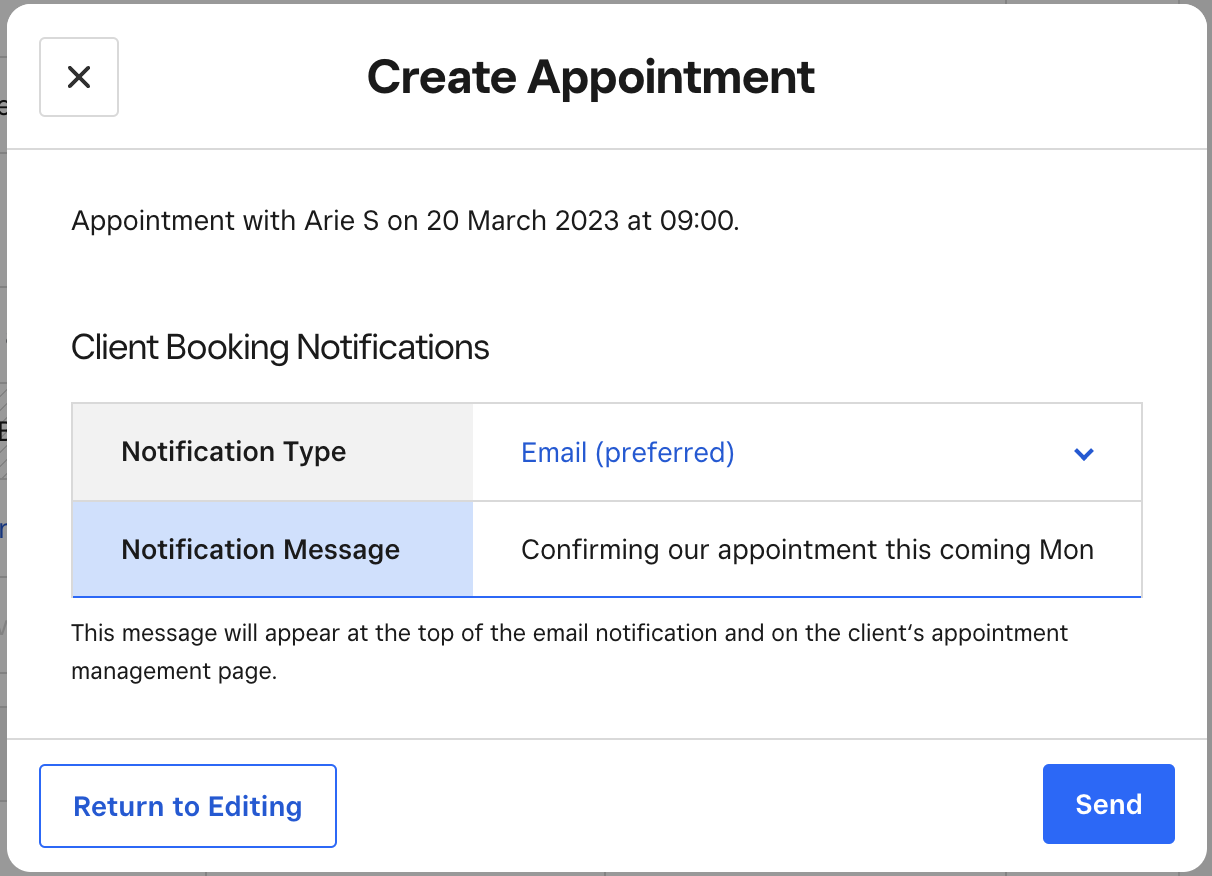
When you create an appointment via the Calendar section of you Appointments Dashboard, it should automatically be confirmed. Are you syncing this to another calendar?
- Mark as New
- Bookmark
- Subscribe
- Subscribe to RSS Feed
- Permalink
- Report
- Subscribe to RSS Feed
- Mark Thread as New
- Mark Thread as Read
- Float this Thread for Current User
- Bookmark
- Subscribe
- Printer Friendly Page
Hey Arie
I booked an appointment for a customer today and think I figured out the confirmation part. I have Appointments Plus trial for a month which sends confirmation requests 2 days prior to the appt. So if I book an appt for tomorrow it will show unconfirmed in my calendar, but if I book it for 7 days away it just shows as confirmed
I have turned that Plus feature off to prevent confusion
However, as for appointments created by me, the email should just say "Business Name has created an appointment" or similar. Saying the business has accepted the appointment should just be as a reply email after the customer has booked oine, which in my case, is not permitted
It's definitely a feature that would be good, as it looks much less professional to customers the way it is emailing out now
- Mark as New
- Bookmark
- Subscribe
- Subscribe to RSS Feed
- Permalink
- Report
Square Community
Square Products