- Home
- >
- Help
- >
- Online Store
- >
- Re: Why can't we click the fulfilled button any lo...
- Subscribe to RSS Feed
- Mark Thread as New
- Mark Thread as Read
- Float this Thread for Current User
- Bookmark
- Subscribe
- Printer Friendly Page
Why can't we click the fulfilled button any longer to let the customer know their order is ready?
Since this forced change to weebly I am really unhappy with defaults that were created, first all my items were changed to pickup and delivery when we were pick-up only...now customers are getting notified their order will be ready at a certain time, before we were clicking the fulfilled button and the customer would get an email that the order was now ready - why can't we do that still? In weebly there is no way under pick-up & delivery time to change back to that option, you only give us options that will automatically send an email to the customer...so this past weekend we had customers getting pick-up noticed when we were closed and had customers email us frm our store asking us where we were...I love Square but TERRIBLE IMPLEMENTATION!!!
- Mark as New
- Bookmark
- Subscribe
- Subscribe to RSS Feed
- Permalink
- Report
- Subscribe to RSS Feed
- Mark Thread as New
- Mark Thread as Read
- Float this Thread for Current User
- Bookmark
- Subscribe
- Printer Friendly Page
Hey @flounderbrewing thanks for posting. You should be able to toggle on the feature to mark items available before they are ready to complete in your Pickup and Delivery settings seen below:
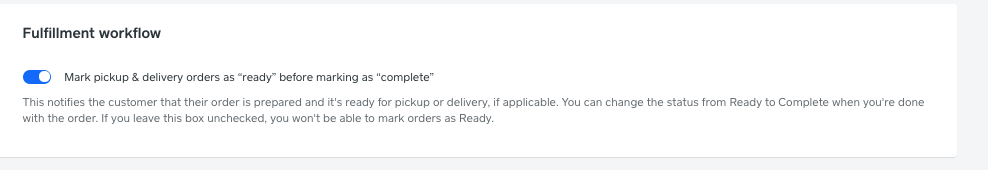
Also, I would double check your business hour settings and prep time as your pickup orders should not be completing outside of your business hours. If a pickup order is placed outside of your business hours, then it would not be made available until the next day you were open.
Community Moderator, Square
Sign in and click Mark as Best Answer if my reply answers your question.
- Mark as New
- Bookmark
- Subscribe
- Subscribe to RSS Feed
- Permalink
- Report
- Subscribe to RSS Feed
- Mark Thread as New
- Mark Thread as Read
- Float this Thread for Current User
- Bookmark
- Subscribe
- Printer Friendly Page
I can't find anything that looks like what you posted under "pickup & delivery", and Saturdays and Sundays our hours are correct 12-5, yet we definitely had an order that was done on Saturday with a 5:30 pickup time and the customer emailed us how he would pick it up when we are closed...
- Mark as New
- Bookmark
- Subscribe
- Subscribe to RSS Feed
- Permalink
- Report
- Subscribe to RSS Feed
- Mark Thread as New
- Mark Thread as Read
- Float this Thread for Current User
- Bookmark
- Subscribe
- Printer Friendly Page
@flounderbrewing are you able to send in a screenshot of what you see for your settings? Make sure to blur out any sensitive information as well.
Community Moderator, Square
Sign in and click Mark as Best Answer if my reply answers your question.
- Mark as New
- Bookmark
- Subscribe
- Subscribe to RSS Feed
- Permalink
- Report
- Subscribe to RSS Feed
- Mark Thread as New
- Mark Thread as Read
- Float this Thread for Current User
- Bookmark
- Subscribe
- Printer Friendly Page
this is a shot of my screen when I click pickup and delivery and then click on the venue
- Mark as New
- Bookmark
- Subscribe
- Subscribe to RSS Feed
- Permalink
- Report
- Subscribe to RSS Feed
- Mark Thread as New
- Mark Thread as Read
- Float this Thread for Current User
- Bookmark
- Subscribe
- Printer Friendly Page
@flounderbrewing scroll down to Pickup Settings and click "edit" to enable the setting I listed above.
As far as orders being placed outside of your business hours, I would recommend calling our Support Team as that sounds like a bug.
Community Moderator, Square
Sign in and click Mark as Best Answer if my reply answers your question.
- Mark as New
- Bookmark
- Subscribe
- Subscribe to RSS Feed
- Permalink
- Report
- Subscribe to RSS Feed
- Mark Thread as New
- Mark Thread as Read
- Float this Thread for Current User
- Bookmark
- Subscribe
- Printer Friendly Page
There is no "fulfillment workflow" option, only Allow Curbside, Allow Scheduled pick-ups, minimum order amount
And now making it more confusing with this integration we had someone come in today that said they didnt get a ready email, but on the square POS under orders it was in the READY section, and for my staff if they come in and its in the READY section that means it is packed and inside a refrigerator...but this was not packed, Square moved it to the READY because the hour passed by...
Why can't I simply choose that the customer is notified when the order is ready AFTER we push the MARK AS READY button on the register - like it was before this forced integration
- Mark as New
- Bookmark
- Subscribe
- Subscribe to RSS Feed
- Permalink
- Report
- Subscribe to RSS Feed
- Mark Thread as New
- Mark Thread as Read
- Float this Thread for Current User
- Bookmark
- Subscribe
- Printer Friendly Page
Hey @flounderbrewing -
Thanks for your reply.
I believe what you're looking for is selecting Edit for the hours in Settings > Pickup & Delivery and clicking Edit for the location.
If that isn't what you're looking for, please give us a call. I want to make sure we get this right.
- Mark as New
- Bookmark
- Subscribe
- Subscribe to RSS Feed
- Permalink
- Report
Square Community
Square Products


