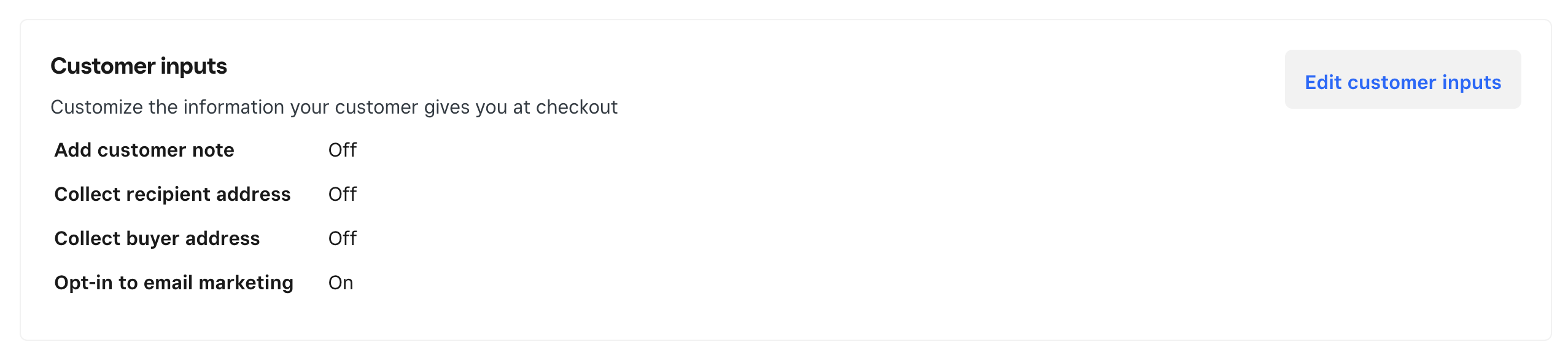- Home
- >
- Help
- >
- Online Store
- >
- Re: Need to remove shipping address form checkout ...
- Subscribe to RSS Feed
- Mark Thread as New
- Mark Thread as Read
- Float this Thread for Current User
- Bookmark
- Subscribe
- Printer Friendly Page
Need to remove shipping address form checkout !
I want to remove the shipping address details from the checkout page. I am selling a service and a digital ebook - I don't need a shipping address and it will be confusing for my customers
- Mark as New
- Bookmark
- Subscribe
- Subscribe to RSS Feed
- Permalink
- Report
- Subscribe to RSS Feed
- Mark Thread as New
- Mark Thread as Read
- Float this Thread for Current User
- Bookmark
- Subscribe
- Printer Friendly Page
Hi there, @Pforsyth 👋,
Thanks for reaching out to us with your question!
When you sell non-physical items, your customers aren't required to enter a shipping address at checkout given their purchase will be delivered digitally and standard fulfilment won't apply. It may be that you've created a standard item which is what is prompting your customers for their address when checking out.
I suggest taking a look at the steps in our online guide here to create a non-physical item in your online store.
Can I ask how you have created your services to sell online?
Community Moderator, Australia, Square
Sign in and click Mark as Best Answer if my reply answers your question.
- Mark as New
- Bookmark
- Subscribe
- Subscribe to RSS Feed
- Permalink
- Report
- Subscribe to RSS Feed
- Mark Thread as New
- Mark Thread as Read
- Float this Thread for Current User
- Bookmark
- Subscribe
- Printer Friendly Page
- Mark as New
- Bookmark
- Subscribe
- Subscribe to RSS Feed
- Permalink
- Report
- Subscribe to RSS Feed
- Mark Thread as New
- Mark Thread as Read
- Float this Thread for Current User
- Bookmark
- Subscribe
- Printer Friendly Page
- Mark as New
- Bookmark
- Subscribe
- Subscribe to RSS Feed
- Permalink
- Report
- Subscribe to RSS Feed
- Mark Thread as New
- Mark Thread as Read
- Float this Thread for Current User
- Bookmark
- Subscribe
- Printer Friendly Page
Turned them all to off - still not working. asks for shipping address at checkout !!!! 😞
- Mark as New
- Bookmark
- Subscribe
- Subscribe to RSS Feed
- Permalink
- Report
- Subscribe to RSS Feed
- Mark Thread as New
- Mark Thread as Read
- Float this Thread for Current User
- Bookmark
- Subscribe
- Printer Friendly Page
Thank you for giving this a try, @Pforsyth! Please give our support team a call on 1800 760 137 (Mon-Fri, 9am-5pm AEDT), so we can dig in a. bit deeper and take a look at the backend. Unfortunately, we're a bit limited to what we can access via this public forum.
- Mark as New
- Bookmark
- Subscribe
- Subscribe to RSS Feed
- Permalink
- Report
Square Community
Square Products