- Home
- >
- Help
- >
- Online Store
- >
- Re: egift cards
- Subscribe to RSS Feed
- Mark Thread as New
- Mark Thread as Read
- Float this Thread for Current User
- Bookmark
- Subscribe
- Printer Friendly Page
[The title of this thread has been edited from the original: egift cards]
I'm having a hard time setting up my egift cards. I have everything toggled and enabled, but they are not showing up on my online store. What am I missing? Thank you.
- Mark as New
- Bookmark
- Subscribe
- Subscribe to RSS Feed
- Permalink
- Report
- Subscribe to RSS Feed
- Mark Thread as New
- Mark Thread as Read
- Float this Thread for Current User
- Bookmark
- Subscribe
- Printer Friendly Page
Dropping in with a belated update about the Gift Cards feature + your Square Online website!
Last July, we introduced the ability to sell your Square eGift Cards online by linking directly to your Square gift card purchase page, which automatically embeds Square Gift Cards into your online stores. If you haven’t already enabled gift cards and added them to your site, please follow the directions below:
- Go to your Square Online Overview page > Items > Gift Cards. If you have multiple sites, go to Settings > Gift Cards, then click the button to open your Dashboard.
- Toggle on the switch next to Sell eGift Cards Online, then select Save on the lower right.
- Once done, go to back your Online Overview page > Items > Gift Cards.
- Check the Add link to gift card purchase page to site navigation box.
From your site editor, you can also set up or sync your Square eGift Cards by selecting + Add > Page > Gift Cards from the left hand menu. You’ll then be prompted to sync your existing Square Gift Cards account, or set one up. Learn more about Square Gift Cards in general, or specifically about Square eGift Cards.
Note: eGift cards will not work with custom domains, nor will they with any e-commerce partners or API integrations.
Community Moderator, Square
Sign in and click Mark as Best Answer if my reply answers your question.
- Mark as New
- Bookmark
- Subscribe
- Subscribe to RSS Feed
- Permalink
- Report
- Subscribe to RSS Feed
- Mark Thread as New
- Mark Thread as Read
- Float this Thread for Current User
- Bookmark
- Subscribe
- Printer Friendly Page
- Mark as New
- Bookmark
- Subscribe
- Subscribe to RSS Feed
- Permalink
- Report
- Subscribe to RSS Feed
- Mark Thread as New
- Mark Thread as Read
- Float this Thread for Current User
- Bookmark
- Subscribe
- Printer Friendly Page
I'm using Square for Retail app in-store. I got the e-gift card to work online, just not in person. I looked at the instructions you posted but my software doesn't look like that.
- Mark as New
- Bookmark
- Subscribe
- Subscribe to RSS Feed
- Permalink
- Report
- Subscribe to RSS Feed
- Mark Thread as New
- Mark Thread as Read
- Float this Thread for Current User
- Bookmark
- Subscribe
- Printer Friendly Page
Hey @MidCoast-
That makes a lot more sense. Try this:
- In Retail App, Actions > Sell or Check Gift Card.
- Enter the gift card value
- Swipe or enter the card number to load the gift card value
- Complete the sale to activate the card.
Note: Sellers are also able to sell and send eGift cards from the Retail app. These gift cards must be set up on Dashboard via the Gift Card applet. Ensure that Sell eGift Cards in Store is turned on.
- Mark as New
- Bookmark
- Subscribe
- Subscribe to RSS Feed
- Permalink
- Report
- Subscribe to RSS Feed
- Mark Thread as New
- Mark Thread as Read
- Float this Thread for Current User
- Bookmark
- Subscribe
- Printer Friendly Page
Jumping in for @isabelle here, @MidCoastModern - can you please try looking for the Gift Cards section within Settings in your Square Online Dashboard? You may need to scroll down a bit when looking at the page you included in your screenshot above.
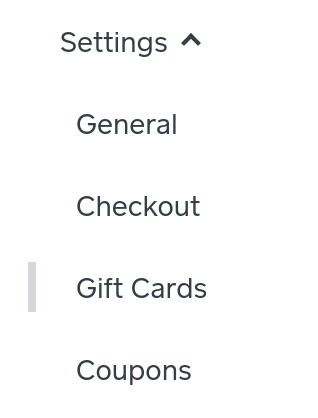
Community Moderator, Square
Sign in and click Mark as Best Answer if my reply answers your question.
- Mark as New
- Bookmark
- Subscribe
- Subscribe to RSS Feed
- Permalink
- Report
- Subscribe to RSS Feed
- Mark Thread as New
- Mark Thread as Read
- Float this Thread for Current User
- Bookmark
- Subscribe
- Printer Friendly Page
Correct, I've enabled it and it still doesn't show up in the online store page. One of my accounts it did and the other it doesn't. I have the Square for Retail version for both stores...no idea why one works and the other doesn't.
- Mark as New
- Bookmark
- Subscribe
- Subscribe to RSS Feed
- Permalink
- Report
- Subscribe to RSS Feed
- Mark Thread as New
- Mark Thread as Read
- Float this Thread for Current User
- Bookmark
- Subscribe
- Printer Friendly Page
I am able to add the giftcard as an item to sell. I have configured the way I want people to purchase e-gifcards but I can still not see it when you go to checkout (even in payment section) to use it if I were a customer (just a coupon code)
- Mark as New
- Bookmark
- Subscribe
- Subscribe to RSS Feed
- Permalink
- Report
- Subscribe to RSS Feed
- Mark Thread as New
- Mark Thread as Read
- Float this Thread for Current User
- Bookmark
- Subscribe
- Printer Friendly Page
Hey @BradyAvenue!
Super weird. Have you tried a different browser? Send over your site URL so our Team can check if you don't mind.
Community Moderator, Square
Sign in and click Mark as Best Answer if my reply answers your question.
- Mark as New
- Bookmark
- Subscribe
- Subscribe to RSS Feed
- Permalink
- Report
- Subscribe to RSS Feed
- Mark Thread as New
- Mark Thread as Read
- Float this Thread for Current User
- Bookmark
- Subscribe
- Printer Friendly Page
Browser is chrome. I’ll try another browser but I’m afraid I need to to work on chrome too before I release a giftcard option to public (if they can’t use it on any browser).
charlieparkerprovisions.square.site
thanks for your help!!
- Mark as New
- Bookmark
- Subscribe
- Subscribe to RSS Feed
- Permalink
- Report
- Subscribe to RSS Feed
- Mark Thread as New
- Mark Thread as Read
- Float this Thread for Current User
- Bookmark
- Subscribe
- Printer Friendly Page
I just tested your site by placing a mock order for Honey Nut Squash soup (sounds delicious btw), and I'm able to see the gift card option at checkout with no prob. I'm using Chrome.
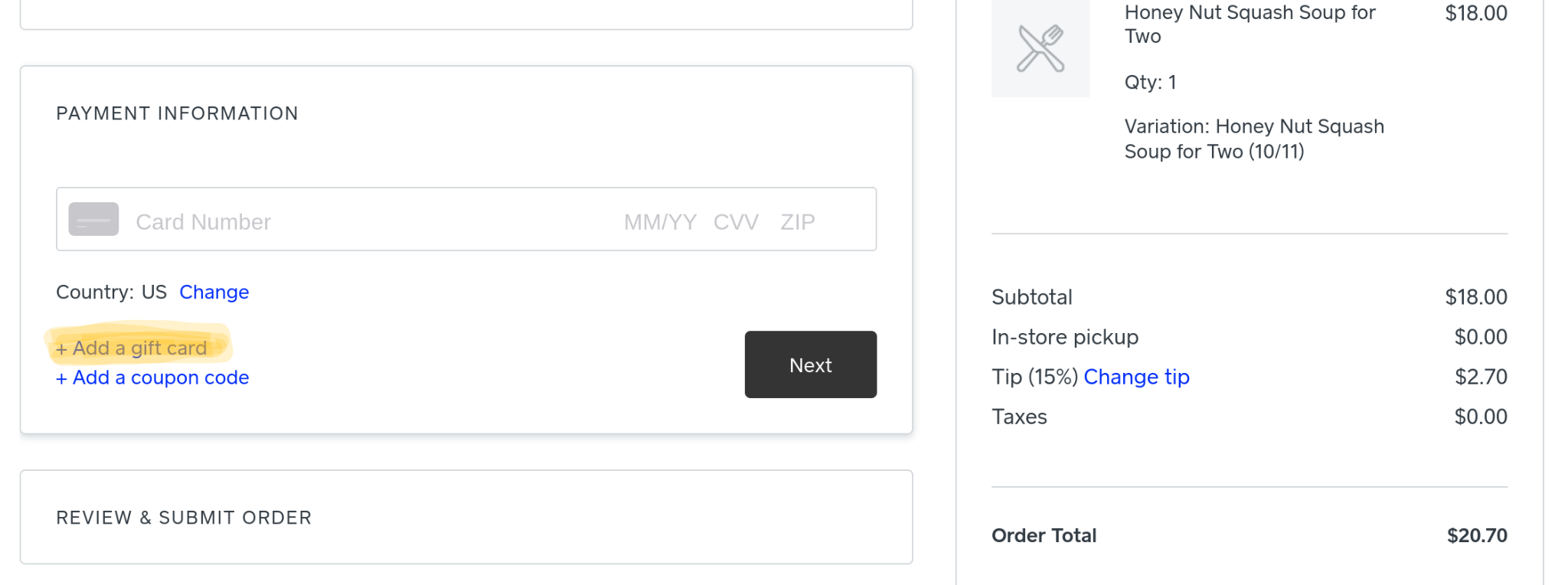
Community Moderator, Square
Sign in and click Mark as Best Answer if my reply answers your question.
- Subscribe to RSS Feed
- Mark Thread as New
- Mark Thread as Read
- Float this Thread for Current User
- Bookmark
- Subscribe
- Printer Friendly Page
Thanks! So glad to see it works for someONE!
Still not for me on computer or phone last I checked. Hmmm. Did this work for you using normal checkout (v. google pay)? That is where it is not working for me (normal "checkout"). I will play around with different computers and browsers and see what I can figure out.
- Mark as New
- Bookmark
- Subscribe
- Subscribe to RSS Feed
- Permalink
- Report
- Subscribe to RSS Feed
- Mark Thread as New
- Mark Thread as Read
- Float this Thread for Current User
- Bookmark
- Subscribe
- Printer Friendly Page
Yes, normal check out @BradyAvenue
Community Moderator, Square
Sign in and click Mark as Best Answer if my reply answers your question.
- Mark as New
- Bookmark
- Subscribe
- Subscribe to RSS Feed
- Permalink
- Report
- Subscribe to RSS Feed
- Mark Thread as New
- Mark Thread as Read
- Float this Thread for Current User
- Bookmark
- Subscribe
- Printer Friendly Page
Hi there, @MidCoast - I'm going to step in for Ashley on this one. This is definitely strange, indeed. We may need to take a deeper look at this from our side.
Would you mind flagging this over to our Support Team? They can examine this in real time and see where the issue lays. We look forward to hearing from you!
Community Moderator, Square
Sign in and click Mark as Best Answer if my reply answers your question.
- Mark as New
- Bookmark
- Subscribe
- Subscribe to RSS Feed
- Permalink
- Report
- Subscribe to RSS Feed
- Mark Thread as New
- Mark Thread as Read
- Float this Thread for Current User
- Bookmark
- Subscribe
- Printer Friendly Page
it's definitely odd. The other odd thing is I have the same exact Square accounts for both stores, except one includes Payroll, and the dashboards look very different.
And the video from Square to show how to set up gift cards has a different dashboard as well. I assume it was made with a previous version of Square.
- Mark as New
- Bookmark
- Subscribe
- Subscribe to RSS Feed
- Permalink
- Report
- Subscribe to RSS Feed
- Mark Thread as New
- Mark Thread as Read
- Float this Thread for Current User
- Bookmark
- Subscribe
- Printer Friendly Page
Thanks for the quick reply, @MidCoastModern - were you able to flag this over to our Support Team? They will definitely want to get some eyes on this.
Community Moderator, Square
Sign in and click Mark as Best Answer if my reply answers your question.
- Mark as New
- Bookmark
- Subscribe
- Subscribe to RSS Feed
- Permalink
- Report
- Subscribe to RSS Feed
- Mark Thread as New
- Mark Thread as Read
- Float this Thread for Current User
- Bookmark
- Subscribe
- Printer Friendly Page
Can I link square e-gift cards to my business website?
- Mark as New
- Bookmark
- Subscribe
- Subscribe to RSS Feed
- Permalink
- Report
- Subscribe to RSS Feed
- Mark Thread as New
- Mark Thread as Read
- Float this Thread for Current User
- Bookmark
- Subscribe
- Printer Friendly Page
Hey @Blissbeauty!
If you have a Square Online Store, you can sell eGift Cards on your site. Take a look at my best answer in this thread for further instruction.
Let me know if you have any questions about this.
- Mark as New
- Bookmark
- Subscribe
- Subscribe to RSS Feed
- Permalink
- Report
- Subscribe to RSS Feed
- Mark Thread as New
- Mark Thread as Read
- Float this Thread for Current User
- Bookmark
- Subscribe
- Printer Friendly Page
Thanks, I read that. I still Don’t see a way to checkout and input an e giftcard during checkout if I were a customer. I only See the coupon code place which I know is different. The giftcard option looks available above coupon option on my mobile phone but not on my computer. Picture attached.
- Mark as New
- Bookmark
- Subscribe
- Subscribe to RSS Feed
- Permalink
- Report
- Subscribe to RSS Feed
- Mark Thread as New
- Mark Thread as Read
- Float this Thread for Current User
- Bookmark
- Subscribe
- Printer Friendly Page
Hey @BradyAvenue.
Are you trying to allow your customers to checkout with a gift card on your Square Online Store? Making sure im seeing the right thing here.
Community Moderator, Square // Moderadora de la Comunidad, Square
Sign in and click Mark as Best Answer if my reply answers your question.
Inicie seción y haga clic en Marcar como "Mejor Respuesta" si mi respuesta contesta su pregunta.
- Mark as New
- Bookmark
- Subscribe
- Subscribe to RSS Feed
- Permalink
- Report
- Subscribe to RSS Feed
- Mark Thread as New
- Mark Thread as Read
- Float this Thread for Current User
- Bookmark
- Subscribe
- Printer Friendly Page
Yes I would like customers to have the ability to pay with a pre-purchase wear and gift card I have set up the gift card portion however when I go to my check out it doesn’t show an option to use a gift card so I’m confused.
- Mark as New
- Bookmark
- Subscribe
- Subscribe to RSS Feed
- Permalink
- Report
- Subscribe to RSS Feed
- Mark Thread as New
- Mark Thread as Read
- Float this Thread for Current User
- Bookmark
- Subscribe
- Printer Friendly Page
@BradyAvenue - Got it! Take a look at this Community post where @isabelle provides the Best Answer. Please note, the option to pay with a gift card will be available to your customers towards the end of the checkout flow as they go to enter their card information. This may be one of the reasons you are not seeing this option.
Please let me know if this was helpful?
Community Moderator, Square // Moderadora de la Comunidad, Square
Sign in and click Mark as Best Answer if my reply answers your question.
Inicie seción y haga clic en Marcar como "Mejor Respuesta" si mi respuesta contesta su pregunta.
- Mark as New
- Bookmark
- Subscribe
- Subscribe to RSS Feed
- Permalink
- Report
- Subscribe to RSS Feed
- Mark Thread as New
- Mark Thread as Read
- Float this Thread for Current User
- Bookmark
- Subscribe
- Printer Friendly Page
This reply was created from merging an existing thread: Selling Egift cards online with new Weebly site
I just converted my old Square online store into the new Weebly site and I cannot find a way to sell an egift card.
Instructions seem to be only for the old sites.
When will updated instructions be added for the weebly web stores?
How many free options of old have we lost to the new paid versions?
Where can I find any help on building out my weebly online store?
- Mark as New
- Bookmark
- Subscribe
- Subscribe to RSS Feed
- Permalink
- Report
Square Community
Square Products



