- Subscribe to RSS Feed
- Mark Thread as New
- Mark Thread as Read
- Float this Thread for Current User
- Bookmark
- Subscribe
- Printer Friendly Page
I had a customer who wanted to pay part of the shopping in cash, rest by card.
Total was $ 132.
Cash given was $90.
During the checkout process I chose 'split payments' > '2', then entered cash > 'custom' $90, processed, sent SMS,
then transacted the rest through the reader.
It did not occur to me that the system was only accounting for 50%= $66 cash, with the remainder charged on card being the other 50%.
It was only after the fact that customer realized that he'd overpaid ($90 real cash), to which I had to offer a refund.
How did this happen?
I'm certain I entered correctly but the system must have decided differently!
Or am I doing something wrong?
@Seamus ?
- Mark as New
- Bookmark
- Subscribe
- Subscribe to RSS Feed
- Permalink
- Report
- Subscribe to RSS Feed
- Mark Thread as New
- Mark Thread as Read
- Float this Thread for Current User
- Bookmark
- Subscribe
- Printer Friendly Page
Thanks for letting us know, @AVsupport!
It sounds like you just missed the step of selecting Custom when opting to split the payment, which will allow you to edit the split values. If Custom is not selected first, then the system will default to the automatic option of splitting the bill into two equal parts.
See the below image for your reference. 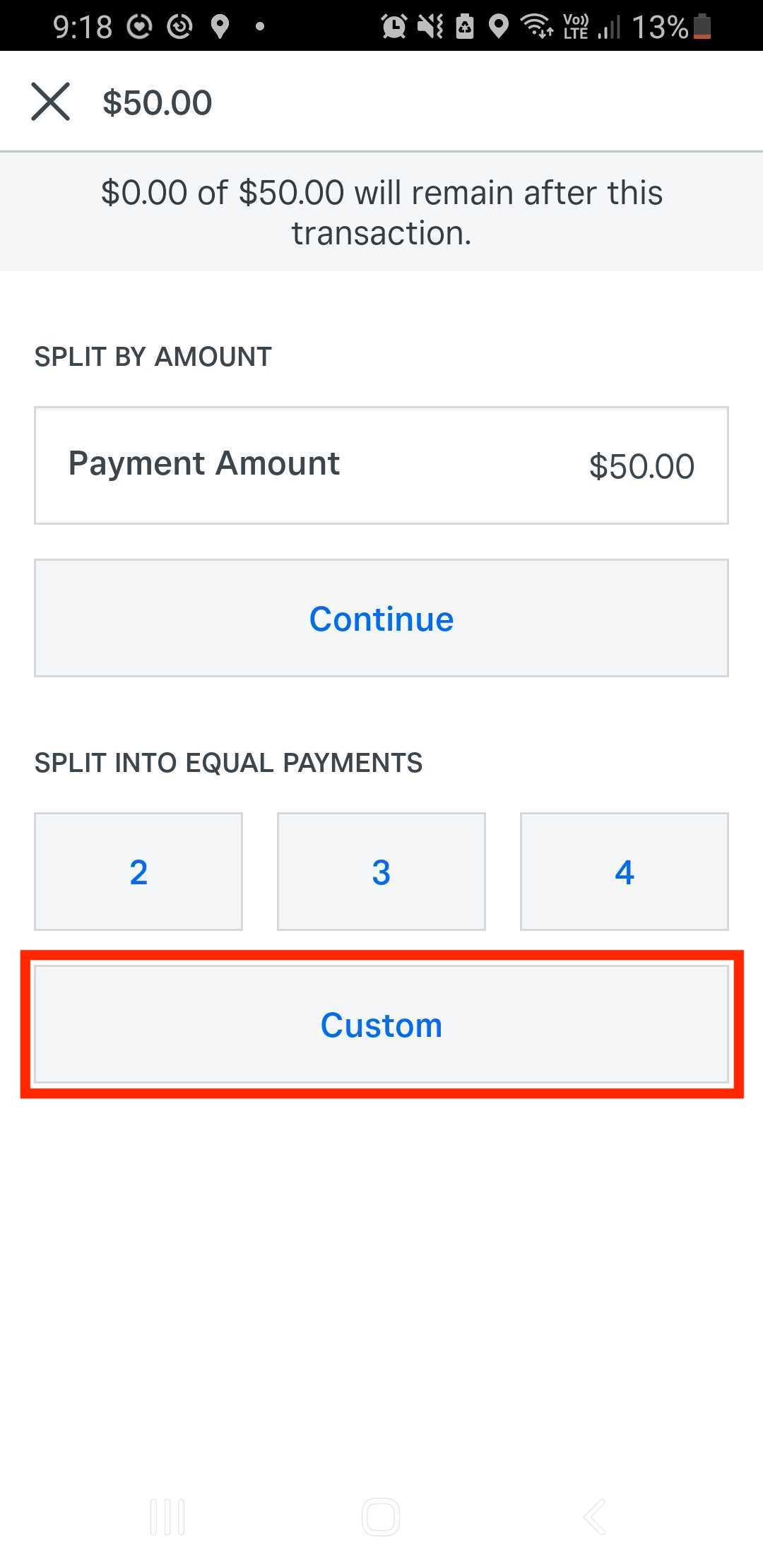
Community Moderator, Australia, Square
Sign in and click Mark as Best Answer if my reply answers your question.
- Subscribe to RSS Feed
- Mark Thread as New
- Mark Thread as Read
- Float this Thread for Current User
- Bookmark
- Subscribe
- Printer Friendly Page
Heya @AVsupport,
Sorry to hear about the hassle with this payment. It sounds like it was accidentally split into two 50% payments, rather than a custom amount. While we can't look into specific transactions via this forum, you can check how the payment was recorded via the receipt for this purchase. Please let us know how you go!
- Mark as New
- Bookmark
- Subscribe
- Subscribe to RSS Feed
- Permalink
- Report
- Subscribe to RSS Feed
- Mark Thread as New
- Mark Thread as Read
- Float this Thread for Current User
- Bookmark
- Subscribe
- Printer Friendly Page
Yes @Arie receips have shown amounts had been split in half rather which was not intended.
Have to check this out
- Mark as New
- Bookmark
- Subscribe
- Subscribe to RSS Feed
- Permalink
- Report
- Subscribe to RSS Feed
- Mark Thread as New
- Mark Thread as Read
- Float this Thread for Current User
- Bookmark
- Subscribe
- Printer Friendly Page
Thanks for letting us know, @AVsupport!
It sounds like you just missed the step of selecting Custom when opting to split the payment, which will allow you to edit the split values. If Custom is not selected first, then the system will default to the automatic option of splitting the bill into two equal parts.
See the below image for your reference. 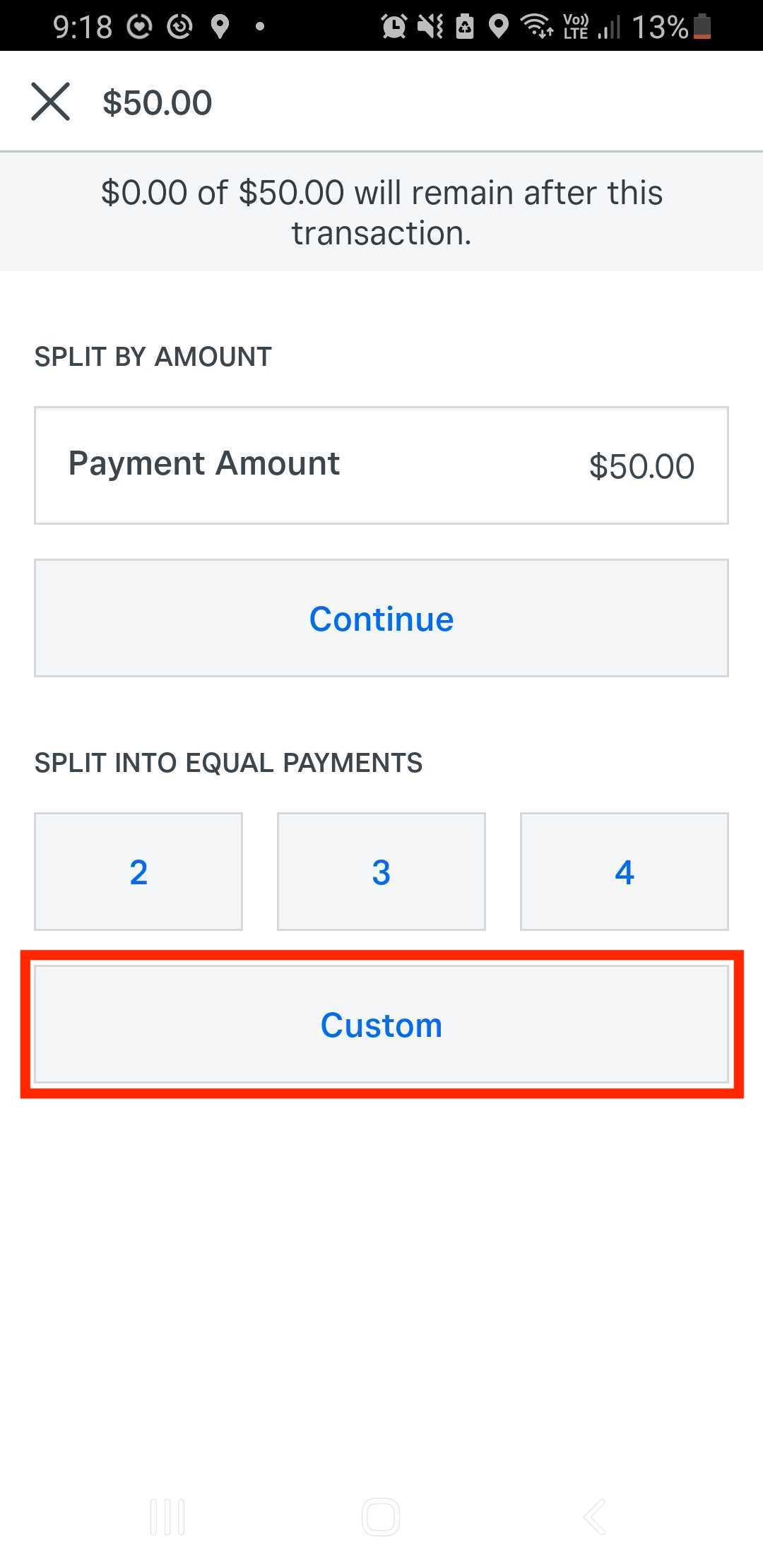
Community Moderator, Australia, Square
Sign in and click Mark as Best Answer if my reply answers your question.
- Subscribe to RSS Feed
- Mark Thread as New
- Mark Thread as Read
- Float this Thread for Current User
- Bookmark
- Subscribe
- Printer Friendly Page
Thanks @Laurie_ very helpful!!
- Mark as New
- Bookmark
- Subscribe
- Subscribe to RSS Feed
- Permalink
- Report
- Subscribe to RSS Feed
- Mark Thread as New
- Mark Thread as Read
- Float this Thread for Current User
- Bookmark
- Subscribe
- Printer Friendly Page
So I think what's happened was:
When I tried to check-out with a custom cash amount that wasn't matching the total the transaction couldn't be continued.
For me, the better and more natural user experience would have been to get a system response like 'insufficient funds. would you like to split payment' which then should take me to another payment screen offering a second (or perhaps third) payment option.
It's a bit weird to select 'custom' split with custom amount, to apply custom cash amount to match what's already been put into the system. Very confusing (wife was watching, shaking her head) .
This needs a better, more obvious workflow I think (hey, my brain may be wired differently)
- Mark as New
- Bookmark
- Subscribe
- Subscribe to RSS Feed
- Permalink
- Report
- Subscribe to RSS Feed
- Mark Thread as New
- Mark Thread as Read
- Float this Thread for Current User
- Bookmark
- Subscribe
- Printer Friendly Page
I'd be happy to pass this feedback on, @AVsupport, and in the meantime, I hope my response has helped to clarify this process!
You can learn more about the different ways to process split tender payments here.
Community Moderator, Australia, Square
Sign in and click Mark as Best Answer if my reply answers your question.
- Mark as New
- Bookmark
- Subscribe
- Subscribe to RSS Feed
- Permalink
- Report
- Subscribe to RSS Feed
- Mark Thread as New
- Mark Thread as Read
- Float this Thread for Current User
- Bookmark
- Subscribe
- Printer Friendly Page
Certainly has, thank you.
Wanted to add:
When you apply a gift card with value under purchase price, this process is really simple.
I think it would help if the ‘cash & card’ process would be equally as easy.
Thanks for your help
- Mark as New
- Bookmark
- Subscribe
- Subscribe to RSS Feed
- Permalink
- Report
Square Community
Square Products
