- Home
- >
- Community Archive
- >
- Public Archive
- >
- Archived Discussions (Read Only)
- >
- Where to find the transaction brake down after a p...
- Subscribe to RSS Feed
- Mark Thread as New
- Mark Thread as Read
- Float this Thread for Current User
- Printer Friendly Page
Where to find the transaction brake down after a payment is made.
I used to be able to log in and look at my transactions and there would be a brake down of the transaction and the fee's that square charges per transaction and I can no longer find that page. I have spend over 25 minutes going through all the tabs and I can not find that again. Help....very frustrated.
- Mark as New
- Subscribe to RSS Feed
- Permalink
- Report
- Subscribe to RSS Feed
- Mark Thread as New
- Mark Thread as Read
- Float this Thread for Current User
- Printer Friendly Page
Hi there, @Wendy12 👋 So glad you reached out to us here on the Seller Community! We are happy to have you! So sorry for the confusion in getting the breakdown of your transactions. We can help clarify a bit.
You are so close and on the right track! If you log into the Online Dashboard, navigate to the Transactions tab on the left-hand side. Once you are inside Transactions, select to payment you are looking for.
A side window will open up on the right side with the payment details. If you scroll all the way down to the bottom of the payment details, you will see a transaction breakdown, including the fees and what you were charged in total. Here is an edited screenshot sans customer information:
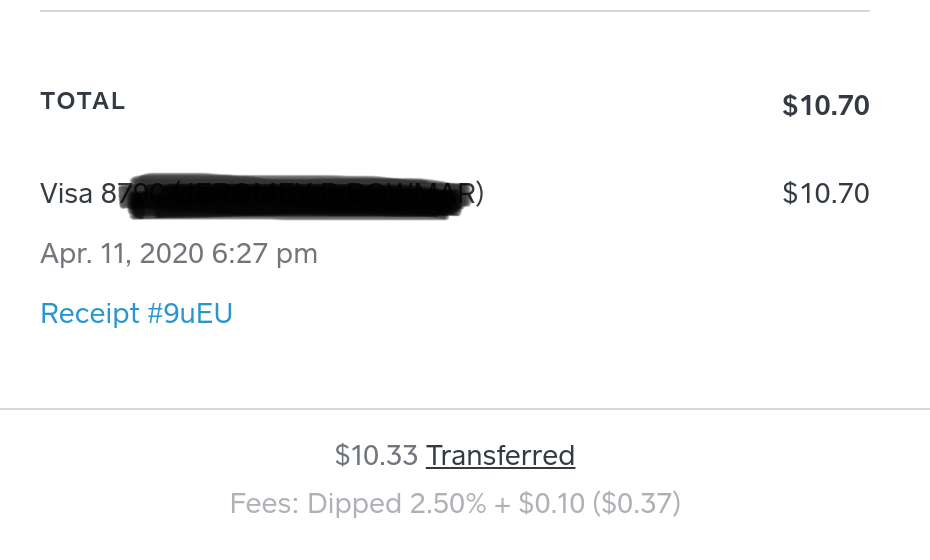
I hope this helps out a bit! Let me know if that gets you where you need to be. I want to make sure this gets solved for you!
I will keep an eye out for your response!
Community Moderator, Square
Sign in and click Mark as Best Answer if my reply answers your question.
- Mark as New
- Subscribe to RSS Feed
- Permalink
- Report
Square Community