- Home
- >
- Community Archive
- >
- Public Archive
- >
- Archived Discussions (Read Only)
- >
- Setting up Sales tax rule.
- Subscribe to RSS Feed
- Mark Thread as New
- Mark Thread as Read
- Float this Thread for Current User
- Printer Friendly Page
Setting up Sales tax rule.
Trying to set-up a Sales Tax Rule. In the Options section, I have to chose something for "dining" I do NOT sell food. Never will. I am not able to by-pass this, and there is not a choice or any place to add not applicable section.
How do I get passed this?
Laura -aka -- Aunt LuLu
- Mark as New
- Subscribe to RSS Feed
- Permalink
- Report
- Subscribe to RSS Feed
- Mark Thread as New
- Mark Thread as Read
- Float this Thread for Current User
- Printer Friendly Page
Hi @auntlulu! Aunt Lulu!
Are you adding a tax on the Sales Taxes page in the Dashboard? I'm wondering if you're looking at the section that says Tax Rules for Dining Options. Looks like this:
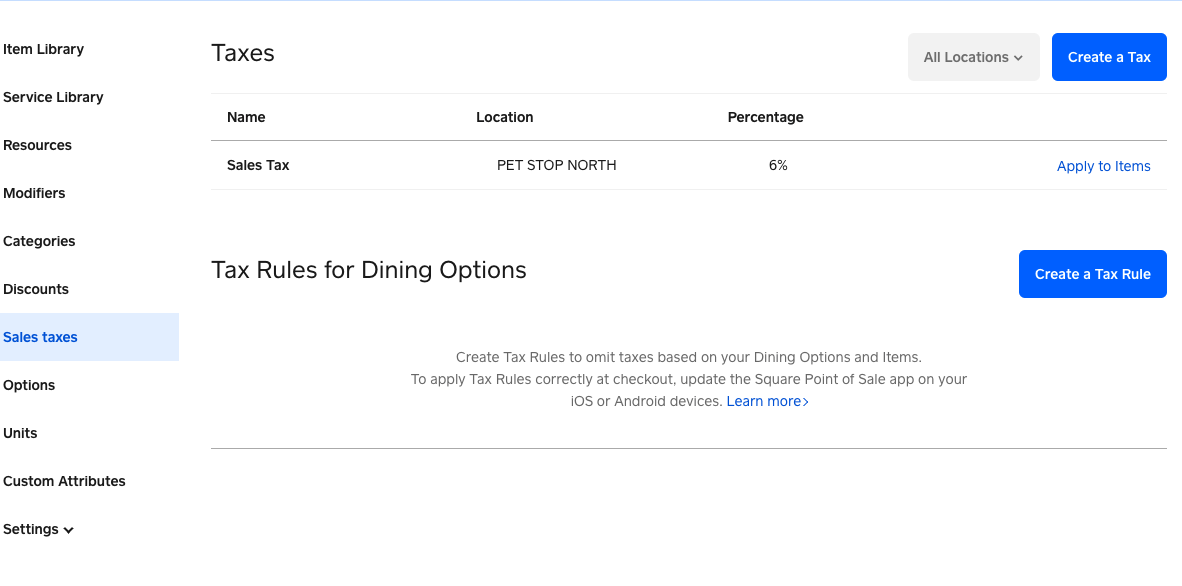
You should be able to save regular tax rules in the first section without having to add tax rules for dining options. But let me know if it's giving you trouble still!
Community Program Manager, Square
- Mark as New
- Subscribe to RSS Feed
- Permalink
- Report
- Subscribe to RSS Feed
- Mark Thread as New
- Mark Thread as Read
- Float this Thread for Current User
- Printer Friendly Page
I cannot find the Tax Rules for Dining Options... I can add a tax, but that is it... no options. I used to be able to access this through the Items page but am getting redirected to Account & Settings. Once there, all I can do is Create A Tax... I have recently mirrored our old system into a new one and cannot make our system charge people the credit card tax when using cards. Is there another place to edit these options? Thank you for any help!
- Mark as New
- Subscribe to RSS Feed
- Permalink
- Report
Square Community
