- Home
- >
- Community Archive
- >
- Public Archive
- >
- Archived Discussions (Read Only)
- >
- QR Codes for Retail Locations
- Subscribe to RSS Feed
- Mark Thread as New
- Mark Thread as Read
- Float this Thread for Current User
- Printer Friendly Page
We are a local art gallery and studio that displays art in multiple temporary locations around town, is there a way to set up a QR code that people can scan and buy the artwork on site without having one of our staff there to "sell" the art piece? I saw the restaurant self ordering option but I am worried about keeping track of inventory and don't want the art piece to be sold multiple times on accident.
- Mark as New
- Subscribe to RSS Feed
- Permalink
- Report
- Subscribe to RSS Feed
- Mark Thread as New
- Mark Thread as Read
- Float this Thread for Current User
- Printer Friendly Page
Hey @ODAS
Go to Online Checkout, Select Share on the product, follow with Create QR Code, you should then be able to now download your QR
Here's my example
Please note that descriptions have to be under 400 characters to fit on an online checkout page.
If this helps, mark it as best answer to help others in the future!
Sign in and click Mark as Best Answer if my reply answers your question!
Shop MJD Photography
Visit MJD Web Services
- Mark as New
- Subscribe to RSS Feed
- Permalink
- Report
- Subscribe to RSS Feed
- Mark Thread as New
- Mark Thread as Read
- Float this Thread for Current User
- Printer Friendly Page
For more detail, see my full tutorial here: https://www.sellercommunity.com/t5/Questions-How-To/How-do-I-set-up-a-qr-code-that-customers-can-sca...
Sign in and click Mark as Best Answer if my reply answers your question!
Shop MJD Photography
Visit MJD Web Services
- Mark as New
- Subscribe to RSS Feed
- Permalink
- Report
- Subscribe to RSS Feed
- Mark Thread as New
- Mark Thread as Read
- Float this Thread for Current User
- Printer Friendly Page
Hey @ODAS I'll write up a quick tutorial now!
Sign in and click Mark as Best Answer if my reply answers your question!
Shop MJD Photography
Visit MJD Web Services
- Subscribe to RSS Feed
- Mark Thread as New
- Mark Thread as Read
- Float this Thread for Current User
- Printer Friendly Page
Hey @ODAS
Go to Online Checkout, Select Share on the product, follow with Create QR Code, you should then be able to now download your QR
Here's my example
Please note that descriptions have to be under 400 characters to fit on an online checkout page.
If this helps, mark it as best answer to help others in the future!
Sign in and click Mark as Best Answer if my reply answers your question!
Shop MJD Photography
Visit MJD Web Services
- Mark as New
- Subscribe to RSS Feed
- Permalink
- Report
- Subscribe to RSS Feed
- Mark Thread as New
- Mark Thread as Read
- Float this Thread for Current User
- Printer Friendly Page
For more detail, see my full tutorial here: https://www.sellercommunity.com/t5/Questions-How-To/How-do-I-set-up-a-qr-code-that-customers-can-sca...
Sign in and click Mark as Best Answer if my reply answers your question!
Shop MJD Photography
Visit MJD Web Services
- Mark as New
- Subscribe to RSS Feed
- Permalink
- Report
- Subscribe to RSS Feed
- Mark Thread as New
- Mark Thread as Read
- Float this Thread for Current User
- Printer Friendly Page
Can anybody confirm if using a QR code in a retail establishment, the customer won't need to enter their address for shipping? I believe they can just "hit" the QR code, and it should just take them to a payment page and once the transaction is complete, they're all set. Please confirm my understanding. Thanks
- Mark as New
- Subscribe to RSS Feed
- Permalink
- Report
- Subscribe to RSS Feed
- Mark Thread as New
- Mark Thread as Read
- Float this Thread for Current User
- Printer Friendly Page
Yes! When using the Pay with QR Code option at checkout your customer is prompted with the Itemized Sale and the prompt to enter payment details
Here's what that looks like @Purple777:
.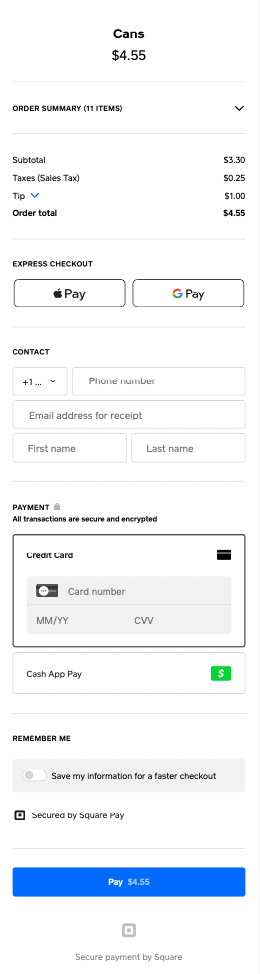
Community Moderator, Square
Sign in and click Mark as Best Answer if my reply answers your question.
- Subscribe to RSS Feed
- Mark Thread as New
- Mark Thread as Read
- Float this Thread for Current User
- Printer Friendly Page
How do you get the QR code to indicate the charge for Sales Tax. So far, the Qr codes I have tried to create do not add Sales Tax.
- Mark as New
- Subscribe to RSS Feed
- Permalink
- Report
- Subscribe to RSS Feed
- Mark Thread as New
- Mark Thread as Read
- Float this Thread for Current User
- Printer Friendly Page
Welcome to the Community, @Mottasia -
Could you give me some more information on how you have your Sales Taxes set up for your items?
I will keep an eye out for your reply👀.
Community Moderator, Square
Sign in and click Mark as Best Answer if my reply answers your question.
- Mark as New
- Subscribe to RSS Feed
- Permalink
- Report
- Subscribe to RSS Feed
- Mark Thread as New
- Mark Thread as Read
- Float this Thread for Current User
- Printer Friendly Page
Well, I’m set up for my state sales tax to be added to each sale. I figured out that I had to include shipping as one of my fulfillment options, and then the tax is added once I enter a customer address.
I think that should not be necessary because I want the codes for products at a retail location, and the customer’s address isn’t needed for the sale.
I have found several “paths” to generating QR codes, but none are quite what I need. At this point I’ve settled on the one that can be generated after a sale is entered as a tool for the customer to pay. I get the QR code then back out of the sale.
- Mark as New
- Subscribe to RSS Feed
- Permalink
- Report
- Subscribe to RSS Feed
- Mark Thread as New
- Mark Thread as Read
- Float this Thread for Current User
- Printer Friendly Page
Ah okay, @Mottasia.
Thank you for coming back and providing the workaround you've been using to get this accomplished in the meantime.
Community Moderator, Square
Sign in and click Mark as Best Answer if my reply answers your question.
- Mark as New
- Subscribe to RSS Feed
- Permalink
- Report
- Subscribe to RSS Feed
- Mark Thread as New
- Mark Thread as Read
- Float this Thread for Current User
- Printer Friendly Page
Thanks JJ - I appreciate the feedback. I was certain the customer wouldn't need to add a physical street address, and you confirmed that. Thanks -
- Mark as New
- Subscribe to RSS Feed
- Permalink
- Report
Square Community

