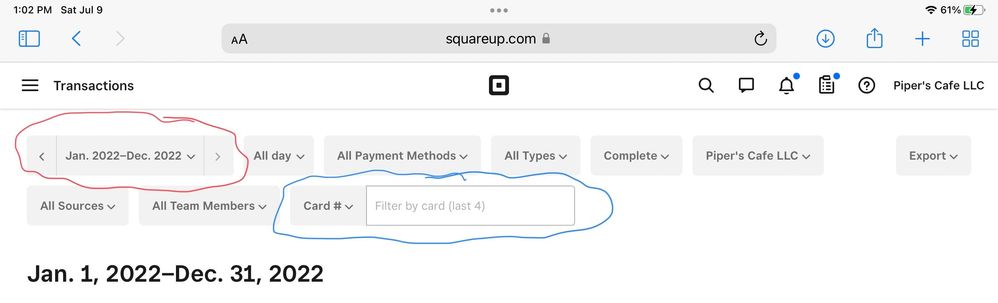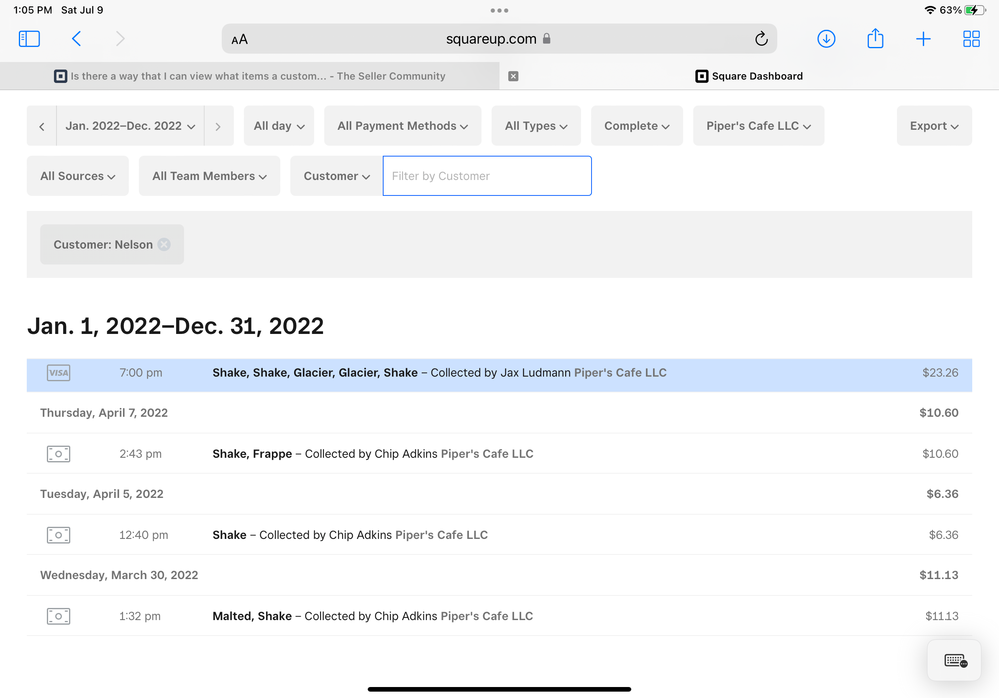Turn on suggestions
Auto-suggest helps you quickly narrow down your search results by suggesting possible matches as you type.
Showing results for
- Home
- >
- Community Archive
- >
- Public Archive
- >
- Archived Discussions (Read Only)
- >
- Is there a way that I can view what items a custom...
Beth78
07-09-2022
07:50 AM
Thread Options
- Subscribe to RSS Feed
- Mark Thread as New
- Mark Thread as Read
- Float this Thread for Current User
- Printer Friendly Page
Is there a way that I can view what items a customer has purchased all in a list or in one place?
Is there a way that I can view a customer and see all the items that they have purchased all in one place? I know I can click on each transaction but I need in where I can possibly print it out to track their purchases. Thank you.
Reply
- Mark as New
- Subscribe to RSS Feed
- Permalink
- Report
1 REPLY 1
TheRealChipA

07-09-2022
10:08 AM
Thread Options
- Subscribe to RSS Feed
- Mark Thread as New
- Mark Thread as Read
- Float this Thread for Current User
- Printer Friendly Page
@Beth78 Yes, there is! Here are the steps:
- Go to your online dashboard
- Transactions
- Pick your desired date range (red circle in first screen shot below)
- Where the blue circle is in the first screen shot, click on Card #. There will be a drop down list from which you can select customer.
- Enter the last name or more of the customer and press enter.
- You’ll get a list of all transactions, like the one shown in my second screen shot below.
You can also export a couple of CSVs to mess with in a spreadsheet, if you want.
I hope that helps!
Chip A.
Square Expert & Innovator and member of the Square Champions group. (But NOT a Square employee, just a seller like you)
Was my post helpful? Take a moment to mark it as a solution. Marked solutions help other sellers find possible resolutions to similar problems. Also, if you find your solution elsewhere (say, through Support), it is helpful to come back to your post and tell us about it, then mark that as a Solution. Solutions are what this Community is all about!
Square Expert & Innovator and member of the Square Champions group. (But NOT a Square employee, just a seller like you)
Was my post helpful? Take a moment to mark it as a solution. Marked solutions help other sellers find possible resolutions to similar problems. Also, if you find your solution elsewhere (say, through Support), it is helpful to come back to your post and tell us about it, then mark that as a Solution. Solutions are what this Community is all about!
Square Community
© 2026 Square, Inc.