- English Community
- Communauté Français
- Comunidad Español
- 日本人 コミュニティ
- Home
- >
- Community Archive
- >
- Public Archive
- >
- Archived Discussions (Read Only)
- >
- I want to unpublish my old store before weebly but...
- Subscribe to RSS Feed
- Mark Thread as New
- Mark Thread as Read
- Float this Thread for Current User
- Printer Friendly Page
I need to access my old store with square but whenever I try to login it takes me to the weebly store. please help. I want to unpublish it so it doesnt show up in searches.
- Subscribe to RSS Feed
- Mark Thread as New
- Mark Thread as Read
- Float this Thread for Current User
- Printer Friendly Page
Let's try this, @johayes2011! ✨
-
From your Square Online Overview page, go to Website > Site Preferences > Site Visibility
-
Select Unpublish
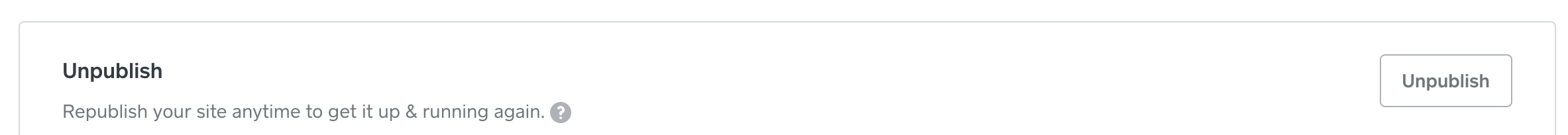
P.S. Welcome to the Seller Community ✨
Community Moderator, Square
Sign in and click Mark as Best Answer if my reply answers your question.
- Mark as New
- Subscribe to RSS Feed
- Permalink
- Report
- Subscribe to RSS Feed
- Mark Thread as New
- Mark Thread as Read
- Float this Thread for Current User
- Printer Friendly Page
Hey @Artistsquad. The Square Online Store is now powered by Weebly. We are not able to revert the old Square site as we have merged with Weebly. Can I please get the URL for the site you are trying to unpublish?
Thank you. I'll be on the lookout for your reply.
Community Moderator, Square // Moderadora de la Comunidad, Square
Sign in and click Mark as Best Answer if my reply answers your question.
Inicie seción y haga clic en Marcar como "Mejor Respuesta" si mi respuesta contesta su pregunta.
- Mark as New
- Subscribe to RSS Feed
- Permalink
- Report
- Subscribe to RSS Feed
- Mark Thread as New
- Mark Thread as Read
- Float this Thread for Current User
- Printer Friendly Page
Thanks. Here it is https://shukri-khan-art.square.site/
- Mark as New
- Subscribe to RSS Feed
- Permalink
- Report
- Subscribe to RSS Feed
- Mark Thread as New
- Mark Thread as Read
- Float this Thread for Current User
- Printer Friendly Page
Thank you. I can see that this site is still published as you mentioned. If you want to unpublish this site, please go to the Square Online Overview page > select Website > General Settings > Scroll down to Unpublish. Take a look at more details on how you can get this done here.
Community Moderator, Square // Moderadora de la Comunidad, Square
Sign in and click Mark as Best Answer if my reply answers your question.
Inicie seción y haga clic en Marcar como "Mejor Respuesta" si mi respuesta contesta su pregunta.
- Mark as New
- Subscribe to RSS Feed
- Permalink
- Report
- Subscribe to RSS Feed
- Mark Thread as New
- Mark Thread as Read
- Float this Thread for Current User
- Printer Friendly Page
Hi there,
I am new to Sqaure Online. And I just did my first test single page site and somehow I publish it by accident. Now I want to unpublish it . Tried to follow the above step : the Square Online Overview page > select Website > General Settings > Scroll down to Unpublish
But under my Overview / Website selection . I only can see
Website
Edit Site
SEO
From Submissions
Site Preferences
No Generate Settings.
Can anyone please kindly advise how can I unpublish the test site ?
Thank you
Thank you !
- Mark as New
- Subscribe to RSS Feed
- Permalink
- Report
- Subscribe to RSS Feed
- Mark Thread as New
- Mark Thread as Read
- Float this Thread for Current User
- Printer Friendly Page
Let's try this, @johayes2011! ✨
-
From your Square Online Overview page, go to Website > Site Preferences > Site Visibility
-
Select Unpublish
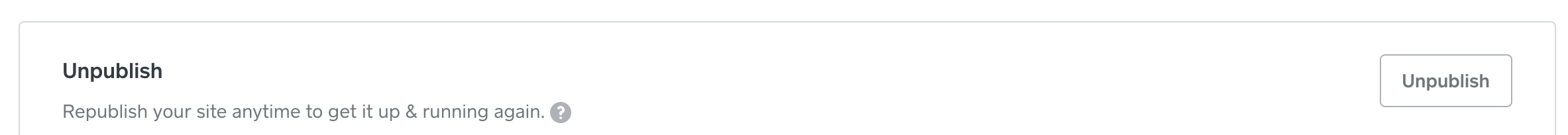
P.S. Welcome to the Seller Community ✨
Community Moderator, Square
Sign in and click Mark as Best Answer if my reply answers your question.
- Mark as New
- Subscribe to RSS Feed
- Permalink
- Report
- Subscribe to RSS Feed
- Mark Thread as New
- Mark Thread as Read
- Float this Thread for Current User
- Printer Friendly Page
Thank you ! It works 😁
Square Community