- Home
- >
- Community Archive
- >
- Public Archive
- >
- Archived Discussions (Read Only)
- >
- I accessed booking an appointment as a client whic...
- Subscribe to RSS Feed
- Mark Thread as New
- Mark Thread as Read
- Float this Thread for Current User
- Printer Friendly Page
I accessed booking an appointment as a client which had a pop up to select location
I can no longer find that method. After selecting location, it took me to the identical to admin's https://squareup.com/appointments/reservations/new with a drop down for location and drop down for services. It was not the appointment site or widget, nor the button.
This is what I want to embed, or get the client side link to.
- Mark as New
- Subscribe to RSS Feed
- Permalink
- Report
- Subscribe to RSS Feed
- Mark Thread as New
- Mark Thread as Read
- Float this Thread for Current User
- Printer Friendly Page
Hello hello @hoteladdict! If you're using multiple locations with Appointments your clients will see the option to Change Location from your booking site (see below) or when they click through from an embedded link. There isn't a way to create a link to a specific location.
When your customers click Change Location they'll see a list of your locations and then select the one they need.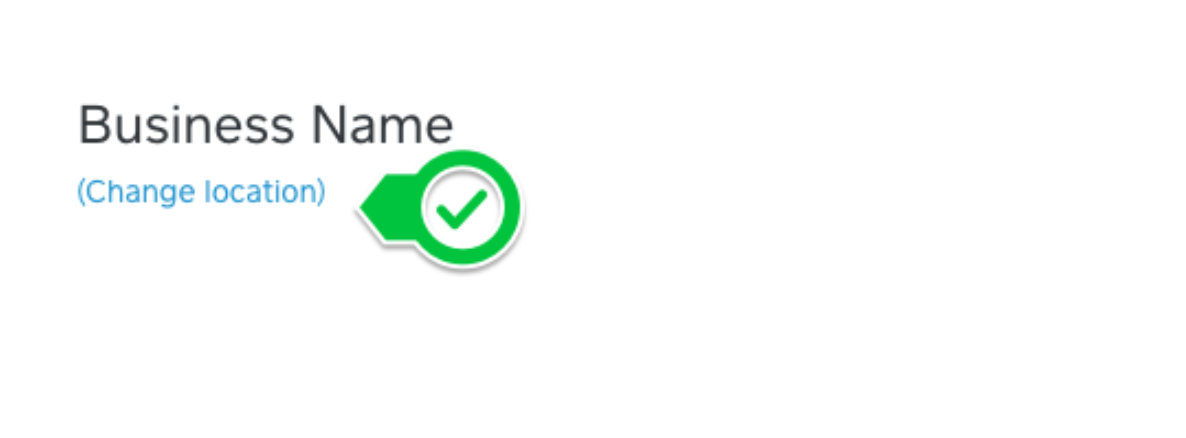
Seller Community Manager
- Mark as New
- Subscribe to RSS Feed
- Permalink
- Report
- Subscribe to RSS Feed
- Mark Thread as New
- Mark Thread as Read
- Float this Thread for Current User
- Printer Friendly Page
I believe there was a front end pg for the client with a form like admin's.
- Subscribe to RSS Feed
- Mark Thread as New
- Mark Thread as Read
- Float this Thread for Current User
- Printer Friendly Page
Hi @hoteladdict
When your clients visit your booking website, they'll see a booking form similar to the one that shows in your Appointments Dashboard depending on your requirements for each booking.
The customer will be able to change locations from the first page of your Online Booking site in the top left corner.
- Mark as New
- Subscribe to RSS Feed
- Permalink
- Report
Square Community
