- English Community
- Communauté Français
- Comunidad Español
- 日本人 コミュニティ
- Home
- >
- Community Archive
- >
- Public Archive
- >
- Archived Discussions (Read Only)
- >
- How do I set the transactions list to show all the...
- Subscribe to RSS Feed
- Mark Thread as New
- Mark Thread as Read
- Float this Thread for Current User
- Printer Friendly Page
The transaction list is great except it doesn't list the multiple items in a transaction separately, Is there a way to do that?
$423.00 Payment
- Mark as New
- Subscribe to RSS Feed
- Permalink
- Report
- Subscribe to RSS Feed
- Mark Thread as New
- Mark Thread as Read
- Float this Thread for Current User
- Printer Friendly Page
Hey @sangerla! I think you're looking for the Item Detail CSV:
- Sign in to your online Dashboard > navigate to Transactions.
- Click Export in the upper right.
- Select Item Detail CSV and a CSV file will be downloaded to your computer.
In this report you'll see a list of every item in every transaction. Items that were sold in the same transaction will have the same information in the Time Stamp, Transaction ID and Payment ID columns.
Seller Community Manager
- Mark as New
- Subscribe to RSS Feed
- Permalink
- Report
- Subscribe to RSS Feed
- Mark Thread as New
- Mark Thread as Read
- Float this Thread for Current User
- Printer Friendly Page
Hey @sangerla! I think you're looking for the Item Detail CSV:
- Sign in to your online Dashboard > navigate to Transactions.
- Click Export in the upper right.
- Select Item Detail CSV and a CSV file will be downloaded to your computer.
In this report you'll see a list of every item in every transaction. Items that were sold in the same transaction will have the same information in the Time Stamp, Transaction ID and Payment ID columns.
Seller Community Manager
- Mark as New
- Subscribe to RSS Feed
- Permalink
- Report
- Subscribe to RSS Feed
- Mark Thread as New
- Mark Thread as Read
- Float this Thread for Current User
- Printer Friendly Page
I try to print the list of all November how can do it?
- Mark as New
- Subscribe to RSS Feed
- Permalink
- Report
- Subscribe to RSS Feed
- Mark Thread as New
- Mark Thread as Read
- Float this Thread for Current User
- Printer Friendly Page
I need to print out an itemized list of all transactions from 1/1/19 - 3/31/19
- Mark as New
- Subscribe to RSS Feed
- Permalink
- Report
- Subscribe to RSS Feed
- Mark Thread as New
- Mark Thread as Read
- Float this Thread for Current User
- Printer Friendly Page
Hey @QC - It sounds like the Item Detail CSV is what you're looking for. Check out Helen's response above for steps on how to find it.
Seller Community UX Designer
- Mark as New
- Subscribe to RSS Feed
- Permalink
- Report
- Subscribe to RSS Feed
- Mark Thread as New
- Mark Thread as Read
- Float this Thread for Current User
- Printer Friendly Page
Try to print the list of all November
- Mark as New
- Subscribe to RSS Feed
- Permalink
- Report
- Subscribe to RSS Feed
- Mark Thread as New
- Mark Thread as Read
- Float this Thread for Current User
- Printer Friendly Page
Hey @Monu19811981! To select a certain month, you'll see a date selector in the upper left hand corner of the Transactions page. It looks like this:
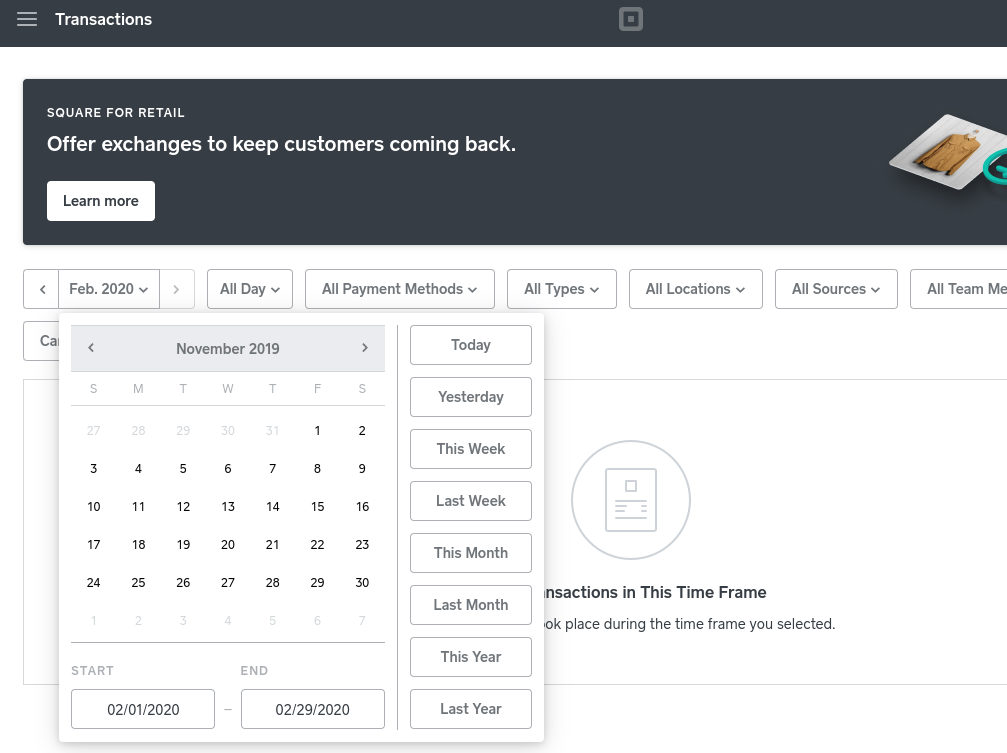
From there you can select the month of November and export your transactions!
Community Program Manager, Square
- Mark as New
- Subscribe to RSS Feed
- Permalink
- Report
Square Community
