- Home
- >
- Community Archive
- >
- Public Archive
- >
- Archived Discussions (Read Only)
- >
- How can i keep the filters from the Item Sales Rep...
- Subscribe to RSS Feed
- Mark Thread as New
- Mark Thread as Read
- Float this Thread for Current User
- Printer Friendly Page
How can i keep the filters from the Item Sales Report into a Custom Report? Specifically Item Categ
How can i keep the filters from the Item Sales Report into a Custom Report? Specifically Item Categ
- Mark as New
- Subscribe to RSS Feed
- Permalink
- Report
- Subscribe to RSS Feed
- Mark Thread as New
- Mark Thread as Read
- Float this Thread for Current User
- Printer Friendly Page
Hi @jgr
After you click on the Item Sales report, click on the Create New Report option in the bottom left hand side of the screen.
From there, you should be able to use the "Edit Columns" drop down to add in the Category filter.
Here's a screenshot for reference:
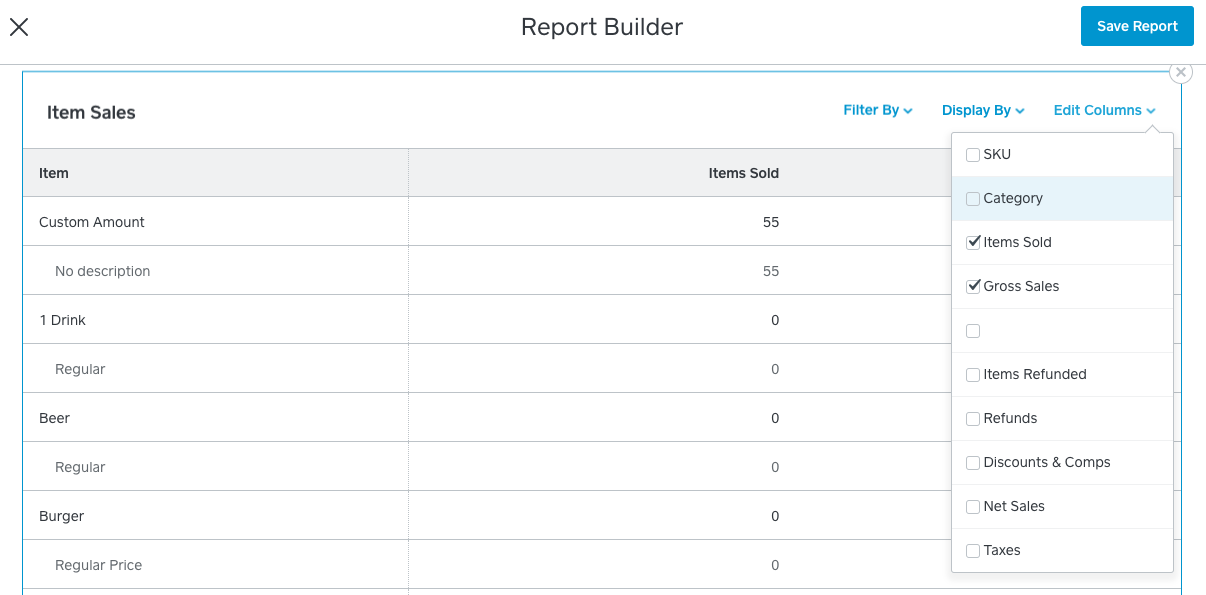
- Mark as New
- Subscribe to RSS Feed
- Permalink
- Report
- Subscribe to RSS Feed
- Mark Thread as New
- Mark Thread as Read
- Float this Thread for Current User
- Printer Friendly Page
Thank you for your response. I have tried this a couple times in order to get the item sales report for only a couple specific categories. I went to Filter and marked the categories I want but it still shows them all.
- Mark as New
- Subscribe to RSS Feed
- Permalink
- Report
- Subscribe to RSS Feed
- Mark Thread as New
- Mark Thread as Read
- Float this Thread for Current User
- Printer Friendly Page
That sounds frustrating @jgr
Give our Support Team a call and they can walk through it with you to see if they can figure out what might be happening.
- Mark as New
- Subscribe to RSS Feed
- Permalink
- Report
Square Community
