- Home
- >
- Community Archive
- >
- Public Archive
- >
- Archived Discussions (Read Only)
- >
- How can I set automatic gratuity in Square Point o...
- Subscribe to RSS Feed
- Mark Thread as New
- Mark Thread as Read
- Float this Thread for Current User
- Printer Friendly Page
How can I set automatic gratuity in Square Point of Sale?
The title of this thread has been edited from the original: How can I set automatic gratuity?
Hey all,
I've been snooping around the threads and everyone is saying there isn't a way to do this unless you have square for restaurants. However, when I was in the tax settings I saw this "To configure this tax for Automatic Gratuity, visit Points of Sale > Service Settings."
I've looked everywhere and I can'f find "Service Settings". Is this only on square for restaurants? If thats the case why is it telling me that on basic square?
- Mark as New
- Subscribe to RSS Feed
- Permalink
- Report
- Subscribe to RSS Feed
- Mark Thread as New
- Mark Thread as Read
- Float this Thread for Current User
- Printer Friendly Page
I'm not positive but I think it may be referring to dining options. I can't confirm as we don't use these settings.
https://squareup.com/dashboard/items/settings/dining-options
https://squareup.com/help/us/en/article/5622?utm_medium=web&utm_source=dashboard
- Mark as New
- Subscribe to RSS Feed
- Permalink
- Report
- Subscribe to RSS Feed
- Mark Thread as New
- Mark Thread as Read
- Float this Thread for Current User
- Printer Friendly Page
Hello @TiagoCoffee @VanKalkerFarms! At this time Automatic Gratuity is only available with Square for Restaurants, very sorry for the confusion.
It sounds like you're setting up a tax from your online Square Dashboard (as pictured below) and I agree we could make it clearer these steps refer to Square for Restaurants only. I'll share your feedback with the team so we can udpate this!
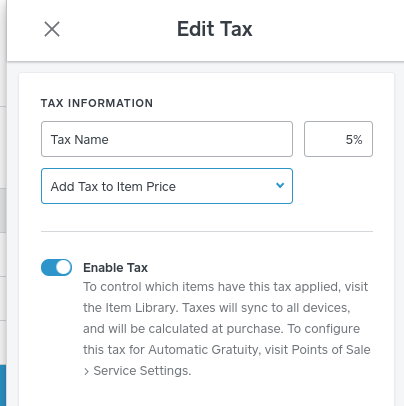
Seller Community Manager
- Subscribe to RSS Feed
- Mark Thread as New
- Mark Thread as Read
- Float this Thread for Current User
- Printer Friendly Page
yeah, that is where I saw it and I couldn't figure out what it was referring to. It shouldn't be there or should have a disclaimer stating that is for Square for Resturants only.
This is where it gets complicated that there are so many versions of Square apps and Hardware and what's compatible with each other.
Square Community