- Home
- >
- Community Archive
- >
- Public Archive
- >
- Archived Discussions (Read Only)
- >
- How can I change the note to customers on the Shop...
- Subscribe to RSS Feed
- Mark Thread as New
- Mark Thread as Read
- Float this Thread for Current User
- Printer Friendly Page
How can I change the note to customers on the Shopping Cart Page?
In regards to the website: How can I change the note to customers on the Shopping Cart Page? Our restaurant does Pre-Order for days ahead. Unfortunately, the website gives the first available time for our customers. I need to let the customers know that they can chose a day & time to Pre-Order on the Secure Checkout page. I have been on the phone with customer service for 2 hours now with different reps. No one can help me, so they are referring me to Weebly which has an insane wait to speak with someone.
How can I change the note to customers on the Shopping Cart Page?
Thank you!!!
- Mark as New
- Subscribe to RSS Feed
- Permalink
- Report
- Subscribe to RSS Feed
- Mark Thread as New
- Mark Thread as Read
- Float this Thread for Current User
- Printer Friendly Page
Hey @ship-inn!
Thanks for posting in the Seller Community. Is this for pickup, delivery or shipping orders?
You can add a store policy from the Online Store > Settings > Checkout section:
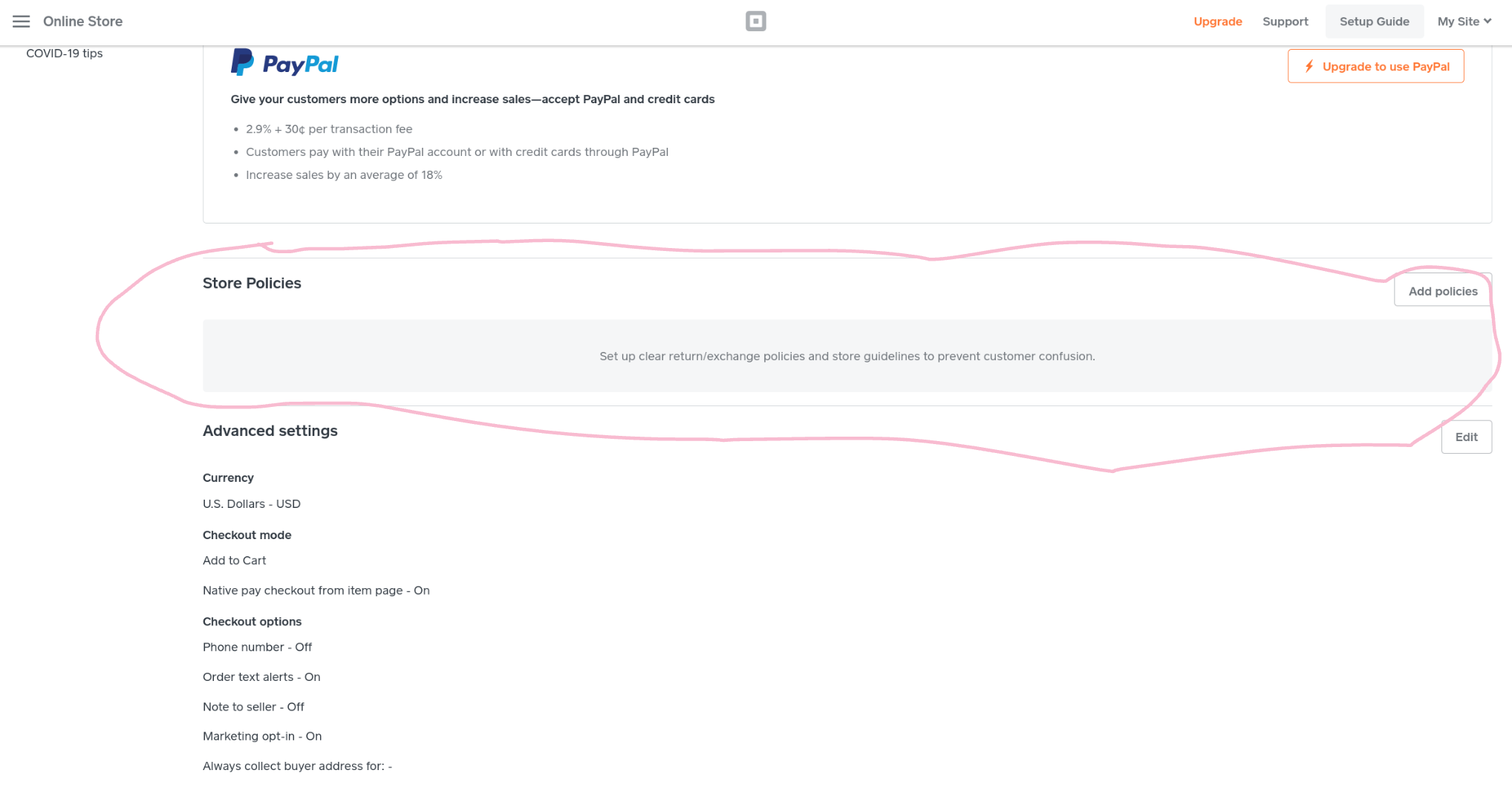
For Pickup & Delivery settings, you can provide instructions for your customers so they know how to get their pickup orders:
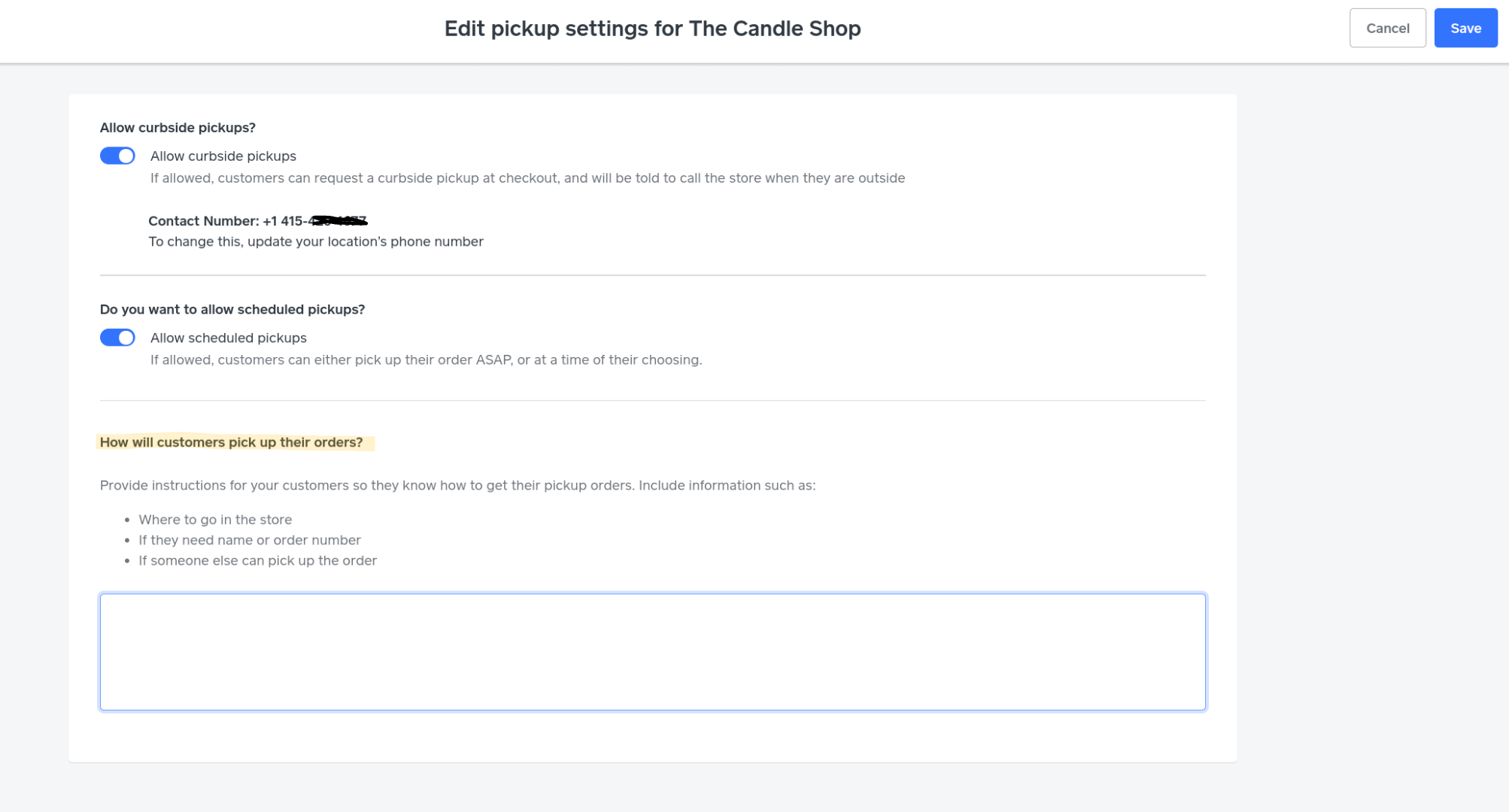
I hope either of these suggestions help. If not, please let me know! 💡
- Mark as New
- Subscribe to RSS Feed
- Permalink
- Report
Square Community

