- Home
- >
- Community Archive
- >
- Public Archive
- >
- Archived Discussions (Read Only)
- >
- Delivery address wrong on customer order even thou...
- Subscribe to RSS Feed
- Mark Thread as New
- Mark Thread as Read
- Float this Thread for Current User
- Printer Friendly Page
My customer goes to check out and it just tells her the delivery address is wrong even though it is correct? It won't let her click the submit button because of it.
- Mark as New
- Subscribe to RSS Feed
- Permalink
- Report
- Subscribe to RSS Feed
- Mark Thread as New
- Mark Thread as Read
- Float this Thread for Current User
- Printer Friendly Page
Hi there @PJustice - do you know exactly what error message they're seeing?
It sounds like we may want to check out your Pickup & Delivery settings by heading to your Square Online Dashboard > Settings > Pickup & Delivery > select your location
Once you see the pop-up on the right-hand side - scroll down to the Delivery settings section:
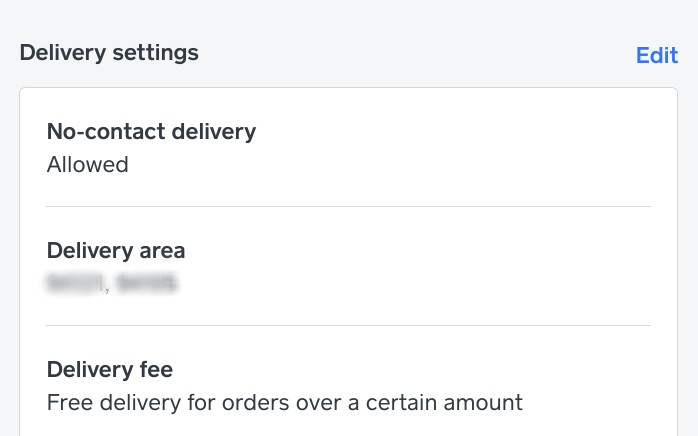
Click into this section to edit your delivery settings. You'll see one of two things underneath the section titled Delivery area - you've either selected to define your delivery area by ZIP code(s) or by radius:
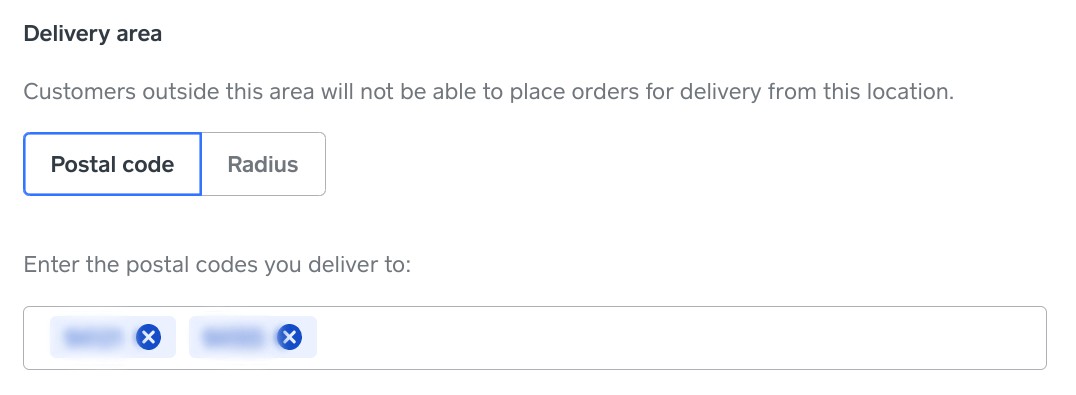
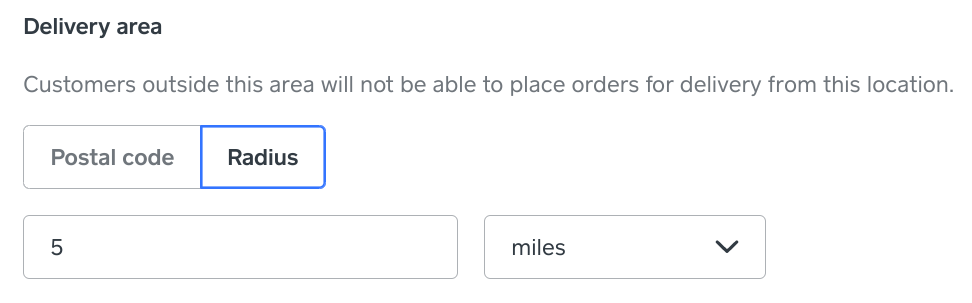
Let me know if this helps clear up why this customer is having a bit of trouble placing an order on your website! ✨
Community Moderator, Square
Sign in and click Mark as Best Answer if my reply answers your question.
- Mark as New
- Subscribe to RSS Feed
- Permalink
- Report
- Subscribe to RSS Feed
- Mark Thread as New
- Mark Thread as Read
- Float this Thread for Current User
- Printer Friendly Page
Hi there @PJustice - do you know exactly what error message they're seeing?
It sounds like we may want to check out your Pickup & Delivery settings by heading to your Square Online Dashboard > Settings > Pickup & Delivery > select your location
Once you see the pop-up on the right-hand side - scroll down to the Delivery settings section:
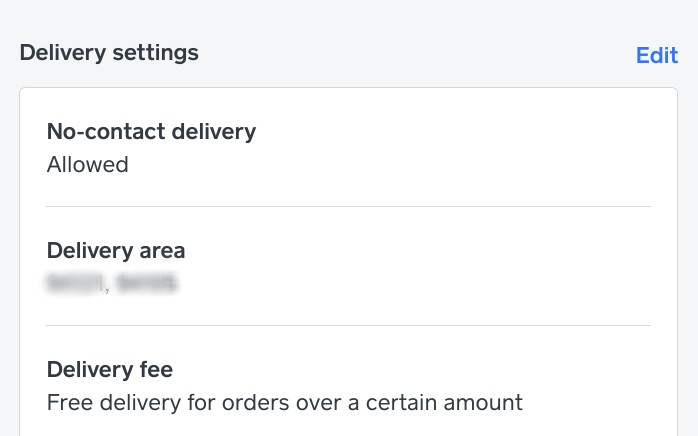
Click into this section to edit your delivery settings. You'll see one of two things underneath the section titled Delivery area - you've either selected to define your delivery area by ZIP code(s) or by radius:
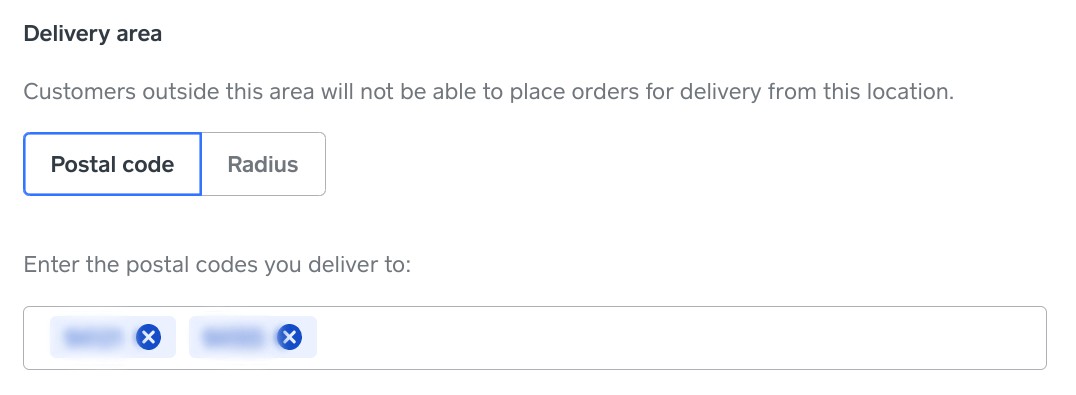
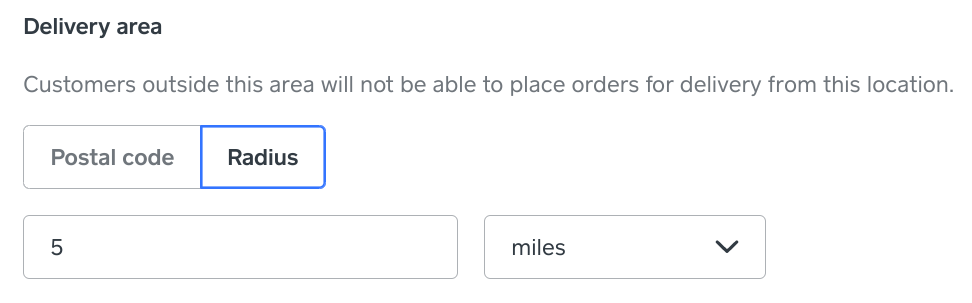
Let me know if this helps clear up why this customer is having a bit of trouble placing an order on your website! ✨
Community Moderator, Square
Sign in and click Mark as Best Answer if my reply answers your question.
- Mark as New
- Subscribe to RSS Feed
- Permalink
- Report
- Subscribe to RSS Feed
- Mark Thread as New
- Mark Thread as Read
- Float this Thread for Current User
- Printer Friendly Page
I will try to change it and see if that works. Thank you
- Mark as New
- Subscribe to RSS Feed
- Permalink
- Report
Square Community