- Home
- >
- Community Archive
- >
- Public Archive
- >
- Archived Discussions (Read Only)
- >
- Default credit card in virtual terminal
- Subscribe to RSS Feed
- Mark Thread as New
- Mark Thread as Read
- Float this Thread for Current User
- Printer Friendly Page
Default credit card in virtual terminal
Can a default credit card on file be set? I have several clients with more than one card and don't want to have to try to remember their current default.
- Mark as New
- Subscribe to RSS Feed
- Permalink
- Report
- Subscribe to RSS Feed
- Mark Thread as New
- Mark Thread as Read
- Float this Thread for Current User
- Printer Friendly Page
Hi @rwrightlpcc! First and foremost, welcome to the Seller Community! Happy to have you here 🙂
Yes, we do feature the ability to store a card on file for your customers - including in Virtual Terminal!
We put together a page to help educate sellers on Square processing fees along with a list of corresponding FAQs to answer their most urgent questions. With Card on File, you can link payment cards to customer profiles from either the Square app or your online Square Dashboard.
To enable Card on File on Dashboard:
- Click the 3 horizontal lines in the upper left corner
- Select Virtual Terminal > Settings > Checkout
- Toggle on Customer Card on File to save your customers’ payment card information to your Customer Directory.
- From your checkout window, click in the Customer field under Payment
- Here, you can search for the customer's name if they already exist in your Customer Directory or add a new customer
- Once you select the customer, you can either swipe the customer’s card again or enter their card information manually.
Please note: Each payment you process using a stored card on file will have a fee of 3.5% + 15 cents. Health Savings Account and Flexible Spending Account cards are not currently supported with Card on File. Learn more about using Card on File with the Square app.
If your customer is not present, you’ll need to get written permission to add their card on file. You can find a sample Authorization Form and learn more about these types of documents.
I hope this information is helpful but please let me know if you have any additional questions. I'm happy to assist you!
- Alana
Community Moderator, Square // Moderadora de la Comunidad, Square
Sign in and click Mark as Best Answer if my reply answers your question.
Inicie seción y haga clic en Marcar como "Mejor Respuesta" si mi respuesta contesta su pregunta.
- Mark as New
- Subscribe to RSS Feed
- Permalink
- Report
- Subscribe to RSS Feed
- Mark Thread as New
- Mark Thread as Read
- Float this Thread for Current User
- Printer Friendly Page
Hi Sayra,
I already have all that info set up in virtual terminal. The question is when a customer has SEVERAL cards on file, is there a way to choose a default card to use without having to look up what they used for the last transaction?
Thanks for your response.
- Mark as New
- Subscribe to RSS Feed
- Permalink
- Report
- Subscribe to RSS Feed
- Mark Thread as New
- Mark Thread as Read
- Float this Thread for Current User
- Printer Friendly Page
Hey @rwrightlpcc,
The ability to use a default card is not available at this time. However, the system should allow you to choose the card you want to use based on what's on file (see below).
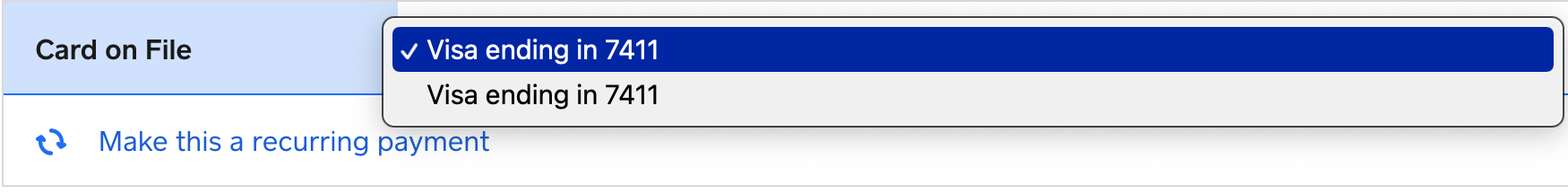
Community Moderator, Square // Moderadora de la Comunidad, Square
Sign in and click Mark as Best Answer if my reply answers your question.
Inicie seción y haga clic en Marcar como "Mejor Respuesta" si mi respuesta contesta su pregunta.
- Mark as New
- Subscribe to RSS Feed
- Permalink
- Report
- Subscribe to RSS Feed
- Mark Thread as New
- Mark Thread as Read
- Float this Thread for Current User
- Printer Friendly Page
Thank you very much. That answers my question. This feature would be helpful to me in the future.
Square Community